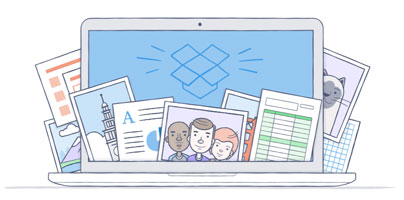Put a password on shared links, set expiration dates for shared links, and set view-only permissions for shared folders. Dropbox Pro recently got all these new sharing controls.
Dropbox Pro also got a new feature that lets you remotely wipe your Dropbox files from a lost or stolen device.
“Whether you’re a professor sending out your lesson plans, a musician creating and sharing your new composition, or a consultant writing and refining a proposal, Dropbox Pro provides a home for your passion and creativity. Today, we’re making that home even more powerful and roomier!” said the Dropbox team in a blog post that presented the following new features for Dropbox Pro.
Dropbox Pro – New Sharing Controls
You can now set a password for any shared link that you create. This way you can make sure that only certain people can access the things you share.
You can also set an expiration date for any shared link that you create. This way you can make sure that shared content is available for a certain period of time only.
And last but not least, you can set view-only permissions for shared folders. This way you can make sure that members with access to shared folders can view content but cannot edit it.
Dropbox Pro – New Safeguards for Lost Devices
Should you lose a device, or should a device get stolen, you can remotely wipe the Dropbox files stored on it. Don’t worry, the files stored on your other devices will be safe, they won’t be deleted. So if you lose your laptop, you can wipe the files stored on it – but the files on your work or home PC will not be deleted.
Dropbox Pro is available for $9.99/month. Or to put it in other words, there’s now a single Dropbox Pro plan that gives you 1TB of cloud storage space for $9.99/month.
Dropbox Pro also got a new feature that lets you remotely wipe your Dropbox files from a lost or stolen device.
“Whether you’re a professor sending out your lesson plans, a musician creating and sharing your new composition, or a consultant writing and refining a proposal, Dropbox Pro provides a home for your passion and creativity. Today, we’re making that home even more powerful and roomier!” said the Dropbox team in a blog post that presented the following new features for Dropbox Pro.
Dropbox Pro – New Sharing Controls
You can now set a password for any shared link that you create. This way you can make sure that only certain people can access the things you share.
You can also set an expiration date for any shared link that you create. This way you can make sure that shared content is available for a certain period of time only.
And last but not least, you can set view-only permissions for shared folders. This way you can make sure that members with access to shared folders can view content but cannot edit it.
Dropbox Pro – New Safeguards for Lost Devices
Should you lose a device, or should a device get stolen, you can remotely wipe the Dropbox files stored on it. Don’t worry, the files stored on your other devices will be safe, they won’t be deleted. So if you lose your laptop, you can wipe the files stored on it – but the files on your work or home PC will not be deleted.
Dropbox Pro is available for $9.99/month. Or to put it in other words, there’s now a single Dropbox Pro plan that gives you 1TB of cloud storage space for $9.99/month.