Syncing large files with Dropbox can take a bit of time – it all depends on how large the files are and how good your internet connection is. You see, the process of syncing large files is made up of two phases: upload the files in their entirety to the cloud, let other clients download the files.
Uploading large files and downloading large files, it takes a bit of time. And nobody likes to waste time! Well aware of this fact, and determined to make large file syncing as fast as possible, Dropbox replaced the two phases mentioned above with something new: streaming sync – a new feature that promises to supercharge large file syncing.
Dropbox works like this: take a file, put it in the special Dropbox folder, and it will be automatically uploaded to the cloud and synced across your devices. Syncing your files across all your devices, providing seamless access to all your files, that’s the thing that makes Dropbox a very, very useful tool. The Dropbox team put a lot of work and effort into making syncing an effortless and fast process.
The Dropbox desktop client has recently been updated. It comes with a new feature called streaming sync, new feature that promises to supercharge large file syncing.
“Before streaming sync, file synchronization was split into distinct upload and download phases. This meant that a file needed to be uploaded in its entirety before other clients even began the download,” explained Nipunn Koorapati, engineer at Dropbox. “While this was pretty fast, we were determined to make large file syncing even faster. With streaming sync, we can overlap those phases and “stream” data through our servers to your devices. That means an improved multi-client sync time for large files — typically 1.25x faster, and even up to 2x faster!”
The graph below compares sync times with and without streaming sync.
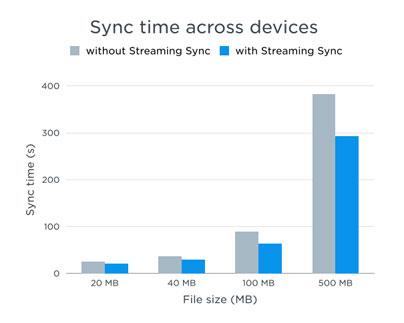
The latest version of the Dropbox client also comes with support for 4 new languages: Danish, Dutch, Swedish, and Thai.
You can get the latest version of the Dropbox client straight from the developer by following this link.
Please note that “we’ll be rolling out streaming sync to those on the latest version of it over the next couple weeks.”
Uploading large files and downloading large files, it takes a bit of time. And nobody likes to waste time! Well aware of this fact, and determined to make large file syncing as fast as possible, Dropbox replaced the two phases mentioned above with something new: streaming sync – a new feature that promises to supercharge large file syncing.
Dropbox works like this: take a file, put it in the special Dropbox folder, and it will be automatically uploaded to the cloud and synced across your devices. Syncing your files across all your devices, providing seamless access to all your files, that’s the thing that makes Dropbox a very, very useful tool. The Dropbox team put a lot of work and effort into making syncing an effortless and fast process.
The Dropbox desktop client has recently been updated. It comes with a new feature called streaming sync, new feature that promises to supercharge large file syncing.
“Before streaming sync, file synchronization was split into distinct upload and download phases. This meant that a file needed to be uploaded in its entirety before other clients even began the download,” explained Nipunn Koorapati, engineer at Dropbox. “While this was pretty fast, we were determined to make large file syncing even faster. With streaming sync, we can overlap those phases and “stream” data through our servers to your devices. That means an improved multi-client sync time for large files — typically 1.25x faster, and even up to 2x faster!”
The graph below compares sync times with and without streaming sync.
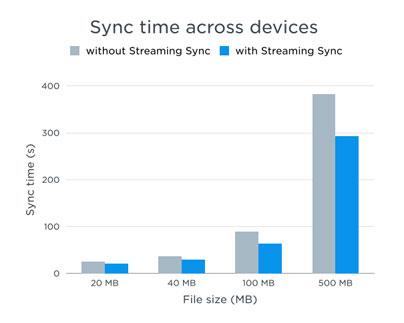
The latest version of the Dropbox client also comes with support for 4 new languages: Danish, Dutch, Swedish, and Thai.
You can get the latest version of the Dropbox client straight from the developer by following this link.
Please note that “we’ll be rolling out streaming sync to those on the latest version of it over the next couple weeks.”

























