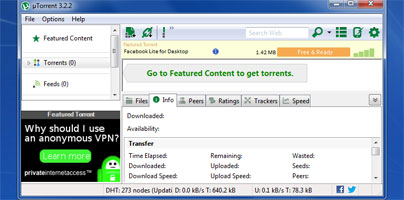In an effort to generate some revenue from the free uTorrent application, BitTorrent decided to have the latest uTorrent version feature ads on the interface. But you can opt out – find out how right here.
BitTorrent, the company that develops and maintains the BitTorrent protocol as well as the BitTorrent and the uTorrent software applications, recently updated uTorrent to version 3.2.2. Besides compatibility with Microsoft’s Windows 8 operating system and fixing various bugs, this latest version comes with an important change: ad-support.
BitTorrent wants to generate more revenue and use it to fund the development of the BitTorrent protocol and the BitTorrent and uTorrent applications. That is why it made is to uTorrent 3.2.2 presents offers from BitTorrent and other software partners. Or to put it in other words, because it need the money, BitTorrent decided that the free uTorrent application should start displaying ads.
But BitTorrent is a company that takes user feedback seriously – and the users made it loud and clear that they don’t want ads jammed down their throats. Consequently, there is a way to opt-out of seeing ads on uTorrent’s interface. Here’s what you have to do:
How to disable uTorrent in-client offers/ads
You can get the latest uTorrent for Windows version right here on FindMySoft.
BitTorrent, the company that develops and maintains the BitTorrent protocol as well as the BitTorrent and the uTorrent software applications, recently updated uTorrent to version 3.2.2. Besides compatibility with Microsoft’s Windows 8 operating system and fixing various bugs, this latest version comes with an important change: ad-support.
BitTorrent wants to generate more revenue and use it to fund the development of the BitTorrent protocol and the BitTorrent and uTorrent applications. That is why it made is to uTorrent 3.2.2 presents offers from BitTorrent and other software partners. Or to put it in other words, because it need the money, BitTorrent decided that the free uTorrent application should start displaying ads.
But BitTorrent is a company that takes user feedback seriously – and the users made it loud and clear that they don’t want ads jammed down their throats. Consequently, there is a way to opt-out of seeing ads on uTorrent’s interface. Here’s what you have to do:
How to disable uTorrent in-client offers/ads
- Step 1. Launch the application.
- Step 2. Click Options from the upper left hand side, click on Preferences from the dropdown menu that shows up.
- Step 3. Click on Advanced in the Preferences window.
- Step 4. Locate offers.sponsored_torrent_offer_enabled and set the value to false.
- Step 5. Locate offers.left_rail_offer_enabled and set the value to false.
- Step 6. Restart uTorrent.
You can get the latest uTorrent for Windows version right here on FindMySoft.