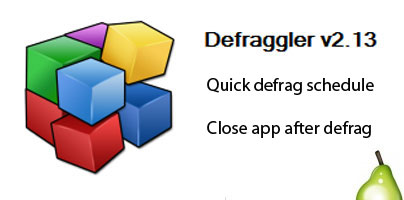Piriform made its popular Defraggler tool better by adding the option to schedule quick defrag tasks and by adding an option to close the application once it is done.
With each update it releases, Piriform gives it products a functionality and performance boost. With the latest Defraggler update (that would be version 2.13), the privately owned UK software developer dedicated to creating top quality applications for Windows and Mac, gave its defragmenting tool a new quick defrag schedule option and included the option to close the program once the defrag task completes.
Defraggler’s Enhanced Scheduler
With version 2.13, Piriform added a Quick Defrag option to the application’s scheduler. You can now choose to run a scheduled quick defrag on your C drive every Tuesday at 4PM for example. Just access the Schedule, and set things up just the way you want.
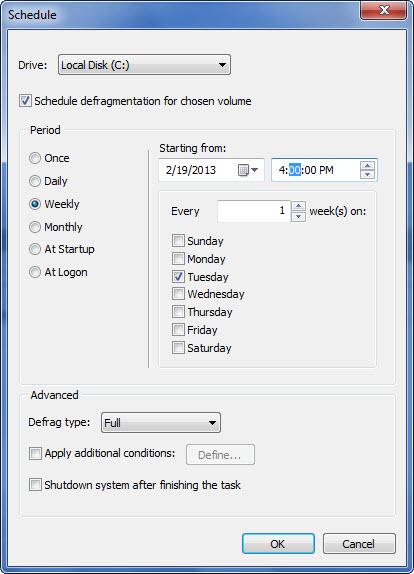
Defraggler’s New Fragmentation Threshold
Another new feature Piriform added to Defraggler 2.13 is the ability to set a fragmentation threshold to your scheduled defrag.
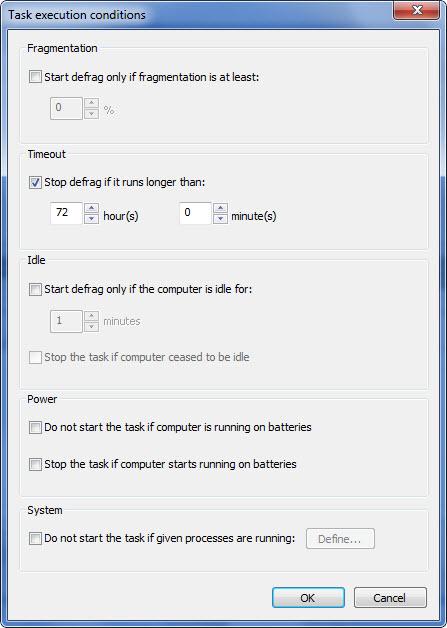
Close Defraggler When It’s Done
Until now you could only set it so your PC would be shut down when Defraggler was finished with a defrag task. But what if you don’t want to shut down your PC, what if you want to keep it up and running and you only want to close the defrag tool. Well, with this latest update Piriform addresses this situation. There is now an option to “Close program after Defrag.”
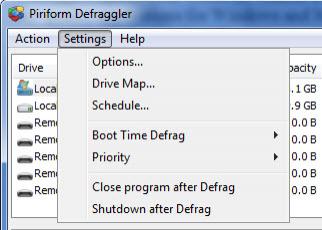
To recap, Defraggler v. 2.13 lets you schedule quick defrag tasks, lets you set a defragmentation threshold for scheduled tasks, and it lets you choose to close the application once the defrag task completes.
Defraggler 2.13 Release Notes (as published by Piriform)
The latest Defraggler version is available for download right here on FindMySoft.
With each update it releases, Piriform gives it products a functionality and performance boost. With the latest Defraggler update (that would be version 2.13), the privately owned UK software developer dedicated to creating top quality applications for Windows and Mac, gave its defragmenting tool a new quick defrag schedule option and included the option to close the program once the defrag task completes.
Defraggler’s Enhanced Scheduler
With version 2.13, Piriform added a Quick Defrag option to the application’s scheduler. You can now choose to run a scheduled quick defrag on your C drive every Tuesday at 4PM for example. Just access the Schedule, and set things up just the way you want.
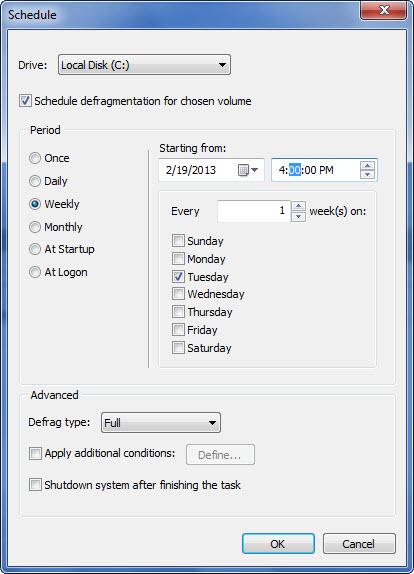
Defraggler’s New Fragmentation Threshold
Another new feature Piriform added to Defraggler 2.13 is the ability to set a fragmentation threshold to your scheduled defrag.
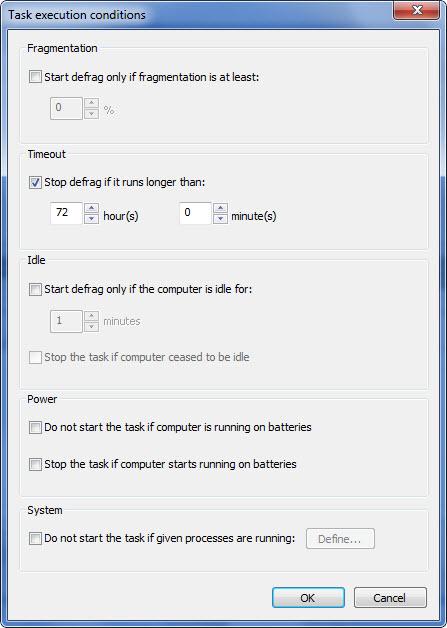
Close Defraggler When It’s Done
Until now you could only set it so your PC would be shut down when Defraggler was finished with a defrag task. But what if you don’t want to shut down your PC, what if you want to keep it up and running and you only want to close the defrag tool. Well, with this latest update Piriform addresses this situation. There is now an option to “Close program after Defrag.”
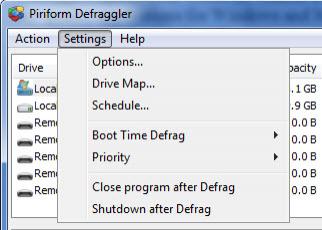
To recap, Defraggler v. 2.13 lets you schedule quick defrag tasks, lets you set a defragmentation threshold for scheduled tasks, and it lets you choose to close the application once the defrag task completes.
Defraggler 2.13 Release Notes (as published by Piriform)
- Added Quick Defrag scheduling.
- Added Fragmentation Threshold to scheduled defrag options.
- Added option to close Defraggler after defragmentation is complete.
- Added support for 3TB external drives.
- Added support for drives with allocation units greater than 4KB.
- Added support for ReFS file systems.
- Updated translations.
- GUI and usability improvements.
- Minor bug fixes.
The latest Defraggler version is available for download right here on FindMySoft.