The Google Calendar app for Android-powered devices has been updated this week. The good news is that the app now lets you customize event and calendar colors from your mobile device.
The annoying thing about the Google Calendar Android app was that it did not let you set your own colors for events and calendars. You could do that, but not from an Android-powered mobile device. One of the most requested features Google received from the users was to change this. This week, the many Google Calendar users out there got their wish. The app was updated and one of the key changes is the fact that you can customize event and calendar colors directly from your device.
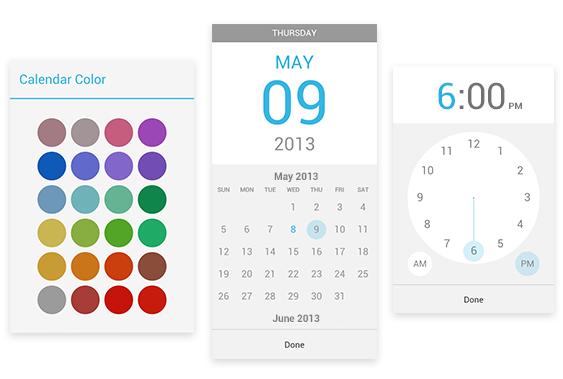
Here are the other new features the updated Google Calendar has to offer: more recurring event options, new time and date picker for event creation, and searchable timezone picker.
You can get the latest Google Calendar version for Android from the Play Store here.
The app works with devices powered by Android 4.0.3 and above. You will need Android 4.1 or higher to be able to set custom event colors from your mobile device.
If you’re not familiar with the Google Calendar app, here’s a quick look at its main features:
The Google Calendar app is offered by the developer for the great price of free. If you haven’t used it before, this is a great time to get started. Again, you can get the latest Google Calendar version for Android from the Play Store here.
The annoying thing about the Google Calendar Android app was that it did not let you set your own colors for events and calendars. You could do that, but not from an Android-powered mobile device. One of the most requested features Google received from the users was to change this. This week, the many Google Calendar users out there got their wish. The app was updated and one of the key changes is the fact that you can customize event and calendar colors directly from your device.
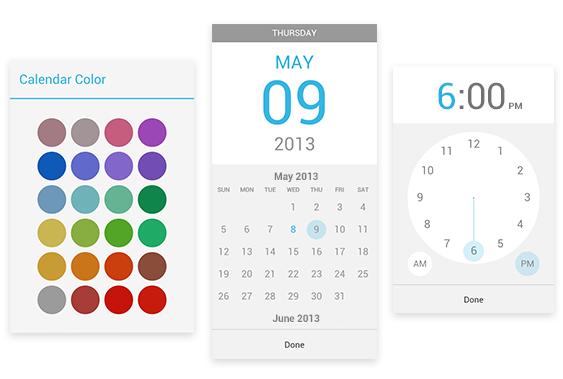
Here are the other new features the updated Google Calendar has to offer: more recurring event options, new time and date picker for event creation, and searchable timezone picker.
You can get the latest Google Calendar version for Android from the Play Store here.
The app works with devices powered by Android 4.0.3 and above. You will need Android 4.1 or higher to be able to set custom event colors from your mobile device.
If you’re not familiar with the Google Calendar app, here’s a quick look at its main features:
- Displays events from your Google Account(s).
- Syncs the aforementioned events with your Android mobile device.
- Create new events from your device.
- Edit existing events while on the go.
- Easily delete any events you want.
- View non-Google calendars.
- Quickly email all event guests from a notification with a customizable message.
The Google Calendar app is offered by the developer for the great price of free. If you haven’t used it before, this is a great time to get started. Again, you can get the latest Google Calendar version for Android from the Play Store here.

























