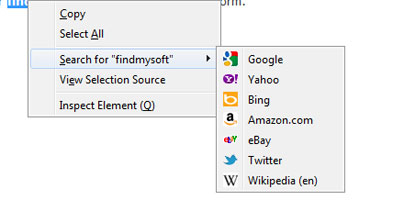Install the Context Search add-on for Firefox and you will be presented with all your search engines in the right click context menu.
With Mozilla’s quite popular Firefox browser you can easily perform a web search from the right click context menu. Say you’re reading an article and you come across a strange word. All you have to do is select the word, right click it, and choose the “Search Google for [word]”.
This is most likely what you will see, considering that Google is the default search engine Firefox uses.
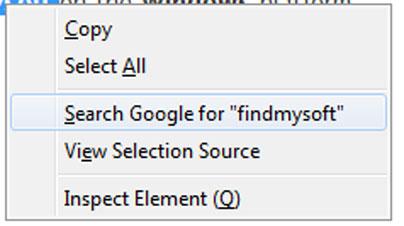
But Firefox provides support for various other search engines apart from Google. If you changed it to something else, say the Wolfram Alpha computational knowledge engine, you will see the option to “Search Wolfram|Alpha for [word]” in the right click context menu.
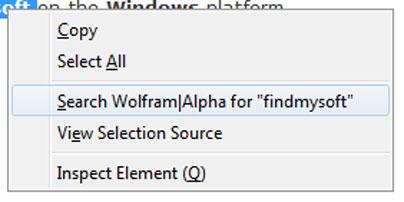
Depending on what search engine you chose to be the default, that search engine will show up in the right click context menu. If you don’t want just one search engine in the right click context menu, if you find this situation to be a bit frustrating, then you need to know that there is a Firefox add-on that‘s been developed to help you with this precise situation.
The add-on I am talking about is appropriately named Context Search and what it does is it puts all your search engines in Firefox’s right click context menu. Get the add-on and when you right click a word, and you will be presented with an expanded context menu for the “Search for” function. Just take a look at the image below to see what I’m talking about.
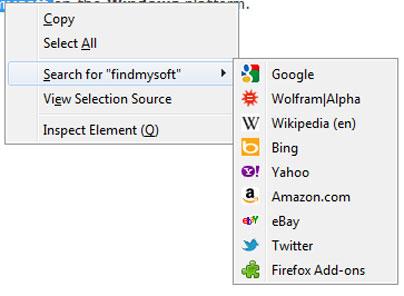
The Context Menu add-on is available for download free of charge on AMO (addons.mozilla.org) here.
If you find the add-on useful, Mozilla suggests you contribute $1.5 towards supporting the add-on’s development.
With Mozilla’s quite popular Firefox browser you can easily perform a web search from the right click context menu. Say you’re reading an article and you come across a strange word. All you have to do is select the word, right click it, and choose the “Search Google for [word]”.
This is most likely what you will see, considering that Google is the default search engine Firefox uses.
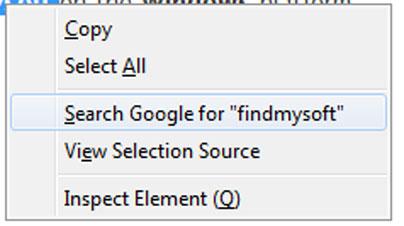
But Firefox provides support for various other search engines apart from Google. If you changed it to something else, say the Wolfram Alpha computational knowledge engine, you will see the option to “Search Wolfram|Alpha for [word]” in the right click context menu.
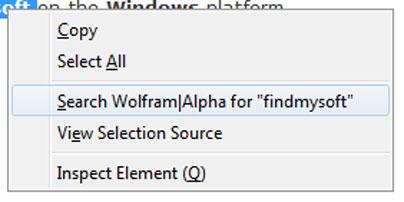
Depending on what search engine you chose to be the default, that search engine will show up in the right click context menu. If you don’t want just one search engine in the right click context menu, if you find this situation to be a bit frustrating, then you need to know that there is a Firefox add-on that‘s been developed to help you with this precise situation.
The add-on I am talking about is appropriately named Context Search and what it does is it puts all your search engines in Firefox’s right click context menu. Get the add-on and when you right click a word, and you will be presented with an expanded context menu for the “Search for” function. Just take a look at the image below to see what I’m talking about.
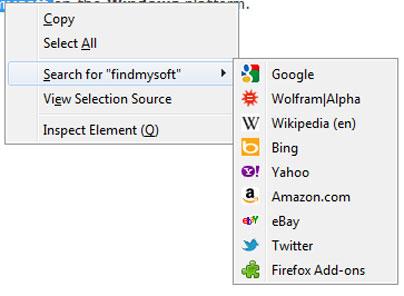
The Context Menu add-on is available for download free of charge on AMO (addons.mozilla.org) here.
If you find the add-on useful, Mozilla suggests you contribute $1.5 towards supporting the add-on’s development.