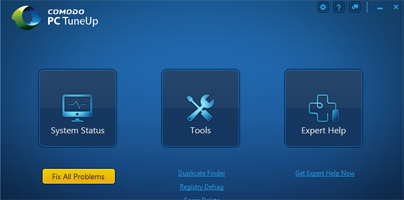Developed by security company Comodo, this tool aims to boost your PC’s performance by removing the junk that slows it down. This includes logs, error reports, thumbnails cache, malware, invalid Registry entries, and more.
Comodo PC TuneUp will throroughly clean your PC’s disk drive, your PC’s Registry, and will identify and eliminate malware. On top of that, it will find and remove duplicate files, will defrag the Registry, and will forcefully delete stubborn files that don’t want to be deleted.
The Comodo PC TuneUp installation process is as simple as they come: download an installer (about 14MB in size), run it, click on Agree and install.
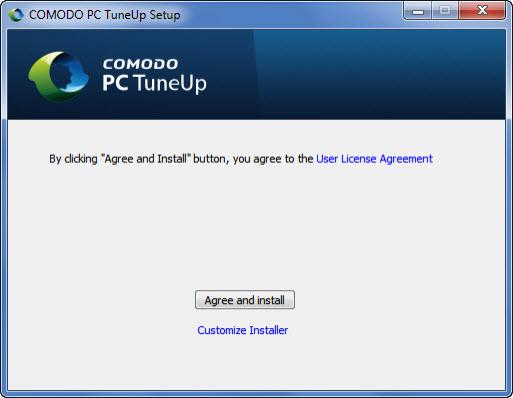
If you click on Customize Installer, you will get to choose where to install Comodo PC TuneUp, but nothing else.
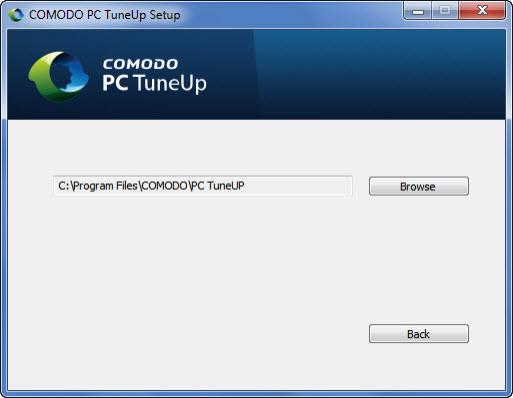

System Status – performs a system scan, displays the results of the scan, invites you to fix all problems. The scan covers several areas: Events, Junk, Malware, Optimization, Registry, and Security.
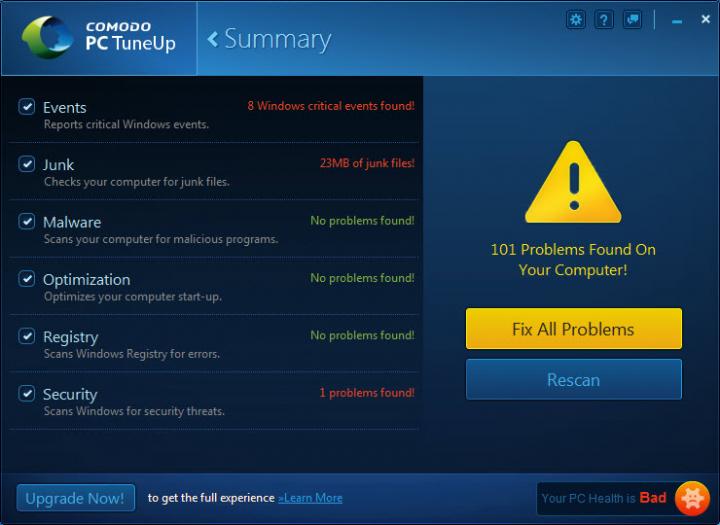
Once you’re done installing the application, when you launch it for the first time, it will automatically go to work and initiate a system scan.
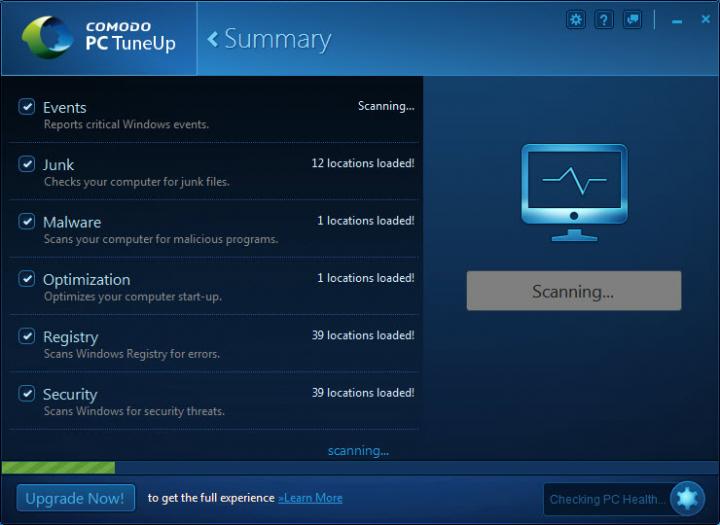
Tools – search and find duplicate files that are needlessly taking up space on your machine, defrag the Registry to improve its performance, and delete the files that refuse to be deleted.
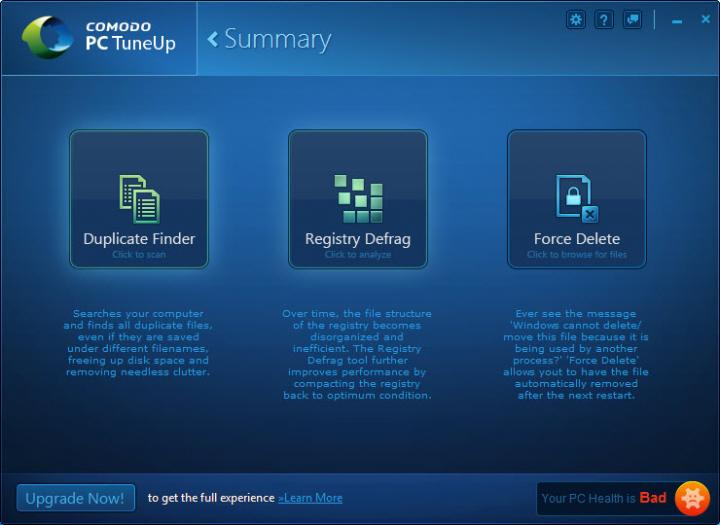
Expert Help – if you need help fixing PC problems, friendly support is offered round the clock by GeekBuddy.


Additional information on Comodo PC TuneUp is available here.
Comodo PC TuneUp will throroughly clean your PC’s disk drive, your PC’s Registry, and will identify and eliminate malware. On top of that, it will find and remove duplicate files, will defrag the Registry, and will forcefully delete stubborn files that don’t want to be deleted.
- Comodo PC TuneUp – System Requirements and Installation
The Comodo PC TuneUp installation process is as simple as they come: download an installer (about 14MB in size), run it, click on Agree and install.
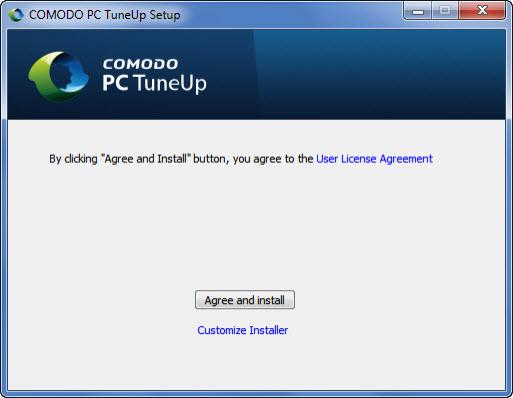
If you click on Customize Installer, you will get to choose where to install Comodo PC TuneUp, but nothing else.
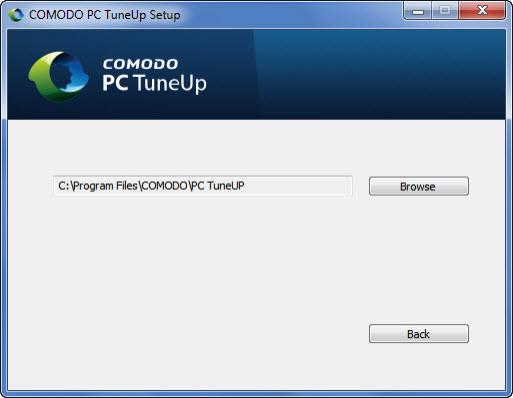
- Comodo PC TuneUp – Interface and Functionality

System Status – performs a system scan, displays the results of the scan, invites you to fix all problems. The scan covers several areas: Events, Junk, Malware, Optimization, Registry, and Security.
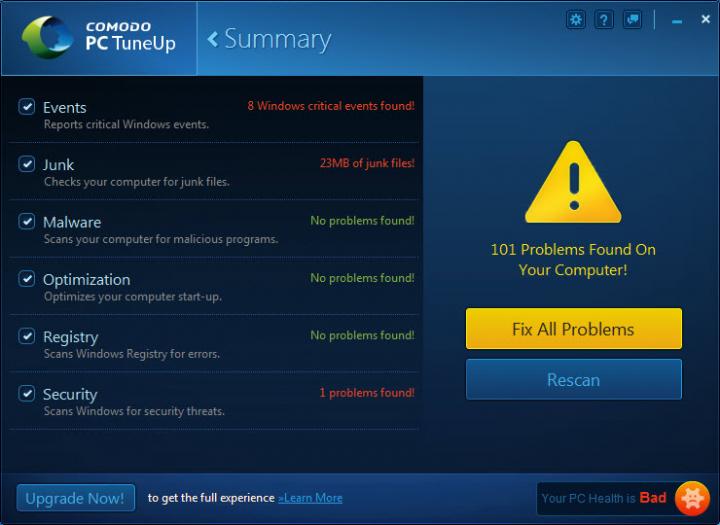
Once you’re done installing the application, when you launch it for the first time, it will automatically go to work and initiate a system scan.
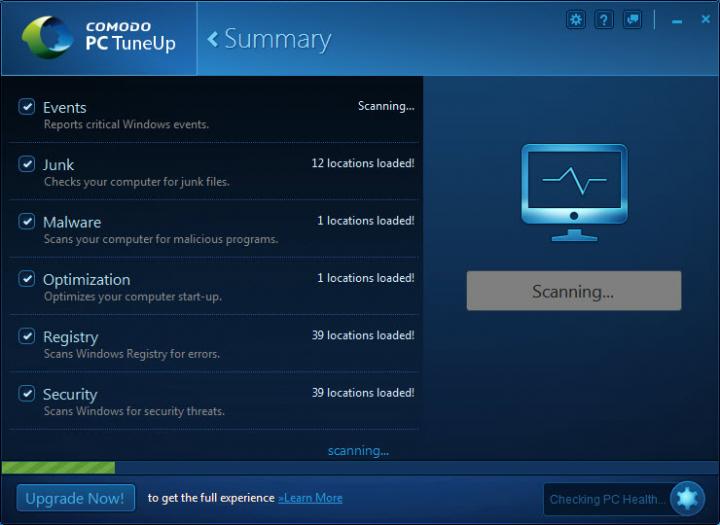
Tools – search and find duplicate files that are needlessly taking up space on your machine, defrag the Registry to improve its performance, and delete the files that refuse to be deleted.
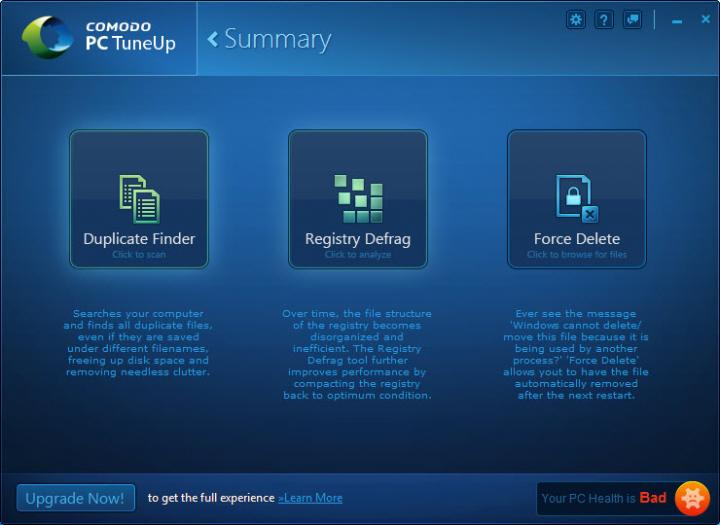
Expert Help – if you need help fixing PC problems, friendly support is offered round the clock by GeekBuddy.

- Comodo PC TuneUp – Limitations

Additional information on Comodo PC TuneUp is available here.