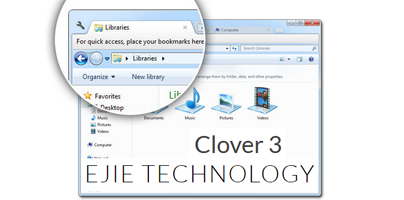And by wings I mean tabs – Chrome-like tabs for Microsoft’s default file manager, Windows Explorer.
Functionality provided by Google’s Chrome web browser is ported to Microsoft’s Windows Explorer by Ejie Technology via its free Clover application. This is an application that adds Chrome-like tabs to Windows Explorer. It puts Chrome-like bookmarks at your disposal as well.
Clover – Availability
Clover is available for PCs powered by Windows XP, Windows 7, and Windows 8. You can get the application right here on FindMySoft. The application is freeware (consider making a donation if you enjoy using it).
To get started with Clover you must download an archive, extract and run the executable inside, then follow the instructions presented by a setup wizard. It’s a simple setup procedure, really. You will go through the whole thing in very, very little time.
Clover – Functionality
Here is a quick look at the main features you can expect to get from Clover:
Clover – Nuisances
As explained on Ejie Technology’s official website:
“Avira Anti-Virus is detecting Clover as a false positive, do not worry.”
Clover Video Presentation
Clover Quick Look Video by FindMySoft.com
Functionality provided by Google’s Chrome web browser is ported to Microsoft’s Windows Explorer by Ejie Technology via its free Clover application. This is an application that adds Chrome-like tabs to Windows Explorer. It puts Chrome-like bookmarks at your disposal as well.
Clover – Availability
Clover is available for PCs powered by Windows XP, Windows 7, and Windows 8. You can get the application right here on FindMySoft. The application is freeware (consider making a donation if you enjoy using it).
To get started with Clover you must download an archive, extract and run the executable inside, then follow the instructions presented by a setup wizard. It’s a simple setup procedure, really. You will go through the whole thing in very, very little time.
Clover – Functionality
Here is a quick look at the main features you can expect to get from Clover:
- Tabs – Chrome-like tabs are presented at the top on Windows Explorer’s interface. If you know how tabs work in Chrome, you will immediately feel at home.
- Bookmarks – a Chrome-like bookmarks bar is presented at the top on Windows Explorer’s interface. If you don’t want to see it, you can hide the bookmarks bar out of sight. Just right click it and uncheck “Show bookmarks bar.”
- Hotkeys –Ctrl +T to open a new tab, Ctrl + W to close a tab, Ctrl + Shift + T to reopen a closed tab, Ctrl + D to bookmark the page, Ctrl + Tab to switch tabs, and Ctrl + Shift + D to bookmark all tabs.
- Mouse Wheel – scroll the whee in the tab strip to switch tabs, wheel click a folder to open it in a new tab, wheel click a tab to close it. You can also double click a tab to close it.
Clover – Nuisances
As explained on Ejie Technology’s official website:
“Avira Anti-Virus is detecting Clover as a false positive, do not worry.”
Clover Video Presentation
Clover Quick Look Video by FindMySoft.com