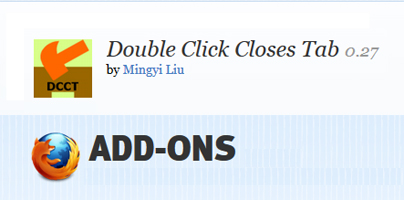Here’s a Firefox add-on that makes it easier to close tabs. Instead of clicking the X button or using a hotkey, you can click anywhere on the screen and the tab will close.
The “Double Click Closes Tab” add-on lets you specify what happens when you click on a tab or when you click anywhere within the Firefox window. The add-on’s default settings are as follows:
Double Click Closes Tab – Options
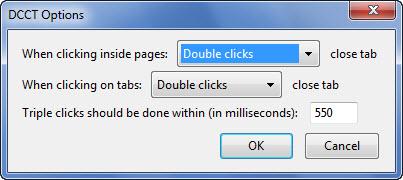
Double Click Closes Tab – When clicking inside pages
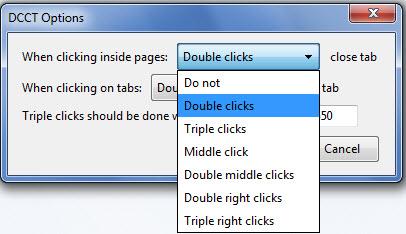
Double Click Closes Tab – When clicking on tabs
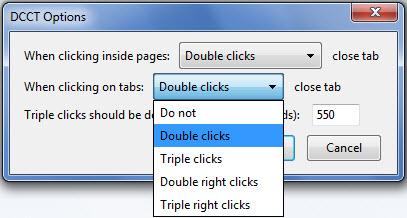
For less experienced Firefox users, I feel obligated to explain how things work with the browser, by default. There are three means of closing a tab in Firefox. Two by using the mouse and one by using the keyboard:
“Double Click Closes Tab” is available for free on Mozilla’s Add-ons site here.
And the latest Firefox version for Windows is available right here on FindMySoft.
The “Double Click Closes Tab” add-on lets you specify what happens when you click on a tab or when you click anywhere within the Firefox window. The add-on’s default settings are as follows:
- When you double click a tab, it will be closed.
- When you triple click anywhere on the screen (within the Firefox window), the tab will be closed.
Double Click Closes Tab – Options
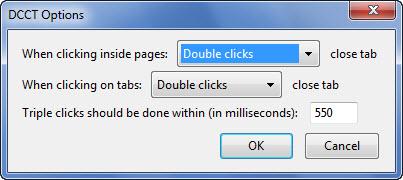
Double Click Closes Tab – When clicking inside pages
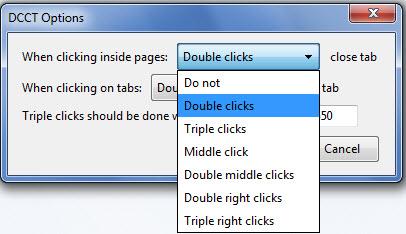
Double Click Closes Tab – When clicking on tabs
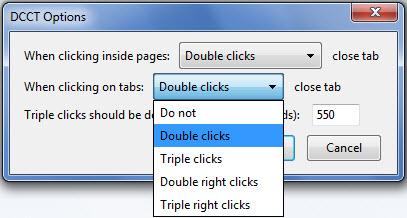
For less experienced Firefox users, I feel obligated to explain how things work with the browser, by default. There are three means of closing a tab in Firefox. Two by using the mouse and one by using the keyboard:
- Click the X button on the right hand corner on the tab.
- Middle click or scroll click the tab.
- Use the Ctrl + F4 keyboard shortcut.
“Double Click Closes Tab” is available for free on Mozilla’s Add-ons site here.
And the latest Firefox version for Windows is available right here on FindMySoft.