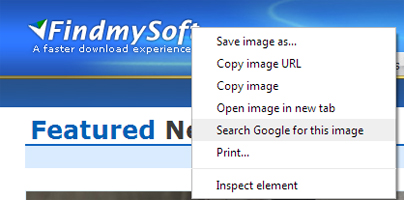Right click an image, click the new “Search Google for this image” option, and the search engine will find matching images.
The recently released Chrome version 30.0 introduces a cool new option that will have you forget about “search for image by dragging and dropping it onto Google Images.” You get the same “search for image” functionality, but you conveniently get it in the right click context menu.
You can get Chrome 30 for Windows straight from FindMySoft here.
You can get Chrome 30 for other platforms from its official website here.
Say you have an image and you want to find out where it’s from, on which websites it is posted, locate matching images, and so on. You can perform such a task with Google Image Search by simply dragging and dropping the image onto Google Images.
But if you have the latest Chrome release, version 30.0 which was recently rolled out to the stable channel, you don’t have to drag and drop anything. Chrome 30 makes it easier to perform image searches by including the option in the right click context menu.
Right click an image and you will see a new option in the context menu: Search Google for image. Select the option and you’ll get the same effect as dragging and dropping an image onto Google Images.
In related news, Google also updated the Android version of the browser. Google for Android now provides support for a few gestures that will help you navigate open tabs and access the menu. And more to the point:
Switch tabs by swiping horizontally across the top toolbar.
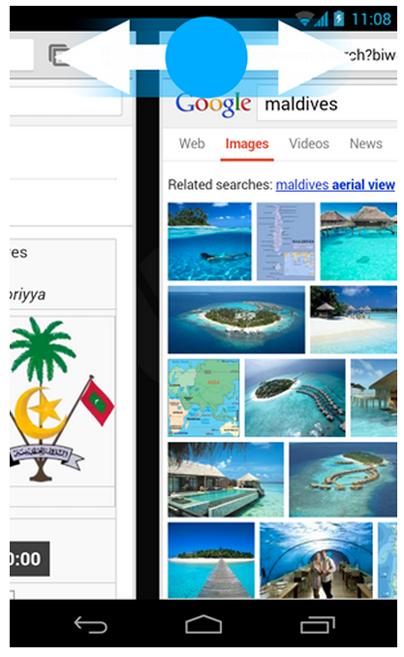
Access tab switcher view by dragging vertically down from the toolbar.

Open the menu and select the item you want by dragging down from the menu.
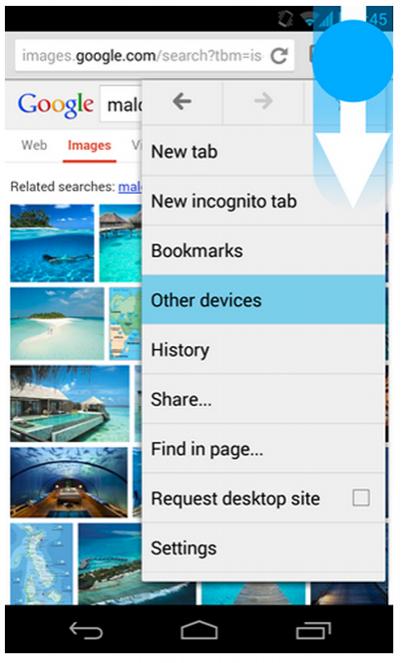
Get Chrome for Android for free from the Play Store here.
The recently released Chrome version 30.0 introduces a cool new option that will have you forget about “search for image by dragging and dropping it onto Google Images.” You get the same “search for image” functionality, but you conveniently get it in the right click context menu.
You can get Chrome 30 for Windows straight from FindMySoft here.
You can get Chrome 30 for other platforms from its official website here.
Say you have an image and you want to find out where it’s from, on which websites it is posted, locate matching images, and so on. You can perform such a task with Google Image Search by simply dragging and dropping the image onto Google Images.
But if you have the latest Chrome release, version 30.0 which was recently rolled out to the stable channel, you don’t have to drag and drop anything. Chrome 30 makes it easier to perform image searches by including the option in the right click context menu.
Right click an image and you will see a new option in the context menu: Search Google for image. Select the option and you’ll get the same effect as dragging and dropping an image onto Google Images.
In related news, Google also updated the Android version of the browser. Google for Android now provides support for a few gestures that will help you navigate open tabs and access the menu. And more to the point:
Switch tabs by swiping horizontally across the top toolbar.
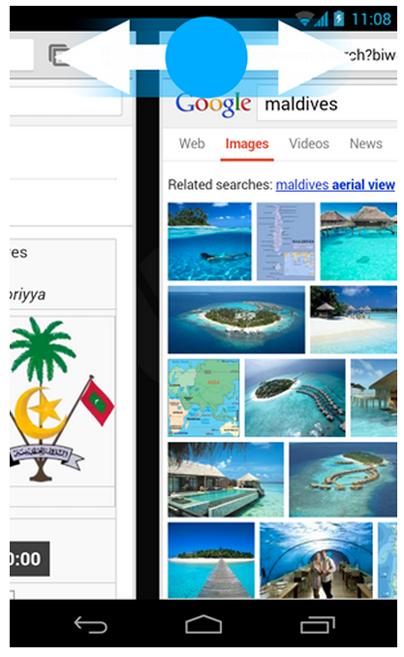
Access tab switcher view by dragging vertically down from the toolbar.

Open the menu and select the item you want by dragging down from the menu.
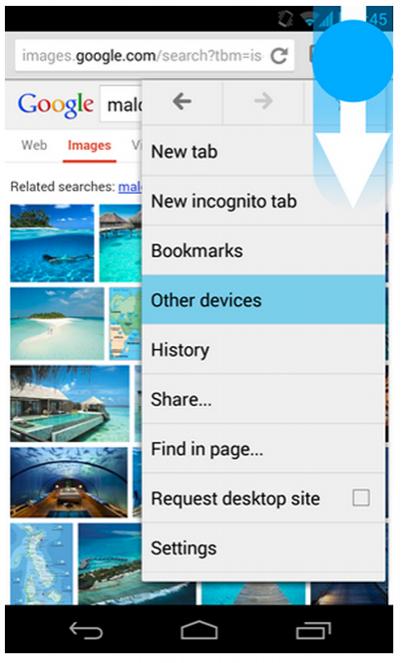
Get Chrome for Android for free from the Play Store here.