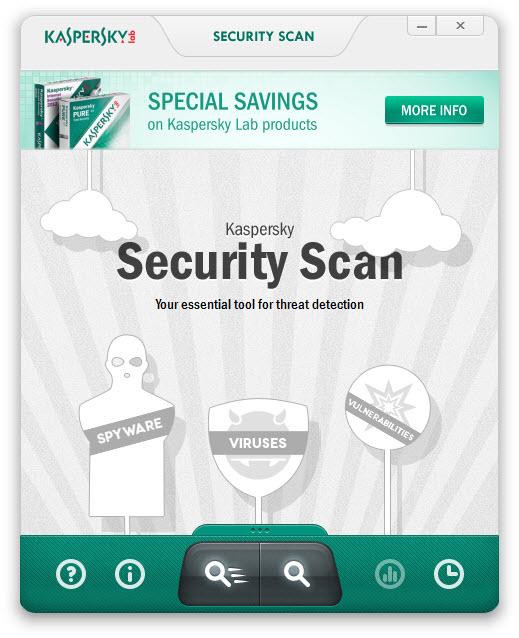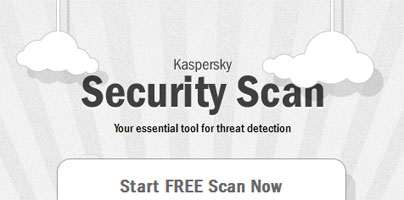Earlier this month security company Kaspersky Lab announced that it rolled out a free security solution Windows users could use to check their security status: Kaspersky Security Scan. Get this application and scan to see if there is some form of malware or another security problem plaguing your PC. The application will check for malware and other threats using the latest antivirus databases as well as info from the cloud.
For no charge, you get a security solution that comes with award-winning scanning capabilities. The same world-class experts that came up with other properly good Kaspersky products also came up with this free tool. Kaspersky Security Scan will give your system a good going over and then it will present you with a list of what it finds and with advice on how to fix any uncovered security problems.
Kaspersky Security Scan can be installed alongside an existing antivirus or firewall. You can grab the free tool directly from Kaspersky Lab here and install it if your PC meets the following system requirements: 1Ghz processor or better, 512MB of RAM or more, 480MB of free space, internet connection. The PC can be powered by Windows XP, Windows Vista, or Windows 7 – 32 as well as 64 bit flavors of the Microsoft-developed operating system.
“The personal computer, be it desktop or mobile, is still the primary communications device for the majority of consumers,” commented Kaspersky Lab's Chief Technology Officer Nikolay Grebennikov. “The alarming fact is that millions of PCs around the world have inferior protection installed or use no security software at all. Kaspersky Security Scan is the perfect solution for such devices. It checks the security status of users' PCs, informs them of any threats discovered there and helps to find the proper real-time protection solution from Kaspersky Lab.”
To recap, Kaspersky Security Scan is a free tool for Windows that checks the operating system for malware and security threats. The application can be easily installed alongside existing antivirus and firewall solutions.
Here’s a quick look at Kaspersky Security Scan’s interface.
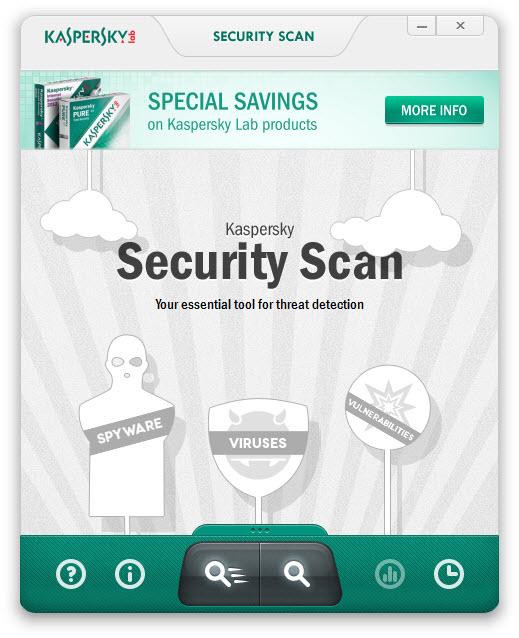


For no charge, you get a security solution that comes with award-winning scanning capabilities. The same world-class experts that came up with other properly good Kaspersky products also came up with this free tool. Kaspersky Security Scan will give your system a good going over and then it will present you with a list of what it finds and with advice on how to fix any uncovered security problems.
Kaspersky Security Scan can be installed alongside an existing antivirus or firewall. You can grab the free tool directly from Kaspersky Lab here and install it if your PC meets the following system requirements: 1Ghz processor or better, 512MB of RAM or more, 480MB of free space, internet connection. The PC can be powered by Windows XP, Windows Vista, or Windows 7 – 32 as well as 64 bit flavors of the Microsoft-developed operating system.
“The personal computer, be it desktop or mobile, is still the primary communications device for the majority of consumers,” commented Kaspersky Lab's Chief Technology Officer Nikolay Grebennikov. “The alarming fact is that millions of PCs around the world have inferior protection installed or use no security software at all. Kaspersky Security Scan is the perfect solution for such devices. It checks the security status of users' PCs, informs them of any threats discovered there and helps to find the proper real-time protection solution from Kaspersky Lab.”
To recap, Kaspersky Security Scan is a free tool for Windows that checks the operating system for malware and security threats. The application can be easily installed alongside existing antivirus and firewall solutions.
Here’s a quick look at Kaspersky Security Scan’s interface.