The winter holidays may be over, but the winter definitely isn’t. It is January, the middle of the winter, the time when everything should be covered in snow. Redmond-based software giant Microsoft seems to be well aware of this fact and has released a second snowy Windows 7 theme, the appropriately named "Arctic" theme. Arctic follows in the footsteps of the "Winter" theme for Windows 7.
The Arctic theme is a collection of 15 top quality images that have one thing in common – arctic animals and arctic scenery. Get this theme (offered free of charge of course via the Windows Personalization Gallery) and you will be able view a snowy owl perched on a fence, a snowy owl in flight, a humpback whale underwater, icebergs in Greenland, arctic tern fishing, a polar bear, and various other images.
Here’s the theme’s official description: “Enjoy the frozen beauty of the Arctic Circle and its wildlife—no frostbite necessary—in this Windows 7 theme.”
If you want to, you can see where the images were shot. Here is what you have to do:
- Right click an empty space on the desktop -> from the menu that appears select “Personalize”
- Click the Arctic theme -> now click “Desktop background” (it’s down at the bottom).
- When you hover the mouse cursor over an image, a tooltip will show up. The tooltip presents summary information about the image. The last line in the summary usually contains details on where the picture was taken. To gain access to even more info, right click an image -> select “Properties” from the menu that appears -> then select “Details” from the window that appears.
The aforementioned Winter theme is a collection of 13 top quality images that have one thing in common – lots and lots of snow. There’s snow outside and there’s plenty of snow on your desktop thanks to this theme. Here’s the theme’s official description as presented on the Windows Personalization Gallery: “Serene scenes of snowy landscapes grace this seasonal Windows 7 theme.”
If you would like to get the Arctic theme for Windows 7, you can download it here; preview available below.

If you would like to get the Winter theme for Windows 7, you can download it here; preview available below.
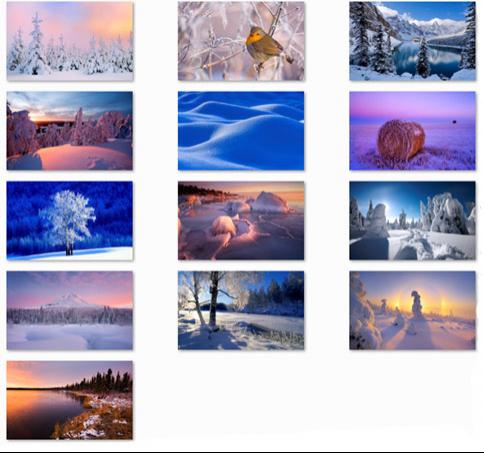
If you would like to get other themes for Windows 7, visit the Personalization Gallery here. At the time of writing this the gallery is home to more than 100 Windows 7 themes and about 80 desktop wallpapers.
The Arctic theme is a collection of 15 top quality images that have one thing in common – arctic animals and arctic scenery. Get this theme (offered free of charge of course via the Windows Personalization Gallery) and you will be able view a snowy owl perched on a fence, a snowy owl in flight, a humpback whale underwater, icebergs in Greenland, arctic tern fishing, a polar bear, and various other images.
Here’s the theme’s official description: “Enjoy the frozen beauty of the Arctic Circle and its wildlife—no frostbite necessary—in this Windows 7 theme.”
If you want to, you can see where the images were shot. Here is what you have to do:
- Right click an empty space on the desktop -> from the menu that appears select “Personalize”
- Click the Arctic theme -> now click “Desktop background” (it’s down at the bottom).
- When you hover the mouse cursor over an image, a tooltip will show up. The tooltip presents summary information about the image. The last line in the summary usually contains details on where the picture was taken. To gain access to even more info, right click an image -> select “Properties” from the menu that appears -> then select “Details” from the window that appears.
The aforementioned Winter theme is a collection of 13 top quality images that have one thing in common – lots and lots of snow. There’s snow outside and there’s plenty of snow on your desktop thanks to this theme. Here’s the theme’s official description as presented on the Windows Personalization Gallery: “Serene scenes of snowy landscapes grace this seasonal Windows 7 theme.”
If you would like to get the Arctic theme for Windows 7, you can download it here; preview available below.

If you would like to get the Winter theme for Windows 7, you can download it here; preview available below.
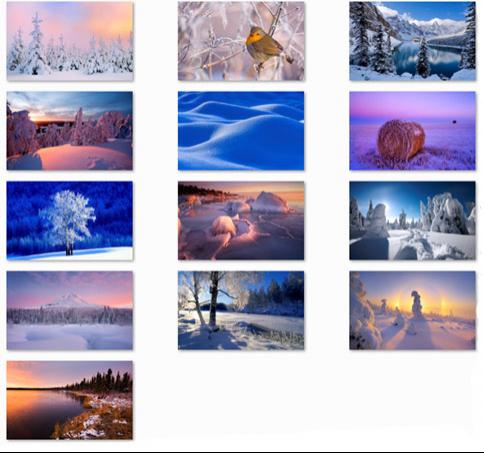
If you would like to get other themes for Windows 7, visit the Personalization Gallery here. At the time of writing this the gallery is home to more than 100 Windows 7 themes and about 80 desktop wallpapers.

























