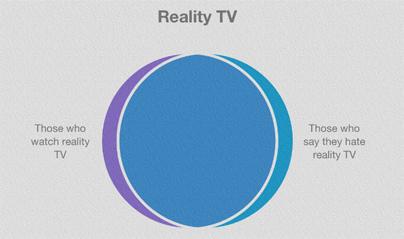What the Chart Attack app will do is it will put a smile on your face. The iOS app does this by letting you access, create, and share funny graphs and charts. So go get the app and start having some fun on your iPad.
You wouldn’t normally associate the words “fun” and “laughter” with the words “charts” and “graphs”, but the simple truth of the matter is that when associated with quirky facts of life, charts can put a smile on your face. Those of you who are familiar with internet memes will get what I am talking about. Charts can be fun – and the Chart Attack app provides easy access to fun charts and graphs. On top of that, it also lets you create and share charts/graphs with your friends.
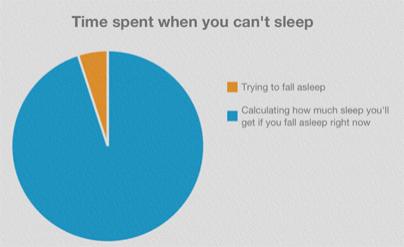
Chart Attack’s Main Features List
The Chart Attack app is available for purchase in the App Store here.
At the time of writing this, the app is priced at $2.99.
The app is compatible with Apple’s iPad and requires the iOS 5.1 or later mobile operating system.
Please note that Chart Attack is rated as 12+.
Additional information on the Chart Attack app is available on its official website.
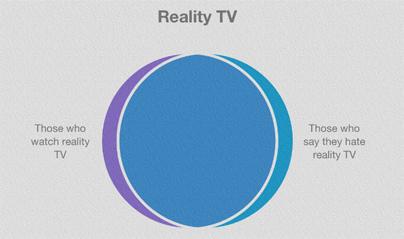
You wouldn’t normally associate the words “fun” and “laughter” with the words “charts” and “graphs”, but the simple truth of the matter is that when associated with quirky facts of life, charts can put a smile on your face. Those of you who are familiar with internet memes will get what I am talking about. Charts can be fun – and the Chart Attack app provides easy access to fun charts and graphs. On top of that, it also lets you create and share charts/graphs with your friends.
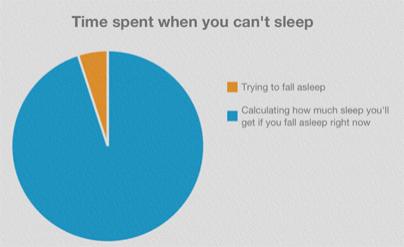
Chart Attack’s Main Features List
- Join a community of users who come up with hilarious charts and graphs.
- Vote for the best, most amusing charts you come across.
- Easily create your own charts and graphs.
- You can choose between pie charts, bar graphs, line graphs, and Venn diagrams.
- Share the charts you create with friends, via email, Facebook, or Twitter.
- Earn medals for publishing Chart Attacks, for when other people like your Chart Attacks, for giving your opinion, for sharing Chart Attacks on Facebook, Twitter, and via email.
The Chart Attack app is available for purchase in the App Store here.
At the time of writing this, the app is priced at $2.99.
The app is compatible with Apple’s iPad and requires the iOS 5.1 or later mobile operating system.
Please note that Chart Attack is rated as 12+.
Additional information on the Chart Attack app is available on its official website.