UAC (User Account Control) warnings can prove to be annoying but unfortunately, getting UAC prompts used to be part of the CCleaner experience. I use the past tense because this is no longer the case. Piriform, the privately owned UK software developer dedicated to creating top quality applications for Windows and Mac, updated CCleaner to address this precise situation.
Piriform got numerous complaints from CCleaner users who were not happy about getting UAC prompts. So after listening to the feedback, the company decided to add this very requested feature to its CCleaner application. By updating CCleaner to version 3.19, Piriform added a new option: Skip User Account Control warning.
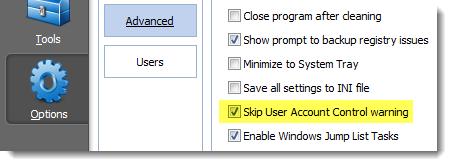
You will find “Skip User Account Control warning” in the Advanced Options menu. By enabling the option you achieve the removal of the UAC prompt on startup. “Not only does this make CCleaner faster to launch, it allows more seamless running and scripting of the application, especially at boot time,” explained Piriform.
If you want to get the latest CCleaner version, you can grab it straight from FindMySoft here.
Here is the full change log for CCleaner 3.19:
Moving on, Piriform also updated its defrag tool Defraggler. The good news is that the new version, Defraggler 2.10 is faster than ever before. As the developer explained, Defraggler’s speed has gone up by 30%. This is another feature that the users kept asking for – and Piriform was glad to give the users what they wanted.
The latest Defraggler edition is also available for download on FindMySoft; just click here.
Here’s the change log for Defraggler 2.10:
Piriform got numerous complaints from CCleaner users who were not happy about getting UAC prompts. So after listening to the feedback, the company decided to add this very requested feature to its CCleaner application. By updating CCleaner to version 3.19, Piriform added a new option: Skip User Account Control warning.
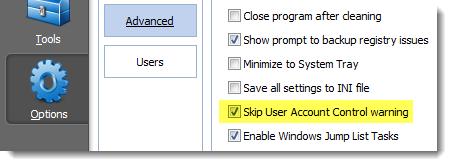
You will find “Skip User Account Control warning” in the Advanced Options menu. By enabling the option you achieve the removal of the UAC prompt on startup. “Not only does this make CCleaner faster to launch, it allows more seamless running and scripting of the application, especially at boot time,” explained Piriform.
If you want to get the latest CCleaner version, you can grab it straight from FindMySoft here.
Here is the full change log for CCleaner 3.19:
- Added option to skip User Account Control (UAC) warning.
- Added support for Firefox 13.0 beta.
- Moved Thunderbird to be cleaned separately.
- Improved Aurora History cleaning.
- Improved Google Chrome Saved Passwords cleaning.
- Improved Scheduled Tasks detection.
- Improved Uninstaller Installation Date on XP.
- Added cleaning for BitDefender.
- Improved detection for Malwarebytes Anti-Malware, VLC Media Player and Avast! Antivirus 6.
- Minor bug fixes.
Moving on, Piriform also updated its defrag tool Defraggler. The good news is that the new version, Defraggler 2.10 is faster than ever before. As the developer explained, Defraggler’s speed has gone up by 30%. This is another feature that the users kept asking for – and Piriform was glad to give the users what they wanted.
The latest Defraggler edition is also available for download on FindMySoft; just click here.
Here’s the change log for Defraggler 2.10:
- Defragmentation speed improved by up to 30%.
- Optimized free space algorithms.
- Re-architected scheduling manager.
- Improved the fragmentation calculation during Defragmentation.
- Fixed keyboard support for scheduler.
- Minor UI tweaks.

























