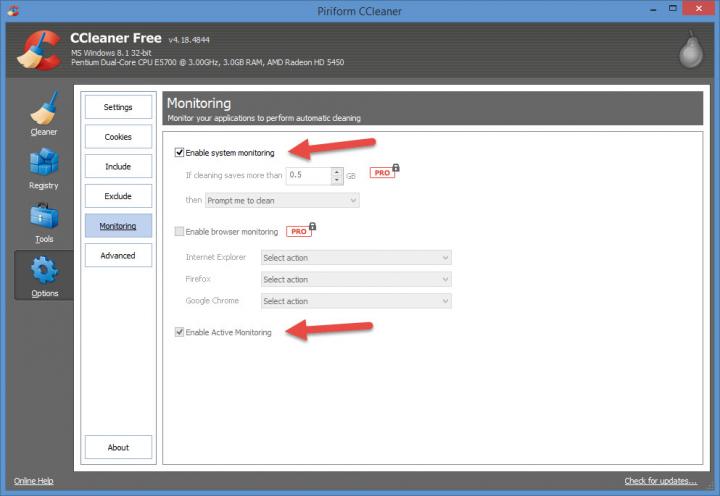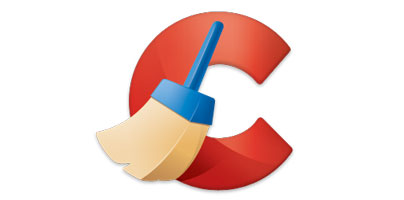Piriform updated CCleaner to version 4.18 and made Active System Monitoring available for all the PC users out there who rely on the free version of CCleaner to remove the junk that clutters their machines. This means that CCleaner 4.18 can silently monitor your PC and prompt you when your PC needs to be cleaned.
“In this release, we've added one of our most requested features to the free version- Active System Monitoring. While not as powerful as the Professional version, CCleaner Free can now monitor your system in the background and detect when to Clean based on space that can be saved,” explained Piriform in a blog post.
The blog post was accompanied by this change log:
This September, Piriform did do something about it. It updated CCleaner Free to version 4.18 and gave users access to Active System Monitoring.
Update your CCleaner copy, go to the Options menu, the Advanced submenu, and you will see that Active Monitoring is enabled.
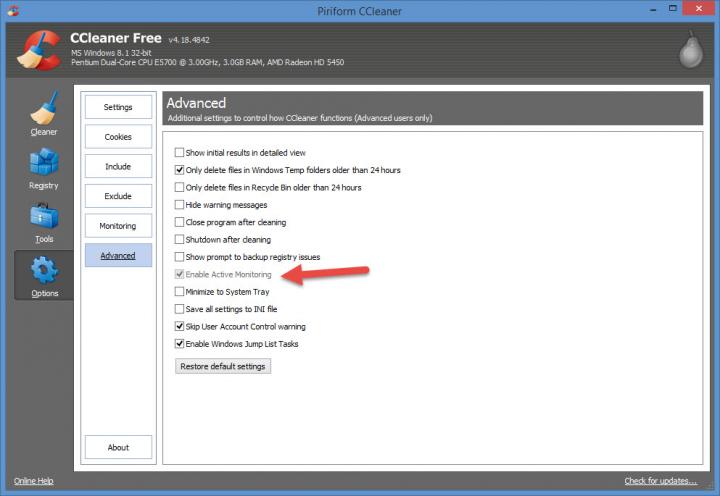
Then go to the Monitoring menu and you will see that System Monitoring is enabled. If cleaning saves more than 0.5GB, you will be prompted to clean your PC.

To disable Active Monitoring you must disable System Monitoring first. Before you get to disable Active Monitoring, you are presented with a warning prompt. The following warning prompt.
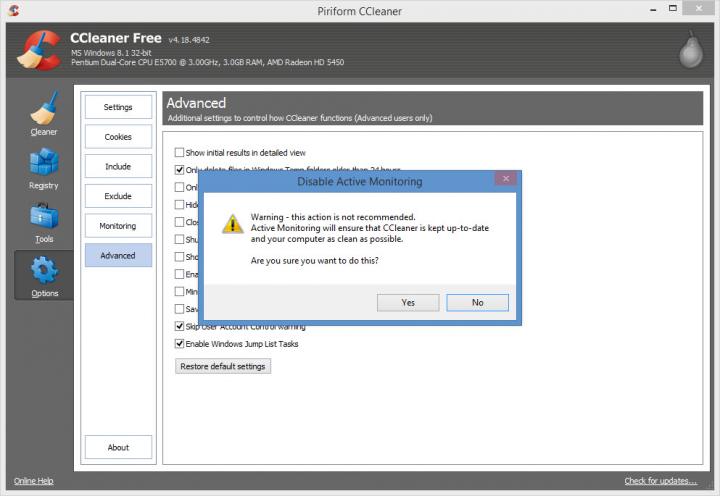
If you don’t disable anything, if you minimize CCleaner to the system tray, a prompt will inform you that your computer is being monitored and you will be notified when it needs to be cleaned.

You can get the latest CCleaner release right here on FindMySoft.
Update September 29. Piriform rolled out CCleaner 4.18.4844. It moves Active Monitoring from the Advanced menu to the Monitoring menu. This means that Active Monitoring and System Monitoring are now in the same place.
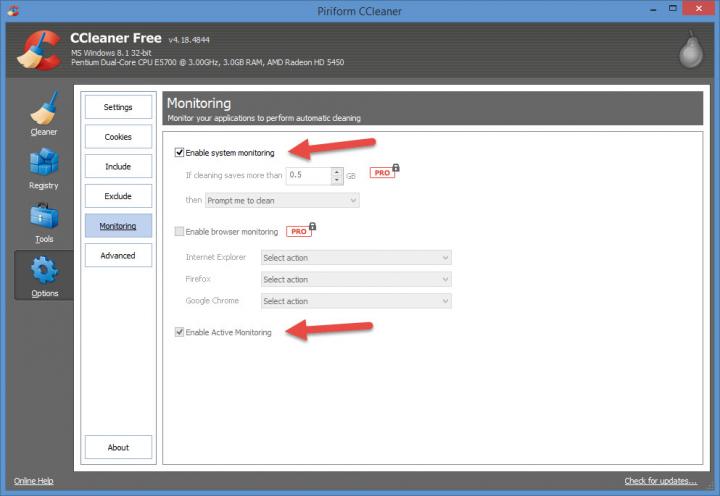
“In this release, we've added one of our most requested features to the free version- Active System Monitoring. While not as powerful as the Professional version, CCleaner Free can now monitor your system in the background and detect when to Clean based on space that can be saved,” explained Piriform in a blog post.
The blog post was accompanied by this change log:
- Added Active System Monitoring for Free users
- Improved Firefox Saved Password cleaning
- Improved Opera History cleaning
- Improved 64-bit build architecture for Window 8 and 8.1
- Added Ashampoo Burning Studio 14, XnView and FastStone Capture cleaning
- Improved localization support
- Minor GUI Improvements
- Minor bug fixes.
This September, Piriform did do something about it. It updated CCleaner Free to version 4.18 and gave users access to Active System Monitoring.
Update your CCleaner copy, go to the Options menu, the Advanced submenu, and you will see that Active Monitoring is enabled.
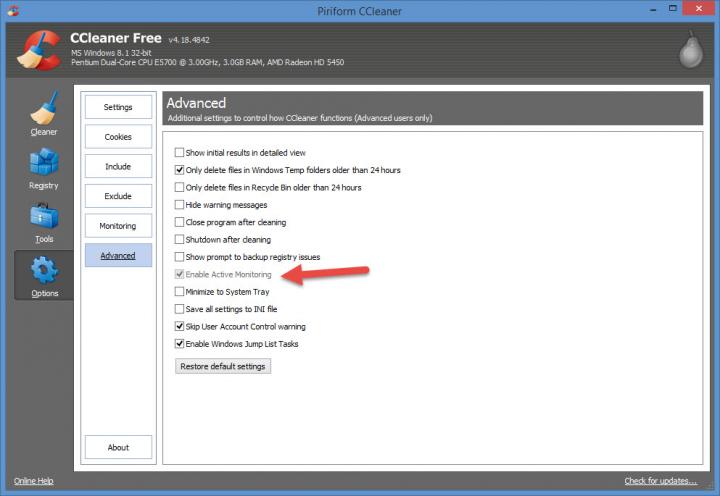
Then go to the Monitoring menu and you will see that System Monitoring is enabled. If cleaning saves more than 0.5GB, you will be prompted to clean your PC.

To disable Active Monitoring you must disable System Monitoring first. Before you get to disable Active Monitoring, you are presented with a warning prompt. The following warning prompt.
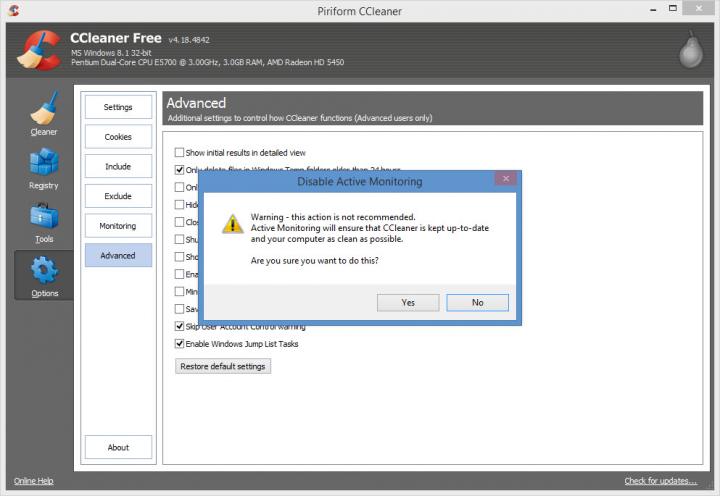
If you don’t disable anything, if you minimize CCleaner to the system tray, a prompt will inform you that your computer is being monitored and you will be notified when it needs to be cleaned.

You can get the latest CCleaner release right here on FindMySoft.
Update September 29. Piriform rolled out CCleaner 4.18.4844. It moves Active Monitoring from the Advanced menu to the Monitoring menu. This means that Active Monitoring and System Monitoring are now in the same place.