"BullGuard Mobile Security is now free" the security company recently announced, "which means you can get great protection for your Android device without it costing you anything."
Let’s be honest, who doesn’t like free stuff? But, should you get an app just because it’s free? You should, if the app has lots of useful features to offer. And BullGuard Mobile Security certainly has lots of useful features to offer. It can...
1. Protect against viruses and malware
Saying that your mobile doesn’t need protection because it’s an Android is like saying your desktop doesn’t need protection because it’s a Mac. It’s just not true! The bad guys will target anything that’s popular: PCs, Macs, and yes, even Androids.
"The need for mobile security is increasing every day," says BullGuard. "Attacks on smartphones happen every day and key stroke loggers, trojans, spyware and so on are discovered almost on a daily basis."
BullGuard Mobile Security offers complete protection against malware. It can detect and remove malware, it can stop viruses, spyware, adware, as well as trackware.
BullGuard Mobile Security will automatically scan your device. If you want to, you can manually initiate a scan with just one tap.
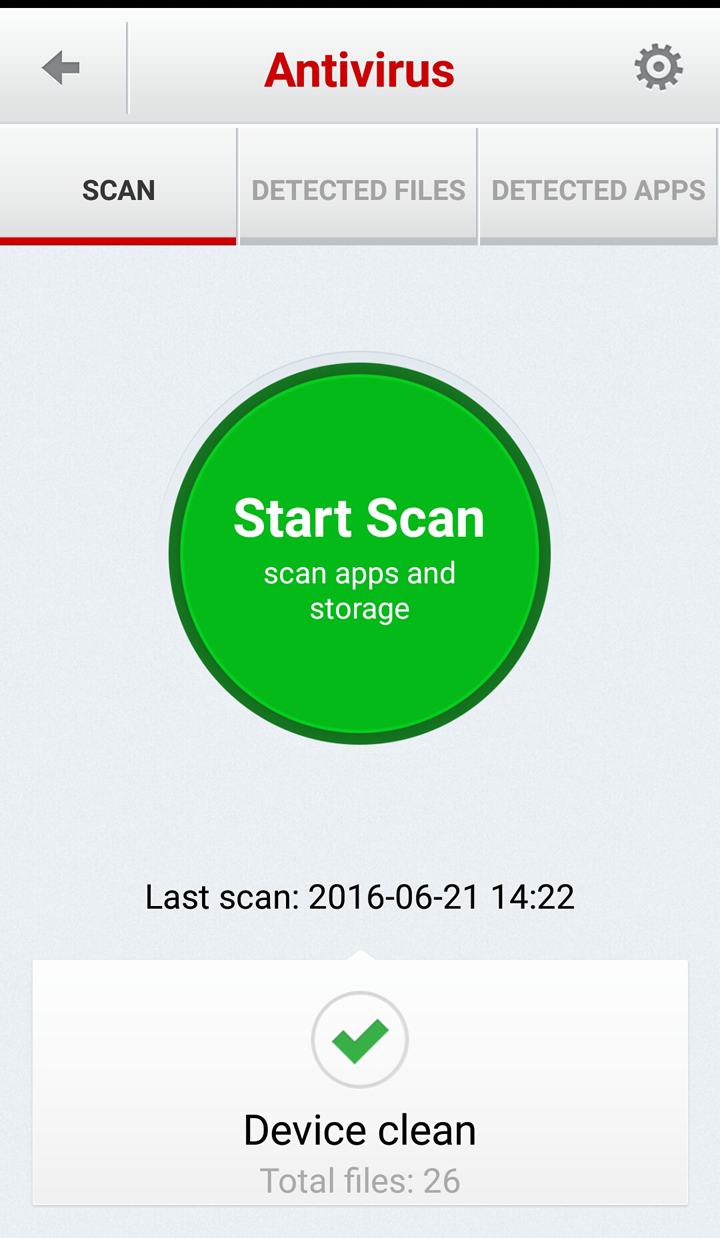
2. Help your recover your lost or stolen phone
Let’s face it, it’s easy to misplace your phone. And if you’re not careful, someone might steal your phone. After all, millions of phones are stolen every year in the US.
BullGuard Mobile Security has several antitheft features that will come in handy should you lose your phone: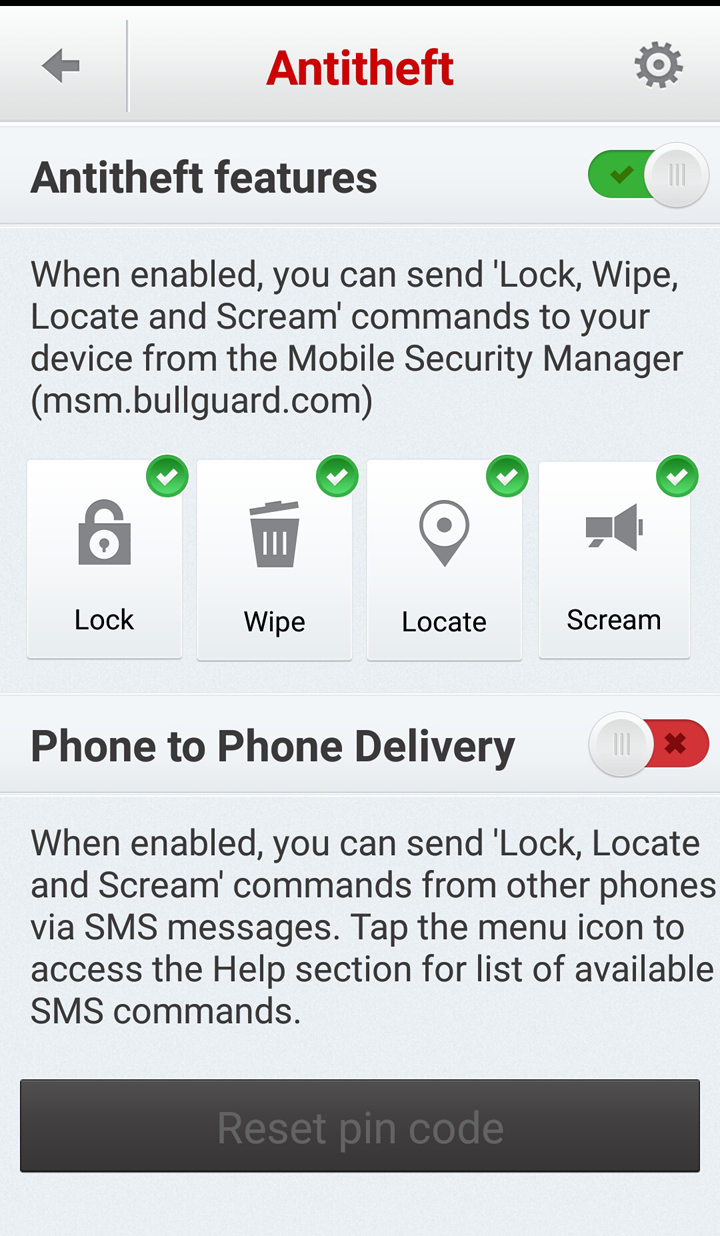
3. Block unwanted calls or messages
There are people you want to talk to and talk to them frequently. And then there are people that you never want to talk to. BullGuard Mobile Security has a built-in Call Manager that can block unwanted calls and messages. Just add a number or contact to the blacklist and BullGuard Mobile Security will block it. And if you go to the Settings menu, you can instruct BullGuard Mobile Security to automatically block messages from short code numbers.
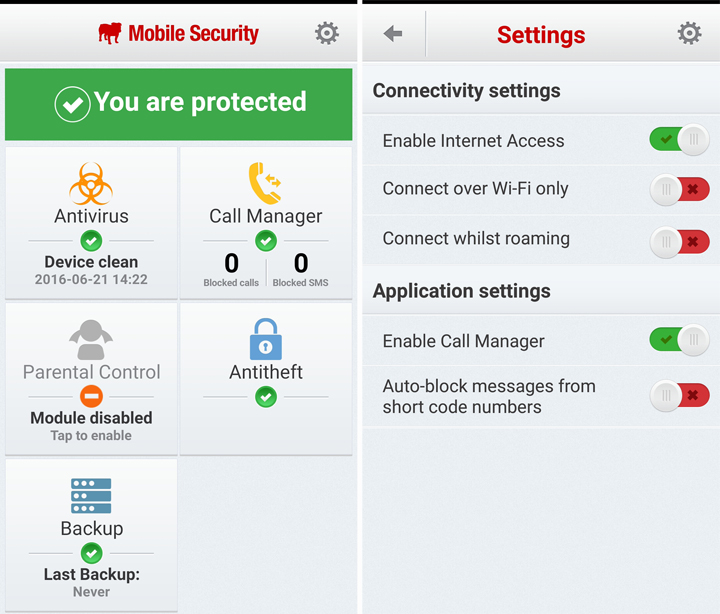
4. Back up and restore important data
The problem with data loss accidents is that you never know when they might occur. Consequently, the best course of action is to protect the important data you don’t want to lose, by backing it up. BullGuard Mobile Security can back up your contacts, messages, and events for free.
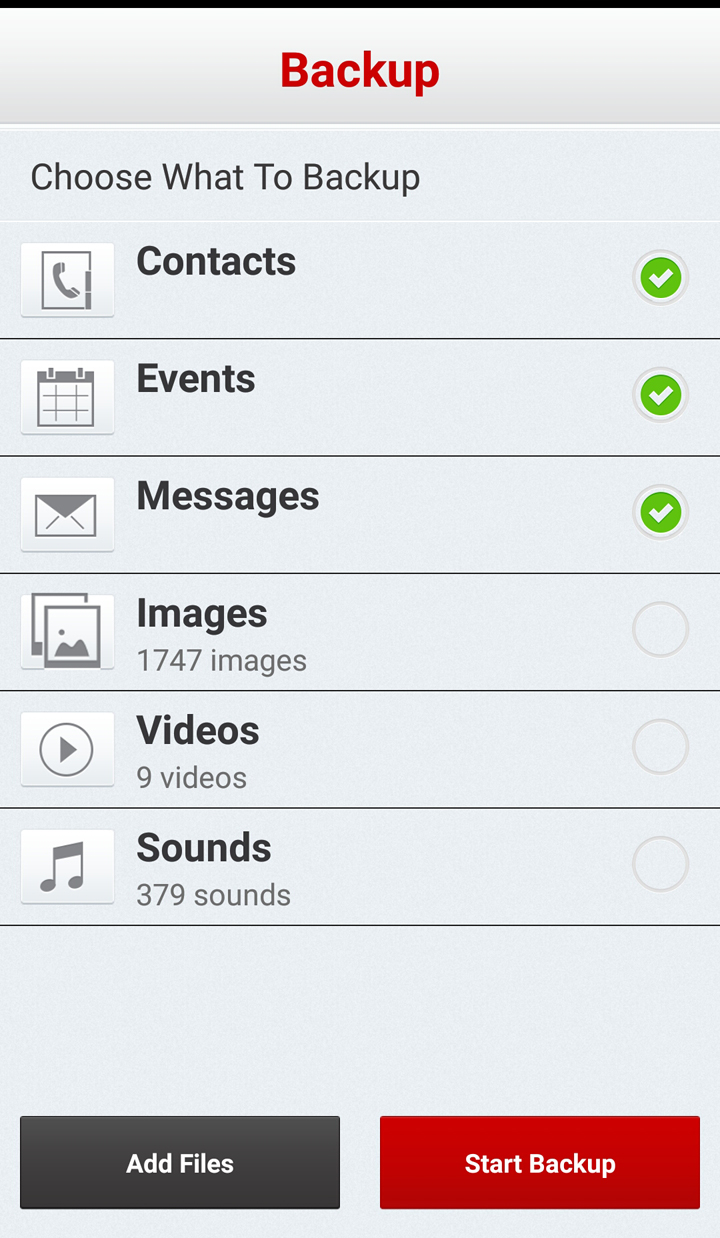
5. Keep a close eye on your kids
Alongside BullGuard Mobile Security Free, there’s a paid premium version that comes with an extra feature: parental controls. This means you’ll be able to see who your child is calling and texting, monitor incoming and outgoing photos, see what apps your child downloaded, track your child’s location, and remotely manage your child’s device.
These are the main differences between BullGuard Mobile Security Free and BullGuard Mobile Security Premium.
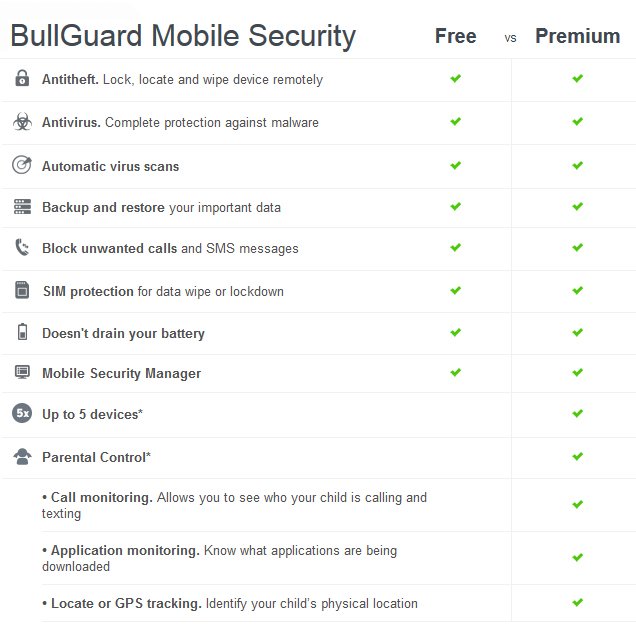
Download BullGuard Mobile Security for Android from Google Play.
Learn more about it here.
Let’s be honest, who doesn’t like free stuff? But, should you get an app just because it’s free? You should, if the app has lots of useful features to offer. And BullGuard Mobile Security certainly has lots of useful features to offer. It can...
1. Protect against viruses and malware
Saying that your mobile doesn’t need protection because it’s an Android is like saying your desktop doesn’t need protection because it’s a Mac. It’s just not true! The bad guys will target anything that’s popular: PCs, Macs, and yes, even Androids.
"The need for mobile security is increasing every day," says BullGuard. "Attacks on smartphones happen every day and key stroke loggers, trojans, spyware and so on are discovered almost on a daily basis."
BullGuard Mobile Security offers complete protection against malware. It can detect and remove malware, it can stop viruses, spyware, adware, as well as trackware.
BullGuard Mobile Security will automatically scan your device. If you want to, you can manually initiate a scan with just one tap.
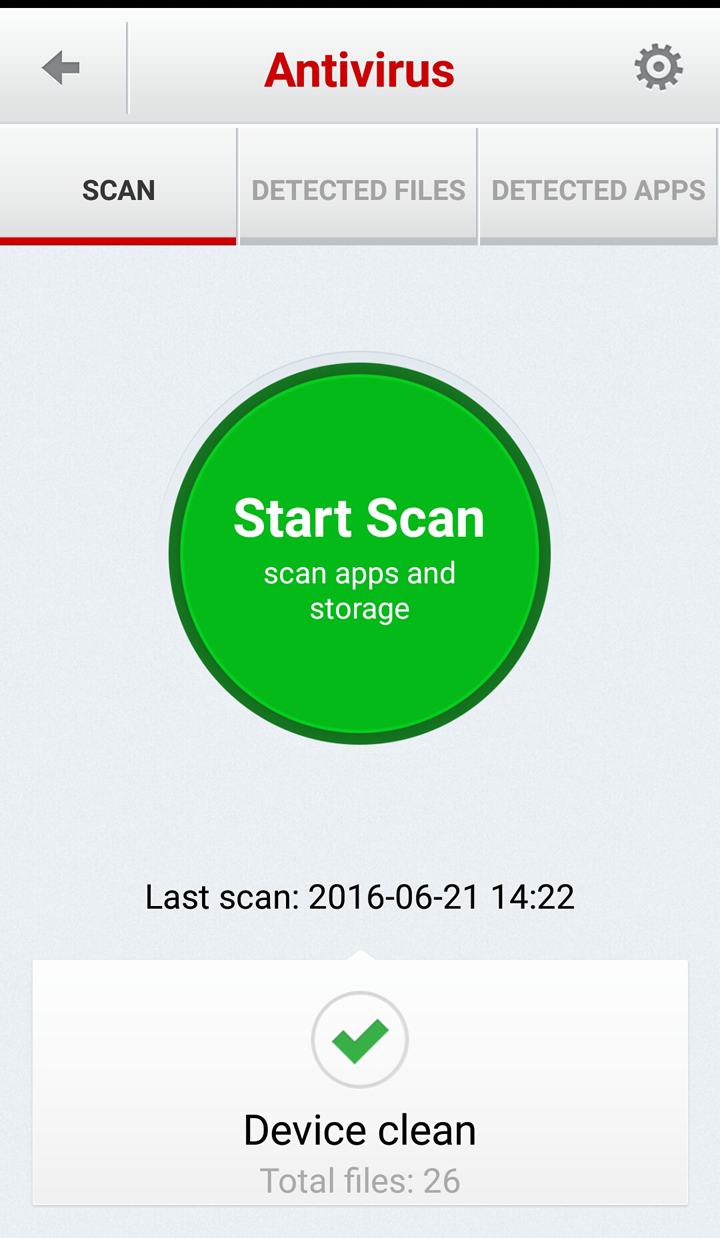
2. Help your recover your lost or stolen phone
Let’s face it, it’s easy to misplace your phone. And if you’re not careful, someone might steal your phone. After all, millions of phones are stolen every year in the US.
BullGuard Mobile Security has several antitheft features that will come in handy should you lose your phone:
- Lock – remotely lock your phone so that whoever has it can’t access your stuff.
- Wipe – remotely delete all the data that is stored on your phone.
- Locate – view your phone’s position on the map.
- Scream – get your phone to make a loud noise so you can locate it.
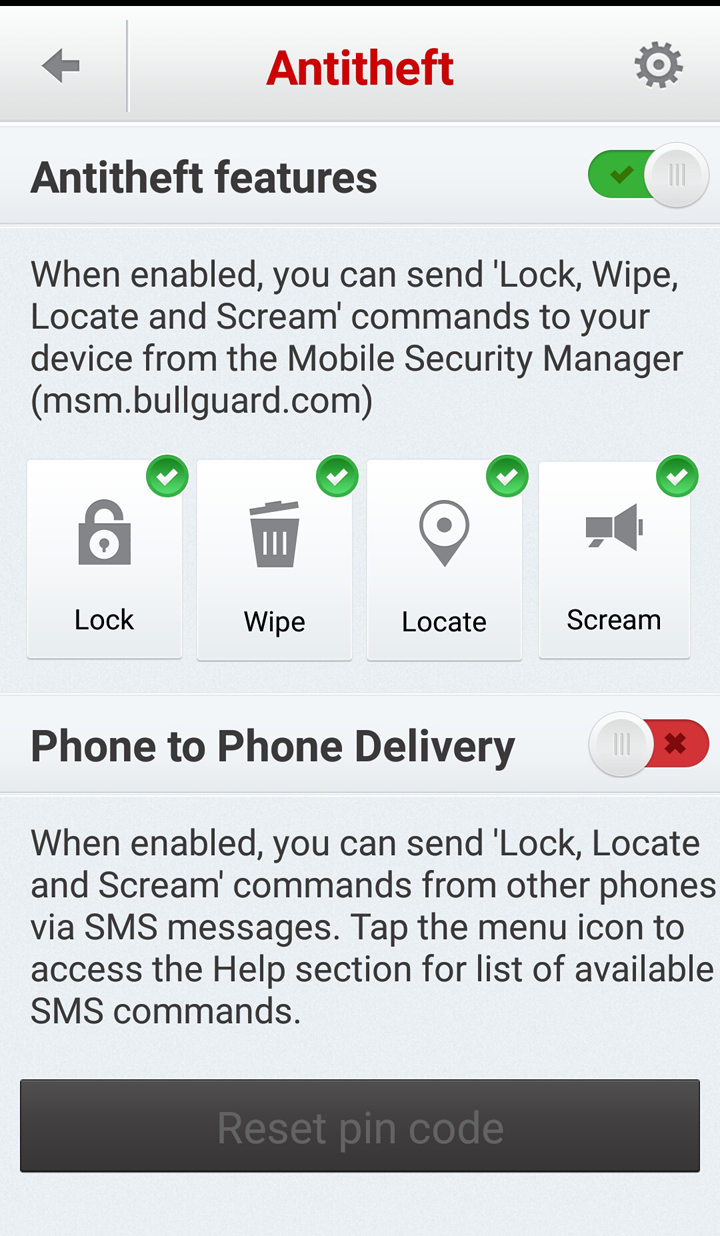
3. Block unwanted calls or messages
There are people you want to talk to and talk to them frequently. And then there are people that you never want to talk to. BullGuard Mobile Security has a built-in Call Manager that can block unwanted calls and messages. Just add a number or contact to the blacklist and BullGuard Mobile Security will block it. And if you go to the Settings menu, you can instruct BullGuard Mobile Security to automatically block messages from short code numbers.
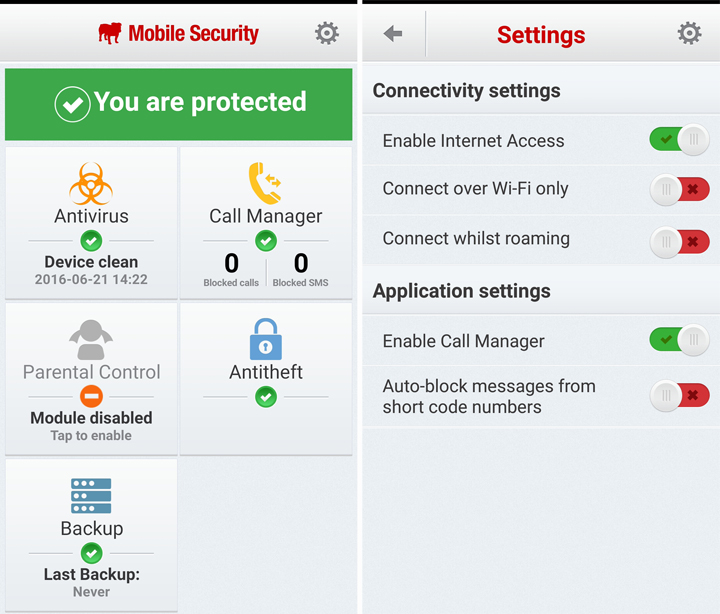
4. Back up and restore important data
The problem with data loss accidents is that you never know when they might occur. Consequently, the best course of action is to protect the important data you don’t want to lose, by backing it up. BullGuard Mobile Security can back up your contacts, messages, and events for free.
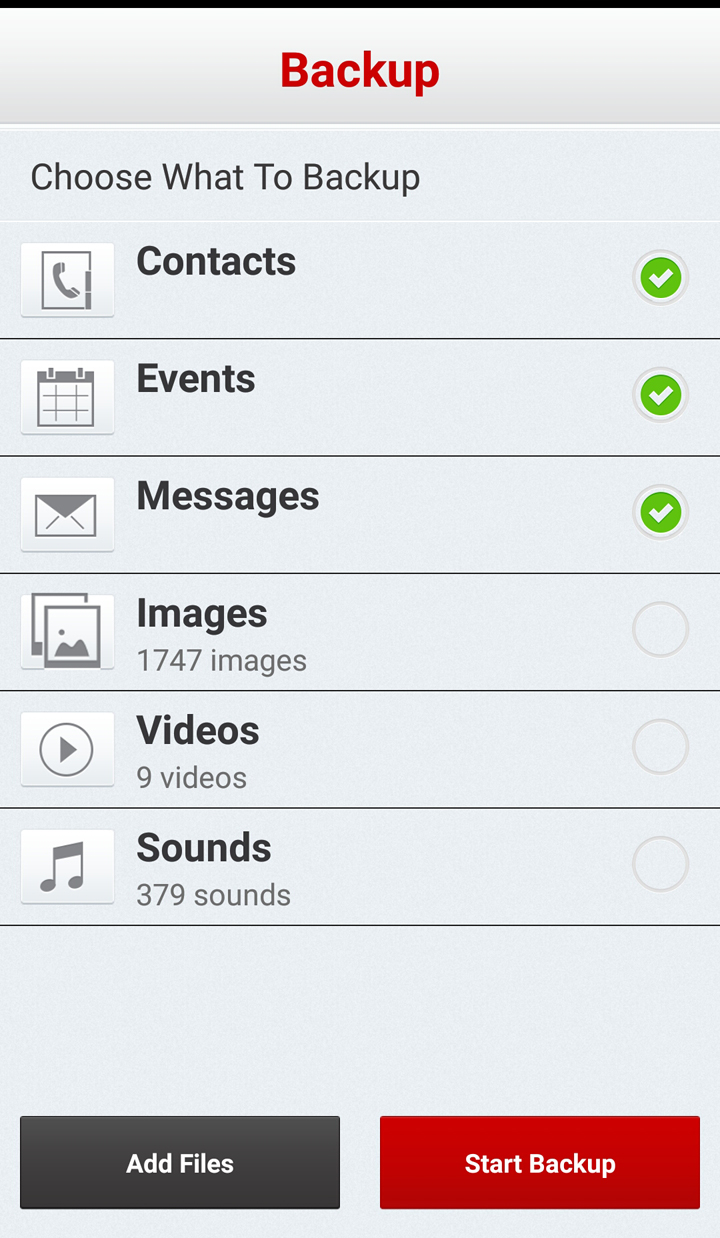
5. Keep a close eye on your kids
Alongside BullGuard Mobile Security Free, there’s a paid premium version that comes with an extra feature: parental controls. This means you’ll be able to see who your child is calling and texting, monitor incoming and outgoing photos, see what apps your child downloaded, track your child’s location, and remotely manage your child’s device.
These are the main differences between BullGuard Mobile Security Free and BullGuard Mobile Security Premium.
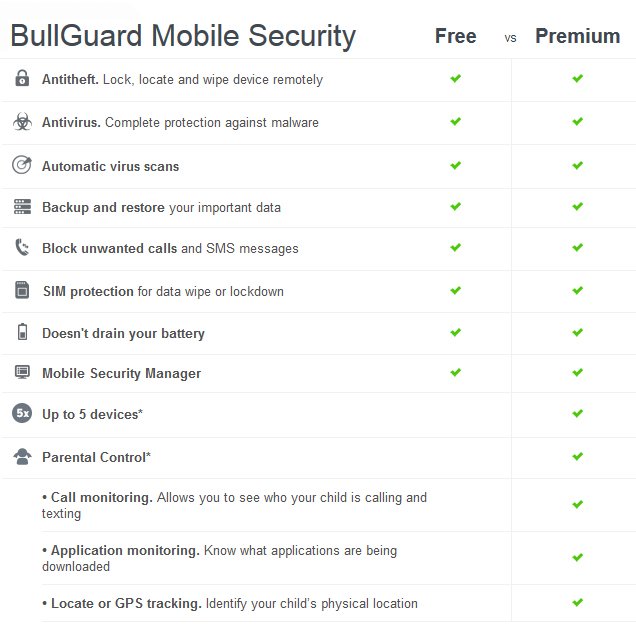
Download BullGuard Mobile Security for Android from Google Play.
Learn more about it here.

























