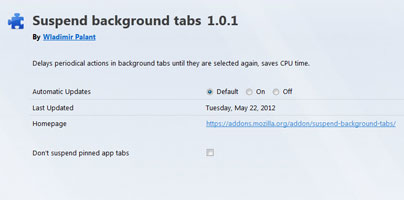Having many tabs open in the Mozilla-developed Firefox web browser can have a negative impact on the browser’s and computer’s performance. That’s because some of the websites that are open in those tabs could run various processes that eat up system resources. And that causes the browser and your computer to run sluggish. It’s even worse if you’re on a laptop. Having sites that needlessly use processing power will only drain away your battery at a faster pace.
The very nice thing about Firefox is that you can enhance the functionality the browser has to offer by using add-ons. There is an add-on that can help in the situation presented above. The add-on in question is the Wladimir Palant-developed and appropriately named “Suspend background tabs.”
The add-on does precisely what it name suggests. Install the add-on and it will suspend periodical actions that take place in background tabs. The actions will be resumed when the tab becomes active. This will prevent background tabs from leeching off system resources and will give the browser a speed boost.
Please note that at the time of writing this the Suspend background tabs add-on is experimental, meaning that Mozilla did not review it yet. You must also note that at this time, Suspend background tabs version 1.0.1, does not prevent videos or Flash content from running in background tabs. This means that Flash-heavy sites that need a lot of processing power will still slow down your machine. A feature to stop videos and Flash content may be added in the future, the developer explained. Until then you cold use a Flash blocker or NoScript.
To recap, Wladimir Palant (whom you may know from the AdBlock Plus project) released an add-on called Suspend background. The add-on will prevent background tabs from running periodical actions, thus improving the browser’s performance and preventing unnecessary CPU load. At this time the add-on does not block video and Flash content.
If you want to put the Suspend background tabs add-on to the test, you can get it straight from AMO here.
The very nice thing about Firefox is that you can enhance the functionality the browser has to offer by using add-ons. There is an add-on that can help in the situation presented above. The add-on in question is the Wladimir Palant-developed and appropriately named “Suspend background tabs.”
The add-on does precisely what it name suggests. Install the add-on and it will suspend periodical actions that take place in background tabs. The actions will be resumed when the tab becomes active. This will prevent background tabs from leeching off system resources and will give the browser a speed boost.
Please note that at the time of writing this the Suspend background tabs add-on is experimental, meaning that Mozilla did not review it yet. You must also note that at this time, Suspend background tabs version 1.0.1, does not prevent videos or Flash content from running in background tabs. This means that Flash-heavy sites that need a lot of processing power will still slow down your machine. A feature to stop videos and Flash content may be added in the future, the developer explained. Until then you cold use a Flash blocker or NoScript.
To recap, Wladimir Palant (whom you may know from the AdBlock Plus project) released an add-on called Suspend background. The add-on will prevent background tabs from running periodical actions, thus improving the browser’s performance and preventing unnecessary CPU load. At this time the add-on does not block video and Flash content.
If you want to put the Suspend background tabs add-on to the test, you can get it straight from AMO here.