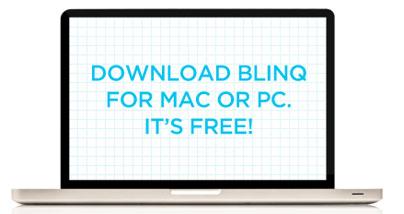The Blinq application for Windows and Mac lets you access your photos from anywhere you are and lets you easily share your photos with others.
There are two things you can do with Blinq, a user friendly Tunaverse Media-developed tool offered free of charge to Windows and Mac OS X users. The first thing you can do with this application is access your photos no matter where you are. The second thing you can do with the application is share your photos with your friends. Of course, you can also see the photos your friends decided to share with you.
As far as I see it, there are three main reasons you would want to give Blinq a try:
Ease of use
It will take very little time to get Blinq up and running on your Windows or Mac OS X-powered PC. Click the image at the bottom to go get the application. I remind you that Blinq is an application you can use for free.
Speed
You won’t have to waste time uploading photos to the web by using Blinq and that’s because the application basically turns your PC or Mac into a server. You access your photos and you share your photos with friends by logging into Blinq.
Social yet private
Blinq is a social, easy to use, and fun application that lets you share photos with friends. At the same time Blinq respects your privacy by letting you choose who sees the photos you share. You can share an unlimited number of photos, no matter how small or large they are.
To sum it up, Blinq lets you access your photos from anywhere you are, from an internet-connected device. Furthermore it lets you share photos with friends, and it does it all for the awesome price of free.
Click the image below to get started with Blinq on your Mac OS X or Windows-powered machine.
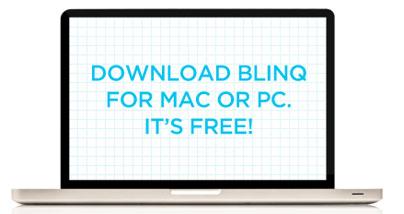
There are two things you can do with Blinq, a user friendly Tunaverse Media-developed tool offered free of charge to Windows and Mac OS X users. The first thing you can do with this application is access your photos no matter where you are. The second thing you can do with the application is share your photos with your friends. Of course, you can also see the photos your friends decided to share with you.
As far as I see it, there are three main reasons you would want to give Blinq a try:
Ease of use
It will take very little time to get Blinq up and running on your Windows or Mac OS X-powered PC. Click the image at the bottom to go get the application. I remind you that Blinq is an application you can use for free.
Speed
You won’t have to waste time uploading photos to the web by using Blinq and that’s because the application basically turns your PC or Mac into a server. You access your photos and you share your photos with friends by logging into Blinq.
Social yet private
Blinq is a social, easy to use, and fun application that lets you share photos with friends. At the same time Blinq respects your privacy by letting you choose who sees the photos you share. You can share an unlimited number of photos, no matter how small or large they are.
To sum it up, Blinq lets you access your photos from anywhere you are, from an internet-connected device. Furthermore it lets you share photos with friends, and it does it all for the awesome price of free.
Click the image below to get started with Blinq on your Mac OS X or Windows-powered machine.