Security company Avira has recently rolled out AppLock+, describing it as “the app that puts Android owners in direct control of what, where, and when each app is used on their device.”
If you’re in a rush to get AppLock+, go get it from Google Play. Before you go get it though, you might want to take a look at the top 3 things you can do with it.
1. Block access to your apps
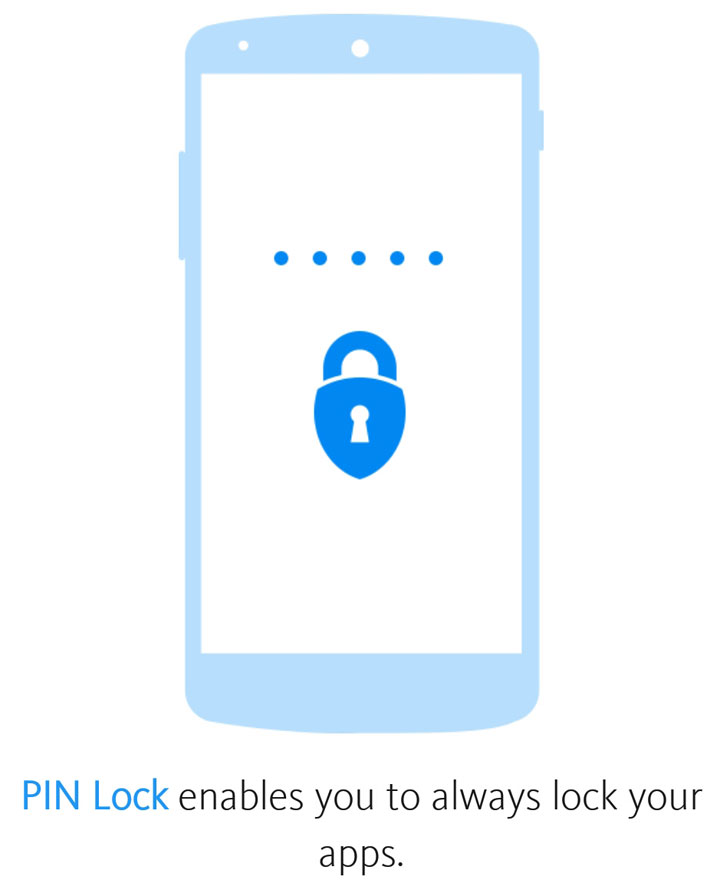
“Hey, that’s a good looking phone. Mind if I take a look?” says one of your friends, let’s call him Bob. You hand Bob your phone and, before you know it, he’s reading your texts and browsing through your photos. What a nosy jerk.
With Avira’s AppLock+ you can put a PIN password on any of your apps. The next time you hand Bob your phone, he won’t be able to access your apps. No one will be able to access a locked app, not unless they provide the correct PIN. And since you’re the only one who knows it, you’re the only one who can unlock it.
2. Automatically lock apps with Schedule and Geo Lock

Schedule Lock lets you set up a schedule and apps will be locked automatically, based on that schedule. You could, for example, set it so the Facebook app will be locked between 9AM and 6PM, when you’re at work. And if you’re a parent, you could use this feature to block access to certain apps while your child’s at school.
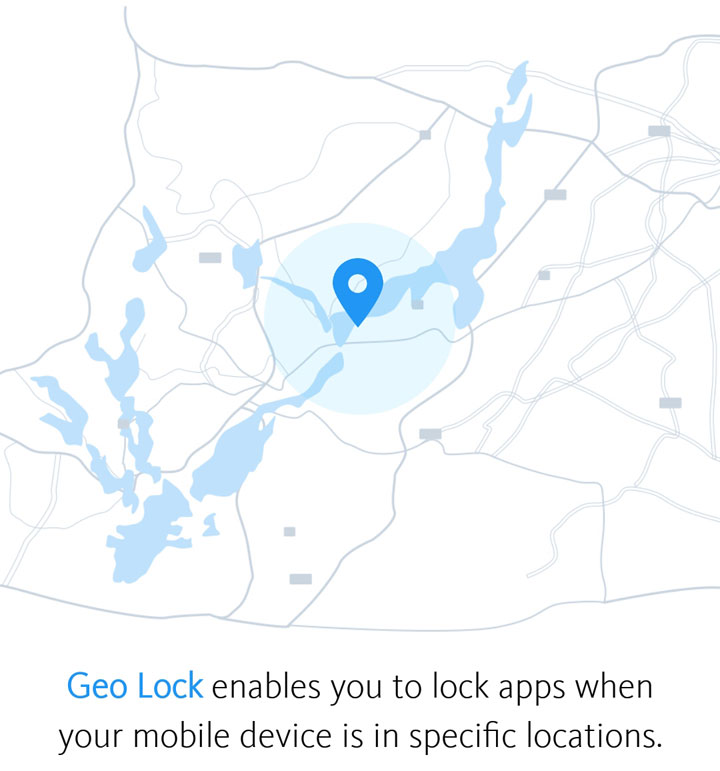
Geo Lock works in a similar fashion, just that instead of using a schedule, it uses your location to lock apps. If you tell it to lock Facebook when you get to work, it will do that. And if you tell it to lock certain apps on your kid’s phone when he gets to school, it will do as instructed.
3. Remotely manage your device
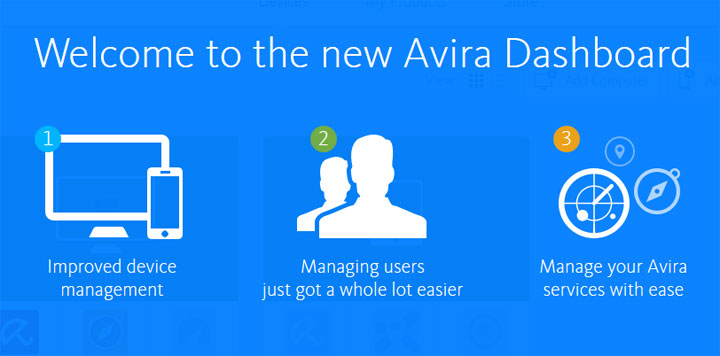
Log into Avira Online Essentials and use a simple online dashboard to remotely lock or unlock apps on all your connected devices.
"With a granular level of control, and the ability to restrict app activity by time and location, AppLock+ answers the essential problem faced by parents around the globe: How we keep children from playing with a smartphone or accessing social media accounts during school hours, but still be accessible," said Andrei Petrus, product manager at Avira.
"By giving device owners control over access and app use, AppLock+ lets them decide what to share or not - solving Android's weakness of a single default device lock. In addition, we've included our Online Essentials dashboard with AppLock+, giving people easy remote management over all of their devices," Petrus added.
AviraLock+ Features List
AviraLock+ is available for download on Google Play.
Not to be confused with DoMobile’s AppLock. That's a different app.
In related news...
I have to remind you about Avira Vault for iOS, an app that helps you secure your photos, videos, notes, credit card details and passwords. Thanks to this app, you can take all the private things you want to keep away from prying eyes and put them in a secure digital vault.
If you’re in a rush to get AppLock+, go get it from Google Play. Before you go get it though, you might want to take a look at the top 3 things you can do with it.
1. Block access to your apps
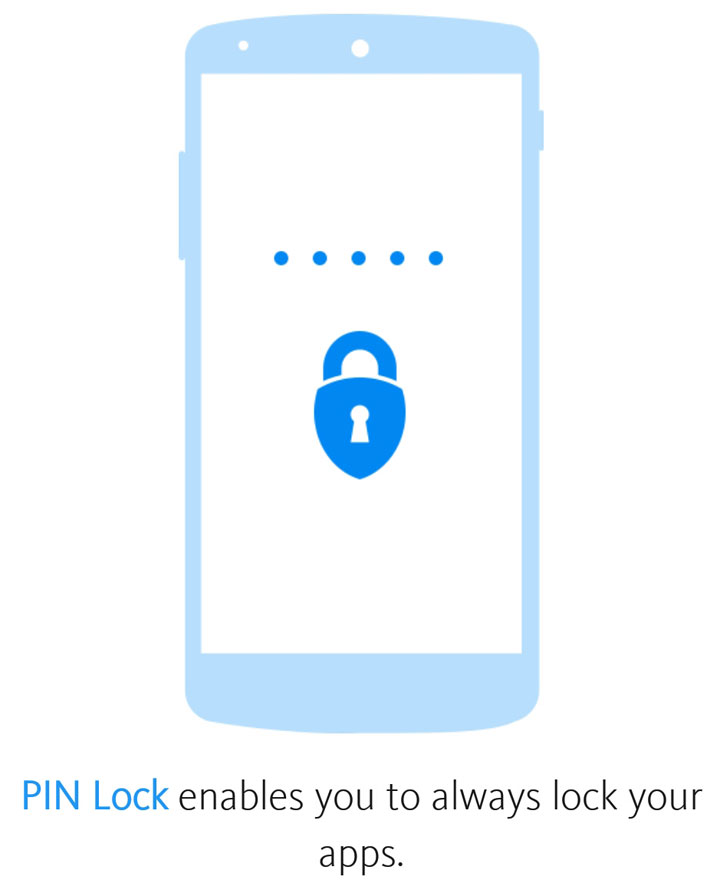
“Hey, that’s a good looking phone. Mind if I take a look?” says one of your friends, let’s call him Bob. You hand Bob your phone and, before you know it, he’s reading your texts and browsing through your photos. What a nosy jerk.
With Avira’s AppLock+ you can put a PIN password on any of your apps. The next time you hand Bob your phone, he won’t be able to access your apps. No one will be able to access a locked app, not unless they provide the correct PIN. And since you’re the only one who knows it, you’re the only one who can unlock it.
2. Automatically lock apps with Schedule and Geo Lock

Schedule Lock lets you set up a schedule and apps will be locked automatically, based on that schedule. You could, for example, set it so the Facebook app will be locked between 9AM and 6PM, when you’re at work. And if you’re a parent, you could use this feature to block access to certain apps while your child’s at school.
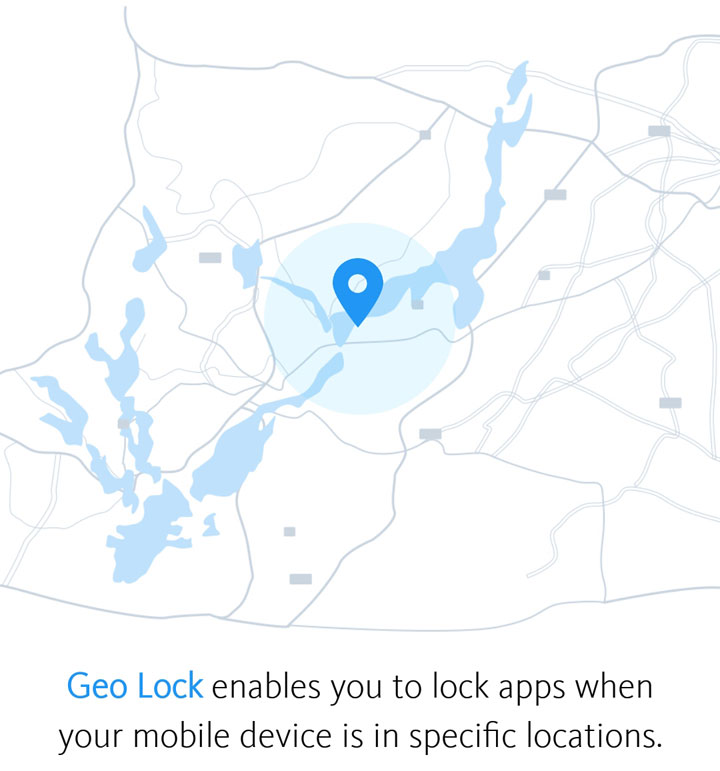
Geo Lock works in a similar fashion, just that instead of using a schedule, it uses your location to lock apps. If you tell it to lock Facebook when you get to work, it will do that. And if you tell it to lock certain apps on your kid’s phone when he gets to school, it will do as instructed.
3. Remotely manage your device
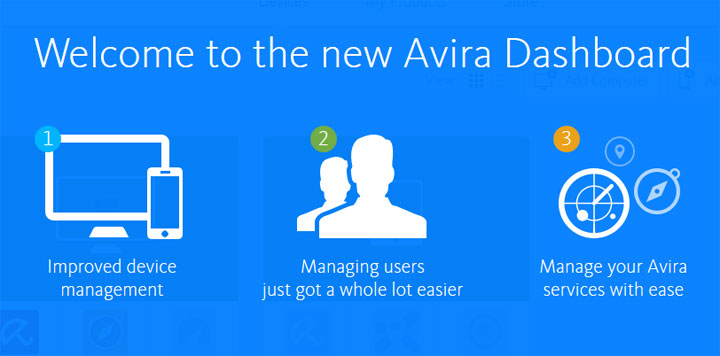
Log into Avira Online Essentials and use a simple online dashboard to remotely lock or unlock apps on all your connected devices.
"With a granular level of control, and the ability to restrict app activity by time and location, AppLock+ answers the essential problem faced by parents around the globe: How we keep children from playing with a smartphone or accessing social media accounts during school hours, but still be accessible," said Andrei Petrus, product manager at Avira.
"By giving device owners control over access and app use, AppLock+ lets them decide what to share or not - solving Android's weakness of a single default device lock. In addition, we've included our Online Essentials dashboard with AppLock+, giving people easy remote management over all of their devices," Petrus added.
AviraLock+ Features List
- Lock individual apps.
- Create groups and lock multiple apps at once.
- Use a scheduler to automatically lock apps (available as an in-app purchase).
- Automatically lock apps at a given location (available as an in-app purchase).
- Sign into Avira Online Essentials to remotely manage your device(s).
AviraLock+ is available for download on Google Play.
Not to be confused with DoMobile’s AppLock. That's a different app.
In related news...
I have to remind you about Avira Vault for iOS, an app that helps you secure your photos, videos, notes, credit card details and passwords. Thanks to this app, you can take all the private things you want to keep away from prying eyes and put them in a secure digital vault.

























