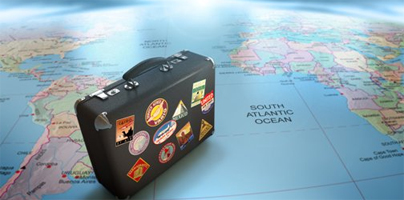You’re probably going abroad on vacation this summer and you’re probably going to take your laptop or smartphone with you. Security company Avast shared a few tips for staying safe while traveling with your computer.
Tip #1 – Go Online from Your Own Device
Since you took your laptop, tablet, or smartphone with you, use it to go online. It’s best to use your device rather than a computer in a public library or a café.
Tip #2 – SSL and VPN
Use an encrypted SSL connection when going online and connecting to your various online accounts.
Connect to a VPN to enjoy a secure, encrypted and anonymous connection. The recommended product here is Avast’s own avast! SecureLine VPN, an add-on of every avast! antivirus.
Tip #3 – No Online Banking on Free WiFi
If you’re on a free, open or ad-hoc WiFi connection, it’s best not to use it to do any online banking.
Tip #4 – Be Weary of Snoopers
You never know who might be snooping on you. So make sure that no one is looking over your shoulder at your monitor. And make sure that no keylogger is snooping in on you by suing avast! SafeZone, a fully isolated and secure desktop environment available in paid Avast products.
Tip #5 – Prevent All Incoming Connections
If you have avast! Internet Security or avast! Premier, you can do so by setting the firewall to public mode.
Tip #6 –Oversharing Could Lead to Scams
Make sure not to share geo-tagged pics from your travels with everyone. Pics and details from vacations can be used by criminals to scam family members. They might use all the info you overshared to trick your parents into thinking something bad happened to you and to scam them out of some money.
Tip #7 – Encrypt and Backup Your Data
You could lose your device or someone could steal it – either way, you don’t want the private data stored on it to end up in the wrong hands. That is why you should encrypt everything you want to remain private.
And you should also backup all the your important data you don’t want to lose.
In related news, you may want to check out Roamer if you’re going abroad and you don’t want to spend a fortune on roaming.
Tip #1 – Go Online from Your Own Device
Since you took your laptop, tablet, or smartphone with you, use it to go online. It’s best to use your device rather than a computer in a public library or a café.
Tip #2 – SSL and VPN
Use an encrypted SSL connection when going online and connecting to your various online accounts.
Connect to a VPN to enjoy a secure, encrypted and anonymous connection. The recommended product here is Avast’s own avast! SecureLine VPN, an add-on of every avast! antivirus.
Tip #3 – No Online Banking on Free WiFi
If you’re on a free, open or ad-hoc WiFi connection, it’s best not to use it to do any online banking.
Tip #4 – Be Weary of Snoopers
You never know who might be snooping on you. So make sure that no one is looking over your shoulder at your monitor. And make sure that no keylogger is snooping in on you by suing avast! SafeZone, a fully isolated and secure desktop environment available in paid Avast products.
Tip #5 – Prevent All Incoming Connections
If you have avast! Internet Security or avast! Premier, you can do so by setting the firewall to public mode.
Tip #6 –Oversharing Could Lead to Scams
Make sure not to share geo-tagged pics from your travels with everyone. Pics and details from vacations can be used by criminals to scam family members. They might use all the info you overshared to trick your parents into thinking something bad happened to you and to scam them out of some money.
Tip #7 – Encrypt and Backup Your Data
You could lose your device or someone could steal it – either way, you don’t want the private data stored on it to end up in the wrong hands. That is why you should encrypt everything you want to remain private.
And you should also backup all the your important data you don’t want to lose.
In related news, you may want to check out Roamer if you’re going abroad and you don’t want to spend a fortune on roaming.