AutoLifeSaver, an Android app that has just been released to the Play Store, promises to increase your Android device’s battery life by up to 30% by automatically managing the Bluetooth and WiFi connection.
In my efforts to try and squeeze as much battery life as I can out of my Android Jelly Bean-powered Samsung Galaxy S3, I constantly find myself having to manually disable the WiFi connection. I disable the WiFi when I leave home and enable it when I get to work; then I disable it when I leave work and enable it when I get home. Manually doing this each and every time can get to be annoying. The good news for me and for other Android users is that there is now an app that can do this automatically: AutoLifeSaver.
AutoLifeSaver takes your location into consideration to automatically disable the WiFi connection and the Bluetooth. The app remembers the locations where you used WiFi and Bluetooth and based on that information it automatically enables and disables the Bluetooth and WiFi.

In my case, it remembers that I use WiFi at home and at work. In the morning, when I leave home, it disables the WiFi connection. When I get to work, it enables it. Then in the afternoon when I leave work it disables the WiFi connection only to enable it again when I get home. The app manages the WiFi connection automatically, saving me from doing it manually and saving my device’s battery life. According to the developer, by letting the AutoLifeSaver app automatically manage your Bluetooth and WiFi connection, your batter life can increase by up to 30%.
You can get AutoLifeSaver from the Google Play Store here.
The app can be used for free for a trial period of 7-days. If you recommend it to 10 of your friends, you can get AutoLifeSaver for free.
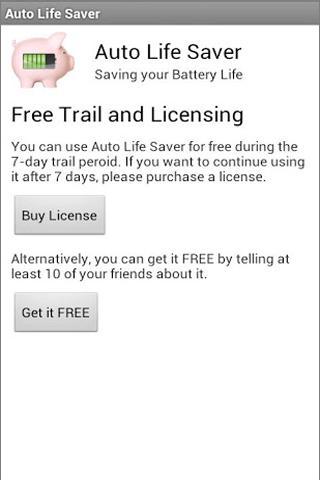
Additional information on AutoLifeSaver is available here.
In my efforts to try and squeeze as much battery life as I can out of my Android Jelly Bean-powered Samsung Galaxy S3, I constantly find myself having to manually disable the WiFi connection. I disable the WiFi when I leave home and enable it when I get to work; then I disable it when I leave work and enable it when I get home. Manually doing this each and every time can get to be annoying. The good news for me and for other Android users is that there is now an app that can do this automatically: AutoLifeSaver.
AutoLifeSaver takes your location into consideration to automatically disable the WiFi connection and the Bluetooth. The app remembers the locations where you used WiFi and Bluetooth and based on that information it automatically enables and disables the Bluetooth and WiFi.

In my case, it remembers that I use WiFi at home and at work. In the morning, when I leave home, it disables the WiFi connection. When I get to work, it enables it. Then in the afternoon when I leave work it disables the WiFi connection only to enable it again when I get home. The app manages the WiFi connection automatically, saving me from doing it manually and saving my device’s battery life. According to the developer, by letting the AutoLifeSaver app automatically manage your Bluetooth and WiFi connection, your batter life can increase by up to 30%.
You can get AutoLifeSaver from the Google Play Store here.
The app can be used for free for a trial period of 7-days. If you recommend it to 10 of your friends, you can get AutoLifeSaver for free.
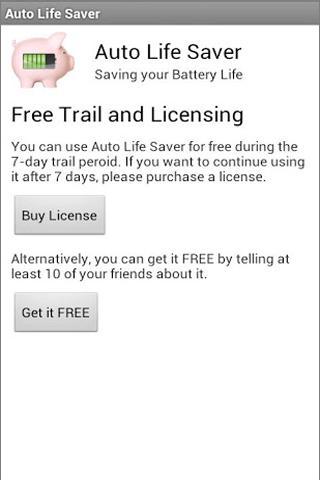
Additional information on AutoLifeSaver is available here.

























