You can use SafeIP Free for as long as you want and it will not blast you with ads. What it will do is it will hide away your IP address so you can surf the web anonymously.
Off the top of my head, I can think of two reasons why you would want to hide away your IP. Reason number 1 – you care about your privacy and you don’t want sites to know where you’re from. Reason number 2 – you want to access a site, but it won’t let you because your country is blocked and consequently you’re presented with something like “This site is not available in your country.” With SafeIP you can easily replace your real IP address with one from the US, UK, Italy, and more.
You can use SafeIP on a PC powered by 32 or 64-bit Windows editions, anything from Windows 2000 up to Windows 8. To get the application up and running you must download a small executable, run it, choose a supported language, and then go through a few simple steps presented by a setup wizard. It’s a simple, standard setup procedure that will take little of your time.
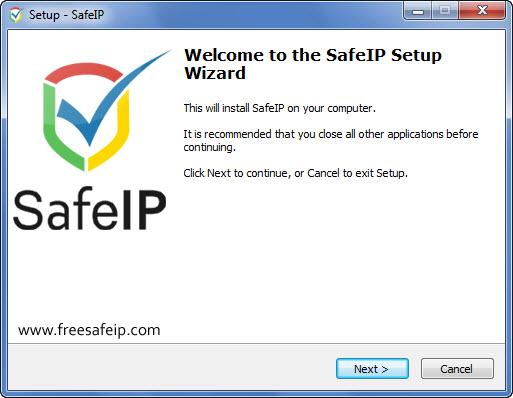
The application’s dashboard presents your current IP, tells you if your IP is protected, and lets you chose one of several IP locations. You can switch from your current IP to an IP from Dallas, Texas, US or to one from Stockholm, Sweden. To do so you need only pick a location and hit the Connect button from the upper right hand side.
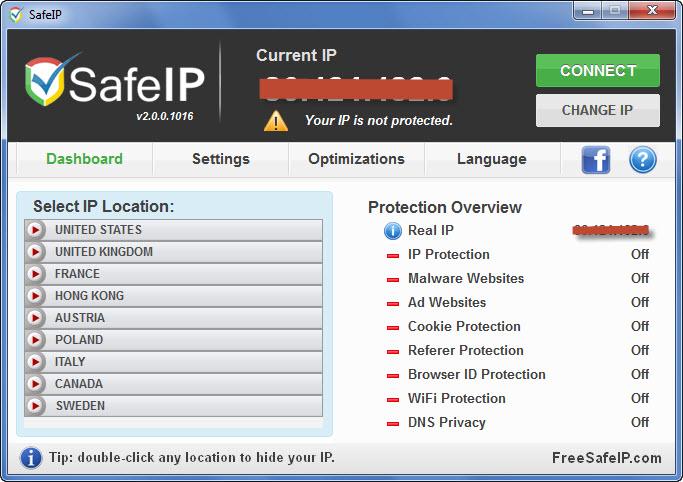
From the Settings section you can play with a few options and customize your SafeIP experience. You can set it so the application automatically runs at startup, rotates IPs automatically every 10 minutes, encrypts your traffic, protects against malware, and more.
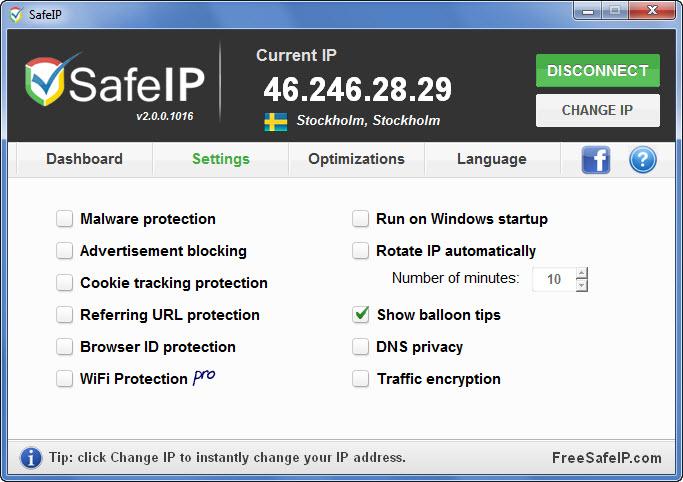
The application can also optimize your internet connection so you get the most performance. There are several optimization options to pick from: Anonymous web browsing, Fast content streaming, Mass or bulk mailing, Download and torrents. The last optimization option, it must be mentioned, is only available for the SafeIP Pro version.
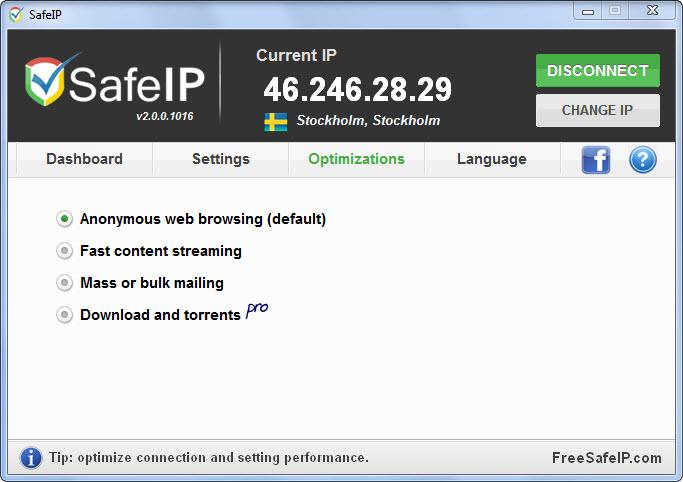
You see, there are two SafeIP editions to choose from: the properly good Free edition and the Pro edition that has a few extra bits of functionality to offer.
You can learn more about SafeIP on its official website here.
Off the top of my head, I can think of two reasons why you would want to hide away your IP. Reason number 1 – you care about your privacy and you don’t want sites to know where you’re from. Reason number 2 – you want to access a site, but it won’t let you because your country is blocked and consequently you’re presented with something like “This site is not available in your country.” With SafeIP you can easily replace your real IP address with one from the US, UK, Italy, and more.
You can use SafeIP on a PC powered by 32 or 64-bit Windows editions, anything from Windows 2000 up to Windows 8. To get the application up and running you must download a small executable, run it, choose a supported language, and then go through a few simple steps presented by a setup wizard. It’s a simple, standard setup procedure that will take little of your time.
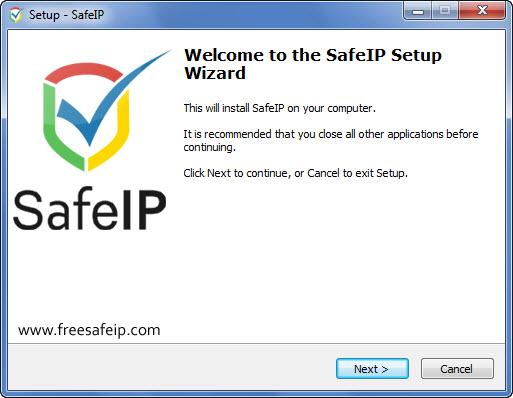
The application’s dashboard presents your current IP, tells you if your IP is protected, and lets you chose one of several IP locations. You can switch from your current IP to an IP from Dallas, Texas, US or to one from Stockholm, Sweden. To do so you need only pick a location and hit the Connect button from the upper right hand side.
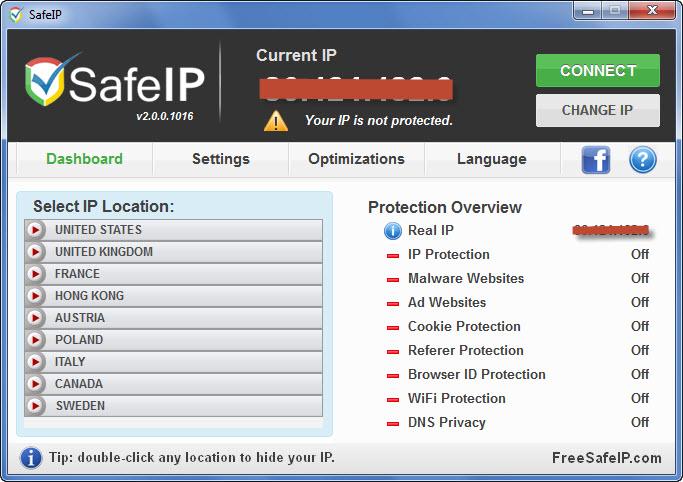
From the Settings section you can play with a few options and customize your SafeIP experience. You can set it so the application automatically runs at startup, rotates IPs automatically every 10 minutes, encrypts your traffic, protects against malware, and more.
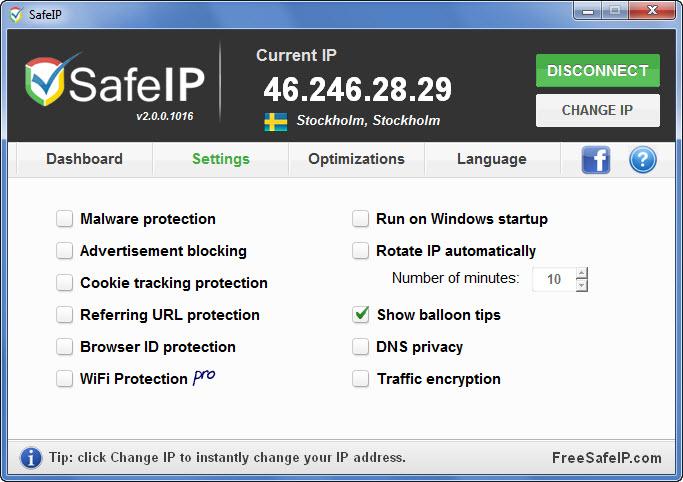
The application can also optimize your internet connection so you get the most performance. There are several optimization options to pick from: Anonymous web browsing, Fast content streaming, Mass or bulk mailing, Download and torrents. The last optimization option, it must be mentioned, is only available for the SafeIP Pro version.
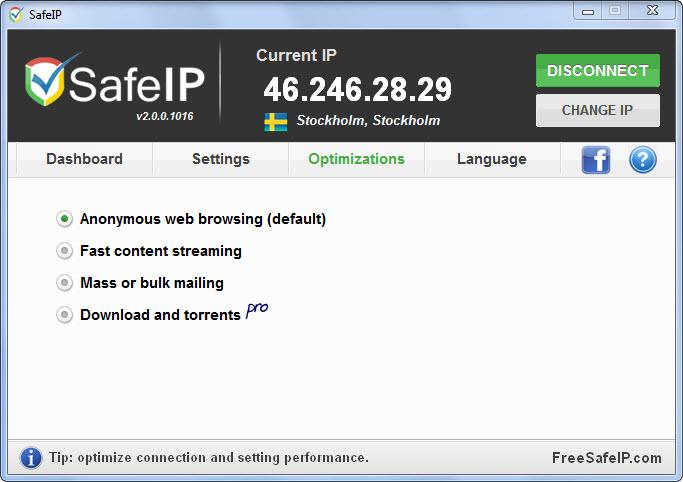
You see, there are two SafeIP editions to choose from: the properly good Free edition and the Pro edition that has a few extra bits of functionality to offer.
You can learn more about SafeIP on its official website here.

























