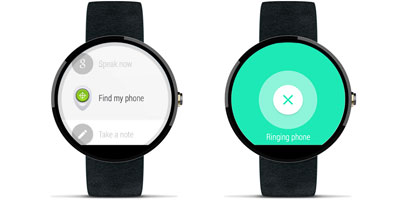With the aim of making Android Device Manager a bit more useful that it already is, Google introduced support for Android Wear. This means that should you misplace your Android smartphone, your Android Wear smartwatch will help you find it.
From your smartwatch, go to the Start menu and select “find my phone” or use the voice command “OK, Google, Start. Find my phone.” Once you do that, a ring command will be sent to your Android smartphone and it will start ringing at full volume.
“We’re making Android Device Manager even more useful by introducing support for Android Wear to help you find your lost device,” said Andrew Flynn, Software Engineer, Android. “Misplaced your Android phone? No problem! Android Wear connects your phone to your wrist, and together with Android Device Manager, you can make sure it stays that way.”
Android Wear users do not have to do anything to enjoy the “find my phone” feature presented above. It is rolling out to all Android devices over the next few weeks.
Android Wear powers various smartwatches, like the Motorola Moto 360, LG G Watch R, Sony Smartwatch 3, or ASUS ZenWatch. If you don’t have an Android Wear smartwatch, you can use Android Device Manager within your browser to find your misplaced smartphone.
Android Device Manager – Main Features
Click here to learn more about Android Wear.
From your smartwatch, go to the Start menu and select “find my phone” or use the voice command “OK, Google, Start. Find my phone.” Once you do that, a ring command will be sent to your Android smartphone and it will start ringing at full volume.
“We’re making Android Device Manager even more useful by introducing support for Android Wear to help you find your lost device,” said Andrew Flynn, Software Engineer, Android. “Misplaced your Android phone? No problem! Android Wear connects your phone to your wrist, and together with Android Device Manager, you can make sure it stays that way.”
Android Wear users do not have to do anything to enjoy the “find my phone” feature presented above. It is rolling out to all Android devices over the next few weeks.
Android Wear powers various smartwatches, like the Motorola Moto 360, LG G Watch R, Sony Smartwatch 3, or ASUS ZenWatch. If you don’t have an Android Wear smartwatch, you can use Android Device Manager within your browser to find your misplaced smartphone.
Android Device Manager – Main Features
- Locate – your phone’s location will be displayed on a map, with an accuracy of about 24 meters.
- Ring – click a button and your Android will start ringing at full volume for 5 minutes or until the ringing is manually stopped.
- Lock – you can remotely lock your Android smartphone.
- Erase – you can remotely reset and remotely erase all the data stored on your Android smartphone.
Click here to learn more about Android Wear.