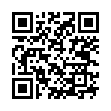BitTorrent, the company that develops and maintains the BitTorrent protocol as well as the BitTorrent and the uTorrent software applications, has announced that the uTorrent Remote app for uTorrent 3.0 (which is currently still in Alpha) has been rolled out to the Android Market. As its name so adequately points out, this application acts like a remote and lets you control your downloads. From your Android-powered device you can keep a close eye on your uTorrent downloads.
You can access the Android Market from within your desktop browser, log in, then install uTorrent Remote on your Android-powered device over-the-air. Last week Google announced that Android Market on the web went live at market.android.com. Eric Chu, Group Manager for Android Platform, said:
“We have extended Android Market client from mobile devices to every desktop. Anyone can now easily find and share applications from their favorite browser. Once users select an application they want, it will automatically be downloaded to their Android-powered devices over-the-air.”
Getting back to uTorrent Remote, the Android app comes with the following features (as detailed by the BitTorrent team):
- Check the status of a download directly from your Android smartphone
- Add, pause or remove µTorrent downloads on your computer
- µTorrent remote registers as a .torrent handler so you can browse and add torrents just as if you were on your PC at home.
- Start, pause or remove µTorrent downloads in progress on your computer
- Update and add torrents from RSS subscriptions
- Transfer, save and play any completed file from your PC right to your device.
If you would like to get the uTorrent Remote app, you can do so by accessing the Android Market on your Android-powered device – that would be one way to go about it. Alternatively you could just access the Android Market on the web by clicking here, then install the app over-the-air. Last but not least, you could simply scan the QR code presented below.
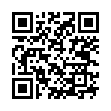
You can access the Android Market from within your desktop browser, log in, then install uTorrent Remote on your Android-powered device over-the-air. Last week Google announced that Android Market on the web went live at market.android.com. Eric Chu, Group Manager for Android Platform, said:
“We have extended Android Market client from mobile devices to every desktop. Anyone can now easily find and share applications from their favorite browser. Once users select an application they want, it will automatically be downloaded to their Android-powered devices over-the-air.”
Getting back to uTorrent Remote, the Android app comes with the following features (as detailed by the BitTorrent team):
- Check the status of a download directly from your Android smartphone
- Add, pause or remove µTorrent downloads on your computer
- µTorrent remote registers as a .torrent handler so you can browse and add torrents just as if you were on your PC at home.
- Start, pause or remove µTorrent downloads in progress on your computer
- Update and add torrents from RSS subscriptions
- Transfer, save and play any completed file from your PC right to your device.
If you would like to get the uTorrent Remote app, you can do so by accessing the Android Market on your Android-powered device – that would be one way to go about it. Alternatively you could just access the Android Market on the web by clicking here, then install the app over-the-air. Last but not least, you could simply scan the QR code presented below.