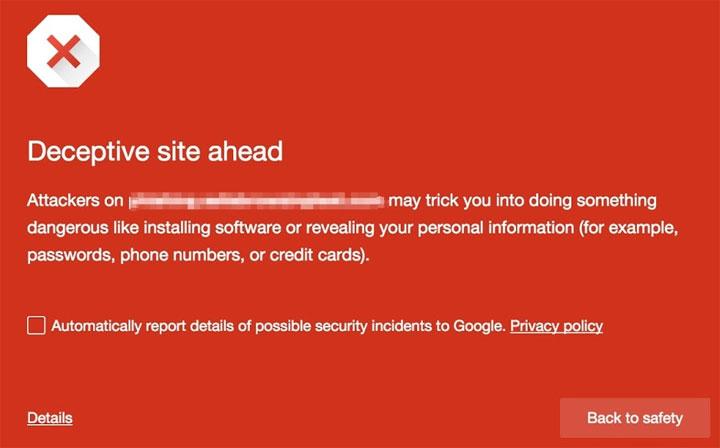I’m not going to lie to you, I use an ad blocker. I’ve been using one for a long time now and I don’t think that’s ever going to change. My browser brings up webpages faster because it doesn’t have to load ads, my computer works better because it doesn’t waste resources on running ads, I can fully focus on the information I want to access because I’m not distracted by ads.
I’m not the only one who uses an ad blocker. Lots of you are. The infographic featured below explains how much ad blocking use has increased for the past few years, presents the most popular reasons why people use ad blocking, and covers lots of other interesting details about ad blocking. And after the infographic, I tell you how Google is blocking millions of bad ads to keep you safe.
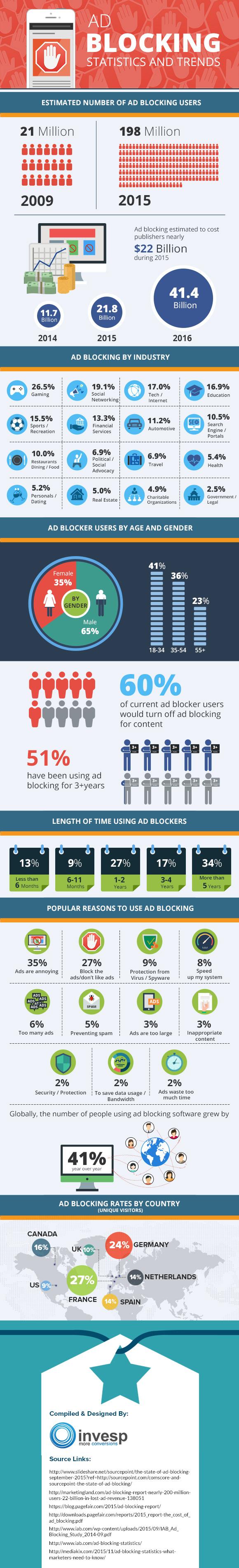
Via Invespcro, a leading conversion optimization, A/B testing, multivariate testing, and website optimization company.
Google is fighting bad ads to keep you safe
Google likes ads, but not any kind of ads. Google likes relevant ads that connect customers with useful products or services. What Google doesn’t like are ads that carry malware, promote fake goods, or ruin your online experience.
To keep bad ads away, Google employs sophisticated technology and a global team of 1,000+ people that enforce a strict ad publishing policy. In 2015, Google managed to block a whopping 780 million bad ads.
“Last year alone we disabled more than 780 million ads for violating our policies—a number that's increased over the years thanks to new protections we've put in place. If you spent one second looking at each of these ads, it’d take you nearly 25 years to see them all!” explained Sridhar Ramaswamy, SVP, Ads & Commerce.
These millions of blocked ads can be grouped into several categories:
Speaking about bad sites, Google’s Safe Browsing can protect against malware-infected sites, phishing sites, and sites that serve unwanted software.
Earlier this month, Google announced that it’s expanding Safe Browsing’s capabilities so that it protects against deceptive download buttons and ads that falsely claim your system is out-of-date.
If an ad is sneakily disguised to look like a Download button, if an ad is disguised to look like a system notification, Google is going to flag it as a social engineering attack and Safe Browsing will bring up this notification.
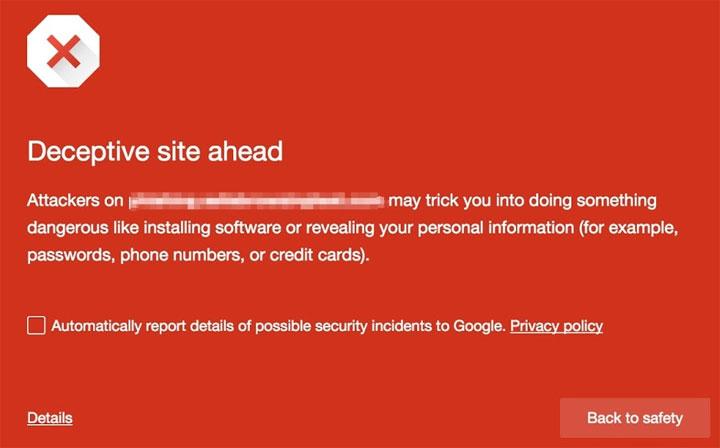
I’m not the only one who uses an ad blocker. Lots of you are. The infographic featured below explains how much ad blocking use has increased for the past few years, presents the most popular reasons why people use ad blocking, and covers lots of other interesting details about ad blocking. And after the infographic, I tell you how Google is blocking millions of bad ads to keep you safe.
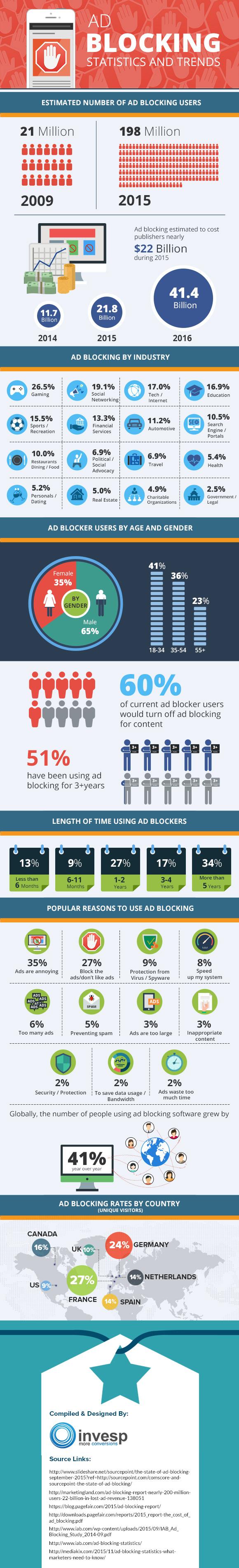
Via Invespcro, a leading conversion optimization, A/B testing, multivariate testing, and website optimization company.
Google is fighting bad ads to keep you safe
Google likes ads, but not any kind of ads. Google likes relevant ads that connect customers with useful products or services. What Google doesn’t like are ads that carry malware, promote fake goods, or ruin your online experience.
To keep bad ads away, Google employs sophisticated technology and a global team of 1,000+ people that enforce a strict ad publishing policy. In 2015, Google managed to block a whopping 780 million bad ads.
“Last year alone we disabled more than 780 million ads for violating our policies—a number that's increased over the years thanks to new protections we've put in place. If you spent one second looking at each of these ads, it’d take you nearly 25 years to see them all!” explained Sridhar Ramaswamy, SVP, Ads & Commerce.
These millions of blocked ads can be grouped into several categories:
- Ads for counterfeit goods.
- Ads for pharmaceuticals that weren’t approved for use or made misleading claims.
- Ads for weight loss scams, like supplements that made impossible promises.
- Ads that lead to phishing sites.
- Ads that tricked you into getting unwanted software.
- Ads that tricked you to click them, such as ads that look like system warnings to get you to click.
- Mobile ads that you clicked on accidentally.
- Bad apps and sites.
Speaking about bad sites, Google’s Safe Browsing can protect against malware-infected sites, phishing sites, and sites that serve unwanted software.
Earlier this month, Google announced that it’s expanding Safe Browsing’s capabilities so that it protects against deceptive download buttons and ads that falsely claim your system is out-of-date.
If an ad is sneakily disguised to look like a Download button, if an ad is disguised to look like a system notification, Google is going to flag it as a social engineering attack and Safe Browsing will bring up this notification.