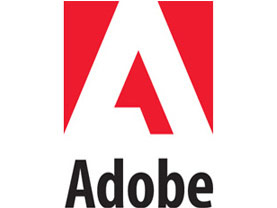Adobe, the California-based company that specializes in creating multimedia and creativity software products, recently announced that, for the sake of all its customers, it plans to make Adobe Reader safer. As part of its Adobe Reader product security initiative, the company announced that it started working on Adobe Reader Protected Mode.
“As part of our commitment to product security, we are always investigating new technologies and approaches. Today, I’m very excited to share an example of a new mitigation technology and to start the public conversation around the next major step Adobe is taking to help protect users from attacks in a rapidly evolving threat landscape: Adobe Reader Protected Mode,” announced Adobe’s Senior Director of Product Security and Privacy, Brad Arkin.
If the name Protected Mode doesn’t ring a bell, then perhaps another word will – sandboxing. The Reader Protected Mode that Adobe is working on is better known in the technical community as sandboxing. If you want to get technical about it, it must be mentioned that Adobe Reader Protected Mode is a sandboxing technology based on Microsoft’s Practical Windows Sandboxing Technique.
As Brad Arkin explained, Protected Mode – which is scheduled to be included in the next major Adobe Reader version, and which will be turned on by default – will run all operations required to display PDF files in the sandbox, which is a very restricted and confined environment. “Should Adobe Reader need to perform an action that is not permitted in the sandboxed environment, such as writing to the user’s temporary folder or launching an attachment inside a PDF file using an external application (e.g. Microsoft Word), those requests are funneled through a 'broker process,' which has a strict set of policies for what is allowed and disallowed to prevent access to dangerous functionality,” explained Arkin.
The great thing about Protected Mode is that even if an attacker finds a vulnerability to exploit, said attacker will not be able to write files, cache registry keys or install malware on the targeted machine.
“As part of our commitment to product security, we are always investigating new technologies and approaches. Today, I’m very excited to share an example of a new mitigation technology and to start the public conversation around the next major step Adobe is taking to help protect users from attacks in a rapidly evolving threat landscape: Adobe Reader Protected Mode,” announced Adobe’s Senior Director of Product Security and Privacy, Brad Arkin.
If the name Protected Mode doesn’t ring a bell, then perhaps another word will – sandboxing. The Reader Protected Mode that Adobe is working on is better known in the technical community as sandboxing. If you want to get technical about it, it must be mentioned that Adobe Reader Protected Mode is a sandboxing technology based on Microsoft’s Practical Windows Sandboxing Technique.
As Brad Arkin explained, Protected Mode – which is scheduled to be included in the next major Adobe Reader version, and which will be turned on by default – will run all operations required to display PDF files in the sandbox, which is a very restricted and confined environment. “Should Adobe Reader need to perform an action that is not permitted in the sandboxed environment, such as writing to the user’s temporary folder or launching an attachment inside a PDF file using an external application (e.g. Microsoft Word), those requests are funneled through a 'broker process,' which has a strict set of policies for what is allowed and disallowed to prevent access to dangerous functionality,” explained Arkin.
The great thing about Protected Mode is that even if an attacker finds a vulnerability to exploit, said attacker will not be able to write files, cache registry keys or install malware on the targeted machine.