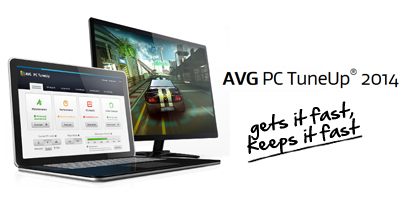Security company AVG Technologies recently announced that it updated AVG PC TuneUp 2014, the tool that offers 35 optimization and maintenance tools to those who want their PCs to run at top performance.
The update in question comes with two main changes:
1. It makes Duplicate Finder a more powerful tool.
2. It adds cleaning definitions for five new programs.
Duplicate files do nothing but waste disk space and weight down your system. That is why it is a good idea to get rid of them. That is something you can easily do with AVG PC TuneUp 2014 – and now that the application has been updated, you can more efficiently get rid of duplicates. The Duplicate Finder tool in the updated version of AVG PC TuneUp 2014 has an easier to use interface, lets you set file exclusions, and lets you find and remove duplicate folders.
The updated version of AVG PC TuneUp 2014 comes with another new feature: cleaning definitions for five new programs. On top of the 160+ programs supported by the Disk Cleaner tool, support has been added for Malwarebytes Anti-Malware 1.75, Adobe PhotoShop CS6, Adobe Lightroom, Nero 12 and Avast Pro Antivirus. T
The update is available free of charge to existing AVG PC TuneUp 2014 customers. If the update wizard does not prompt you to get the update, you can manually launch the update process from Help & Support -> Check for Updates.
If you haven’t given AVG PC TuneUp 2014 a try, I invite you to go get the application. And in case you don’t know what it has to offer, here’s a look at the application’s main features.
AVG TuneUp 2014 – Main Features
Additional information on AVG TuneUp 2014 is available here.
The update in question comes with two main changes:
1. It makes Duplicate Finder a more powerful tool.
2. It adds cleaning definitions for five new programs.
Duplicate files do nothing but waste disk space and weight down your system. That is why it is a good idea to get rid of them. That is something you can easily do with AVG PC TuneUp 2014 – and now that the application has been updated, you can more efficiently get rid of duplicates. The Duplicate Finder tool in the updated version of AVG PC TuneUp 2014 has an easier to use interface, lets you set file exclusions, and lets you find and remove duplicate folders.
The updated version of AVG PC TuneUp 2014 comes with another new feature: cleaning definitions for five new programs. On top of the 160+ programs supported by the Disk Cleaner tool, support has been added for Malwarebytes Anti-Malware 1.75, Adobe PhotoShop CS6, Adobe Lightroom, Nero 12 and Avast Pro Antivirus. T
The update is available free of charge to existing AVG PC TuneUp 2014 customers. If the update wizard does not prompt you to get the update, you can manually launch the update process from Help & Support -> Check for Updates.
If you haven’t given AVG PC TuneUp 2014 a try, I invite you to go get the application. And in case you don’t know what it has to offer, here’s a look at the application’s main features.
AVG TuneUp 2014 – Main Features
- User Friendly UI – from a simple interface you can easily access all the various optimization and maintenance tools.
- Registry Cleaner – the application addresses Registry problems.
- Disk Cleaner – detects and removes junk data left behind by more than 160 applications.
- Browser Cleaner – with support for more than 25 browsers, this tool will remove all the traces you leave behind when surfing the web.
- Automatic updates for Disk Cleaner and Browser Cleaner.
- Duplicate Finder – this tool will find duplicate files that do nothing but waste disk space.
- Live Optimization 2.0 – find out which applications hog system resources and efficiently control them.
- Process Manager – by using user-friendly names and color-coding, this feature makes it easy to see what’s running on your Windows-powered machine.
- Flight Mode – meant for laptop and tablet users, this new feature increases battery life by disabling luetooth and Wi-Fi radios and services.
- Shortcut Cleaner – remove invalid shortcuts.
Additional information on AVG TuneUp 2014 is available here.