Today’s powerful smartphones can do pretty much anything: go online and surf the web, play YouTube videos and music, point you in the right direction when you have no idea where you are, and so on. But the more you use your smartphone, the faster you’ll run out of battery. Heck, sometimes your battery level will go down even when you aren’t actively using your smartphone.
Countless online articles have been published to help you squeeze as much battery life as possible from your smartphone, and many companies have come up with mobile apps that will help boost your phone’s battery life – including, as of recently, Kaspersky Lab. The security company recently rolled out a new mobile app called Kaspersky Battery Life and these are the 7 most important things you need to know about it.
1. It's a mobile app for Android
Let’s get the obvious out of the way first. Kaspersky Battery Life is an Android app, not an iOS one. You can get the app from Google Play and install it on your mobile if you’re running… Android 4.1 Jelly Bean or newer according to Google Play (which also states that Android 7.0 Nougat is currently unsupported), Android 6.0 or newer according to the official Kaspersky Lab blog. Well, at least one thing’s for certain: Kaspersky Battery Life is free and doesn’t offer in-app purchases.
On first run, the app will ask you to accept a license agreement and then it will quickly go over all the main features. Take a look below.
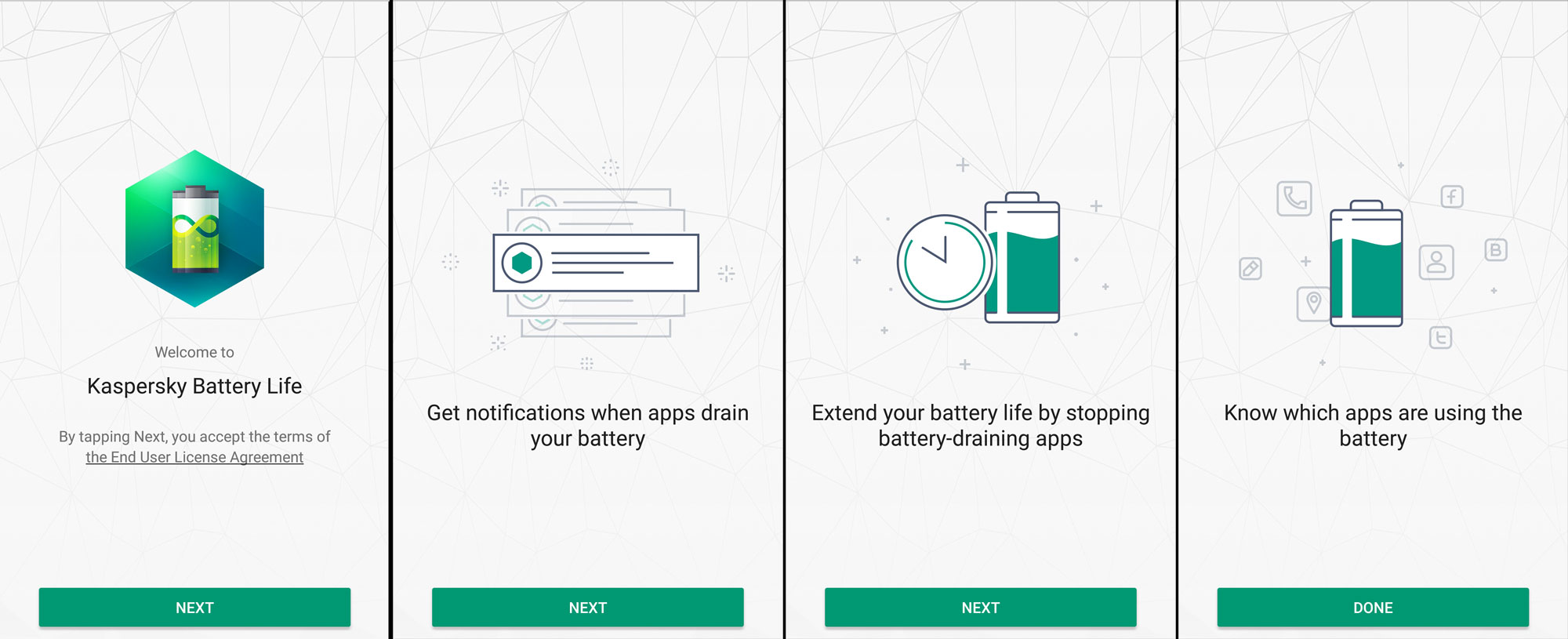
2. It shows how much battery you’ve got left
No, not as a percentage, Android can do that on its own. Instead of displaying your current battery level as a percentage, Kaspersky Battery Life analyzes your battery and tells you how much time you have until you’ll completely run out. Like this.
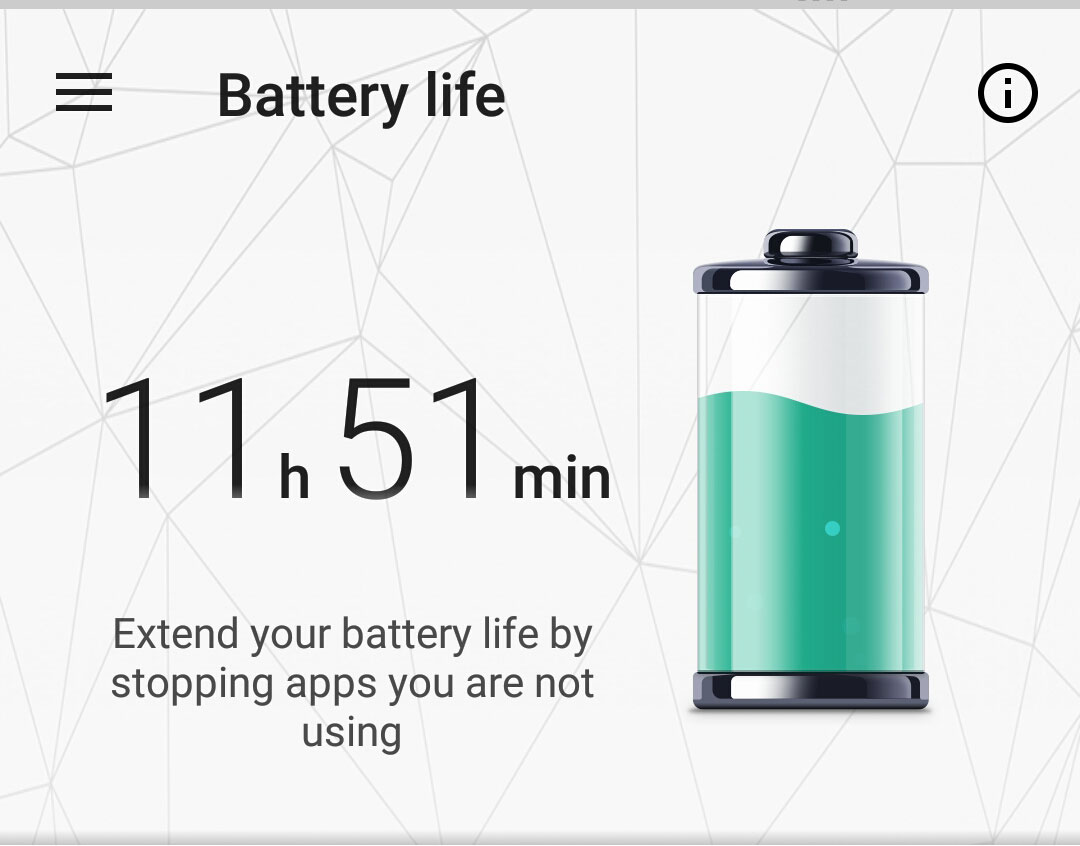
3. It stops batter-draining apps
What Kaspersky Battery Life does to extend battery life isn’t difficult to understand: it stops battery-draining apps. The interface clearly presents all the running apps that are draining your battery, highlighting how much time you’ll get by stopping them. Tap that big green button and you will stop all the battery draining apps that Kaspersky Battery Life detected.

You can also individually stop any app from the list presented in the image above. Just tap the app to bring up a "Details" window which lets you stop the app, view its activity for the past hour, and its activity since the last full charge.
4. It can stop apps that automatically restart
Some apps will automatically restart, no matter how many times you stop them. Kaspersky Battery Life can handle these types of apps but you’ll have to give it the rights to do that by turning on accessibility.
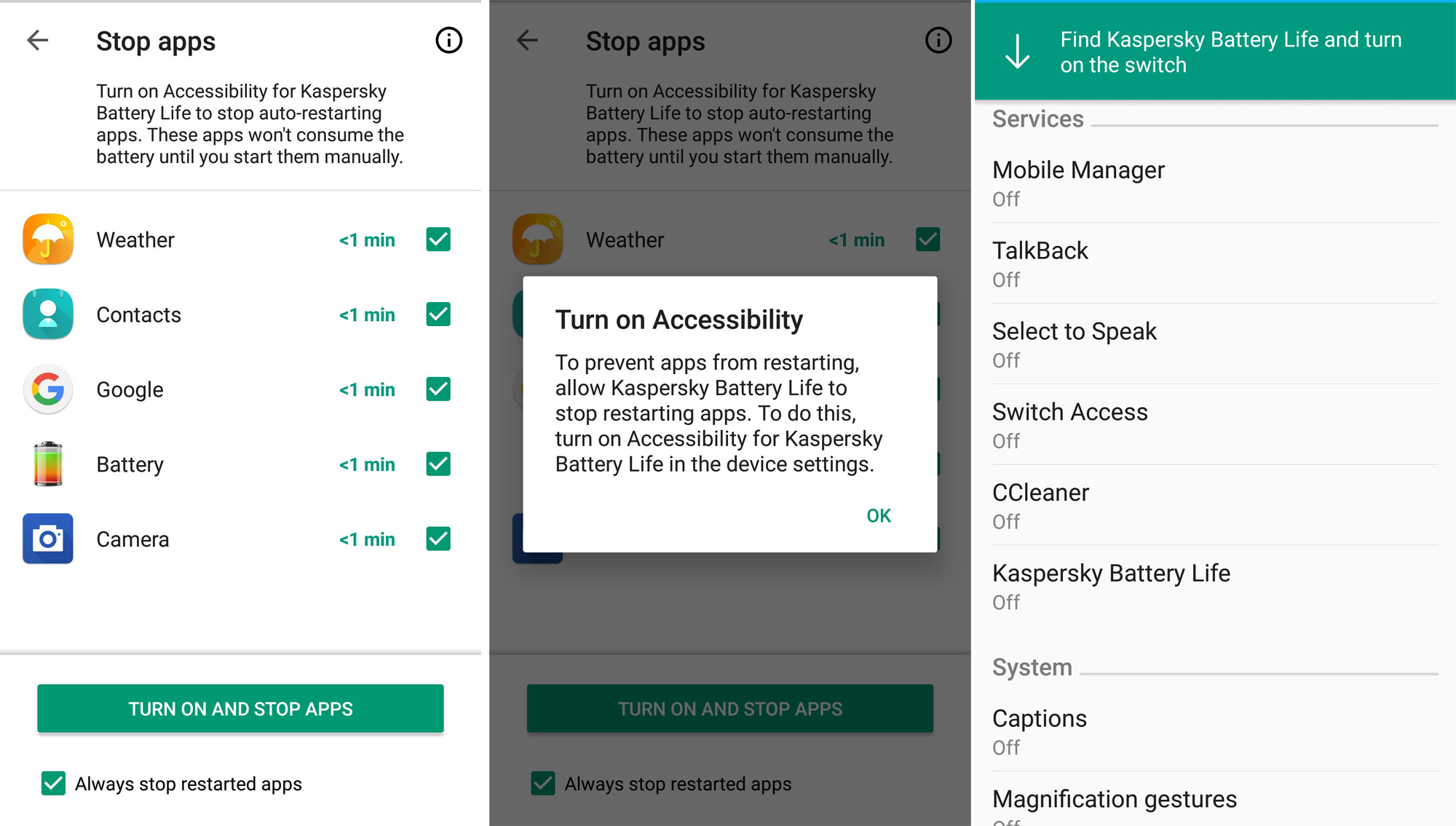
5. It won’t stop your favorite apps
Remember the "Details" window I mentioned at number 3? You can also use it to add apps to a list of Favorites and thus make sure that Kaspersky Battery Life won’t stop them. To view and manage all your Favorites, tap the 3-lines menu in the upper left hand corner and select "Favorite apps."
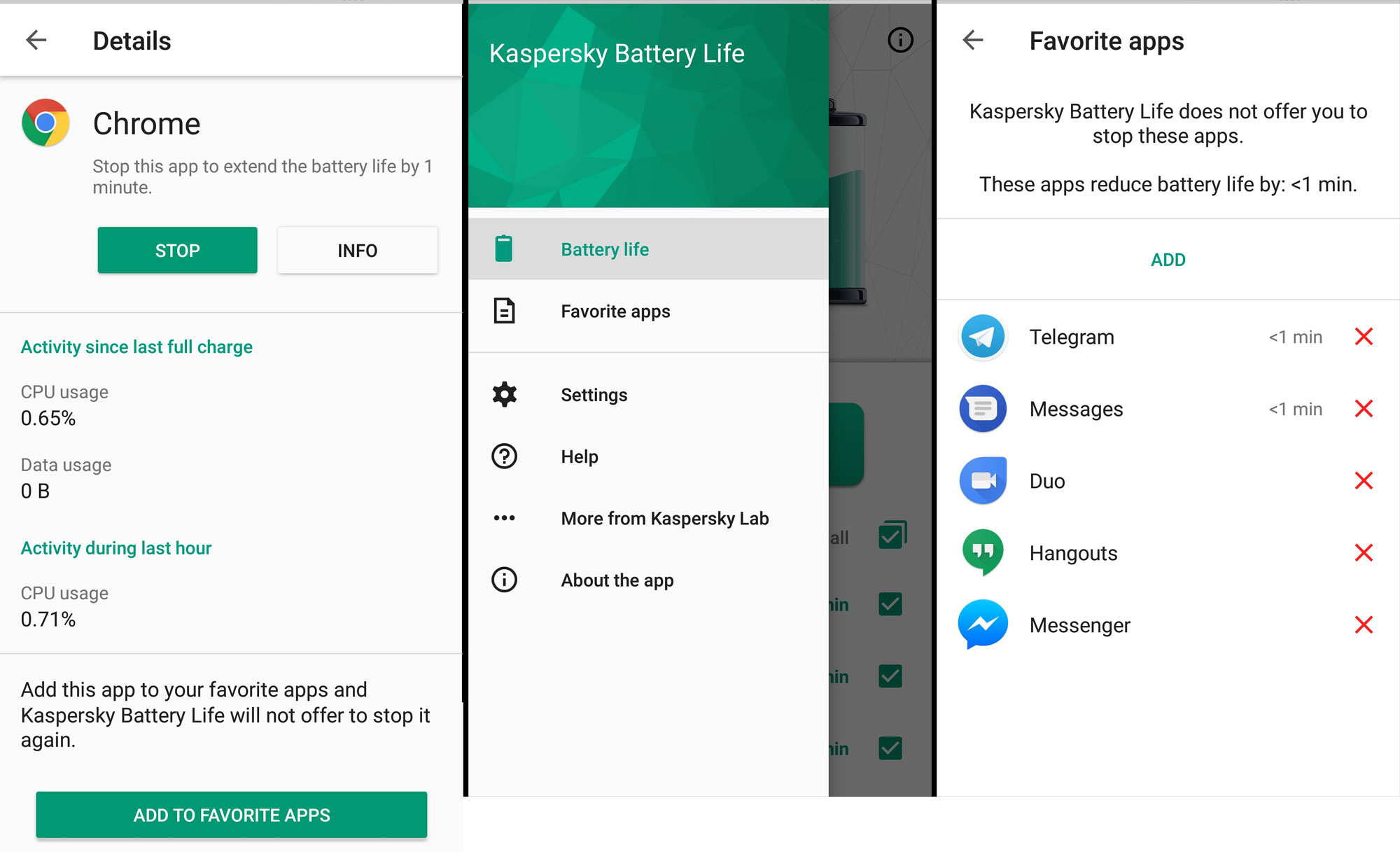
6. You can manage what notifications you’ll get
Kaspersky Battery Life will notify you about battery draining apps. If you want to change the way this app displays notifications, go to the Settings menu and toggle the options presented in the image below.
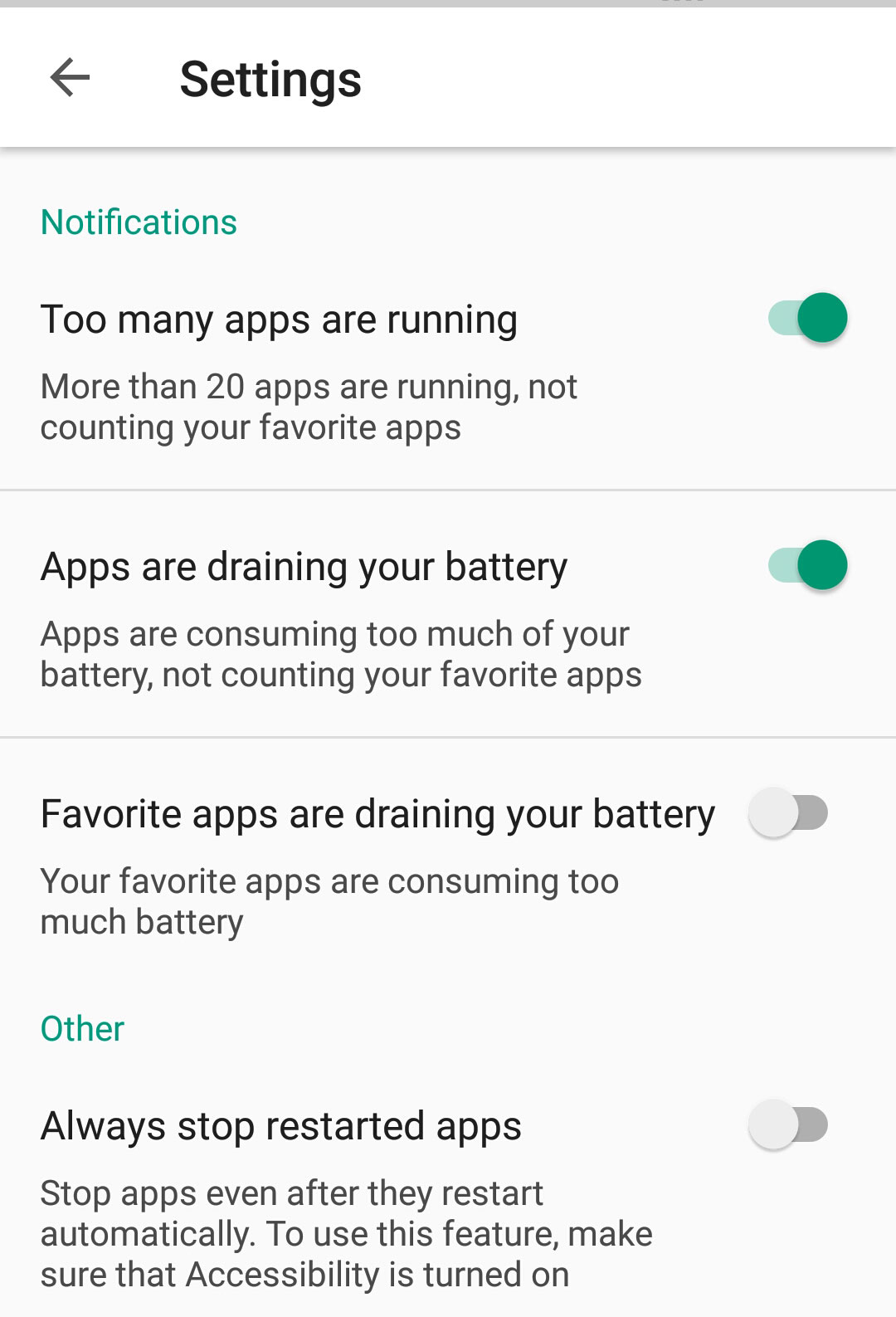
7. It estimates how long a full charge will take
Plug in your charger and Kaspersky Battery Life will do two things: it will display the current battery level as a percentage and it will estimate how much longer it will take for the battery to be fully charged.

Go get Kaspersky Battery Life for free from Google Play.
Countless online articles have been published to help you squeeze as much battery life as possible from your smartphone, and many companies have come up with mobile apps that will help boost your phone’s battery life – including, as of recently, Kaspersky Lab. The security company recently rolled out a new mobile app called Kaspersky Battery Life and these are the 7 most important things you need to know about it.
1. It's a mobile app for Android
Let’s get the obvious out of the way first. Kaspersky Battery Life is an Android app, not an iOS one. You can get the app from Google Play and install it on your mobile if you’re running… Android 4.1 Jelly Bean or newer according to Google Play (which also states that Android 7.0 Nougat is currently unsupported), Android 6.0 or newer according to the official Kaspersky Lab blog. Well, at least one thing’s for certain: Kaspersky Battery Life is free and doesn’t offer in-app purchases.
On first run, the app will ask you to accept a license agreement and then it will quickly go over all the main features. Take a look below.
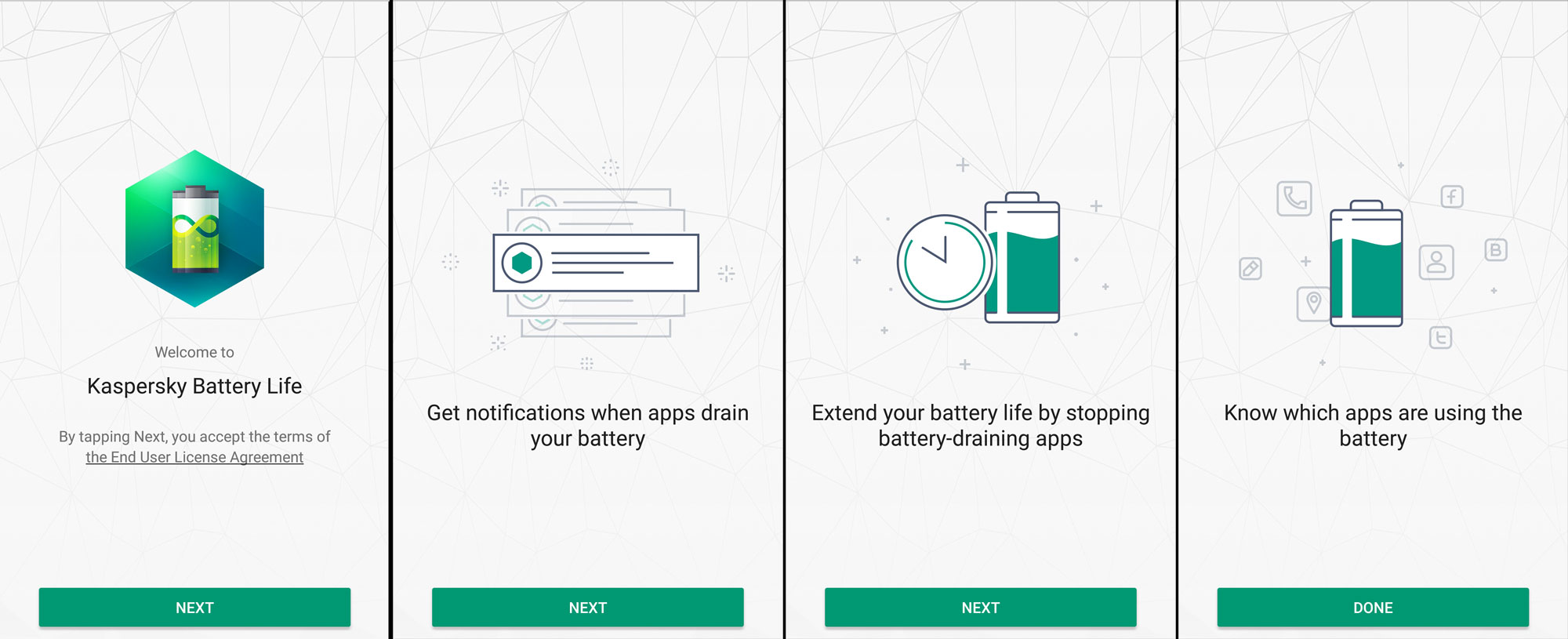
2. It shows how much battery you’ve got left
No, not as a percentage, Android can do that on its own. Instead of displaying your current battery level as a percentage, Kaspersky Battery Life analyzes your battery and tells you how much time you have until you’ll completely run out. Like this.
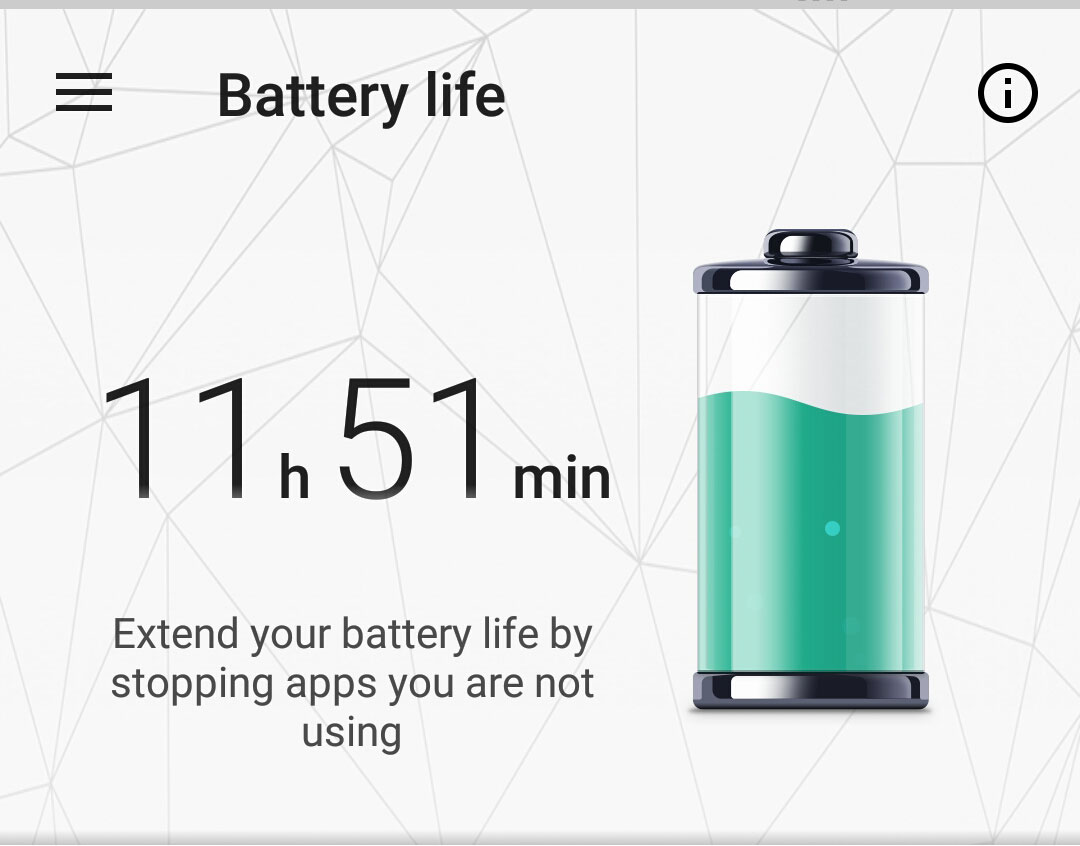
3. It stops batter-draining apps
What Kaspersky Battery Life does to extend battery life isn’t difficult to understand: it stops battery-draining apps. The interface clearly presents all the running apps that are draining your battery, highlighting how much time you’ll get by stopping them. Tap that big green button and you will stop all the battery draining apps that Kaspersky Battery Life detected.

You can also individually stop any app from the list presented in the image above. Just tap the app to bring up a "Details" window which lets you stop the app, view its activity for the past hour, and its activity since the last full charge.
4. It can stop apps that automatically restart
Some apps will automatically restart, no matter how many times you stop them. Kaspersky Battery Life can handle these types of apps but you’ll have to give it the rights to do that by turning on accessibility.
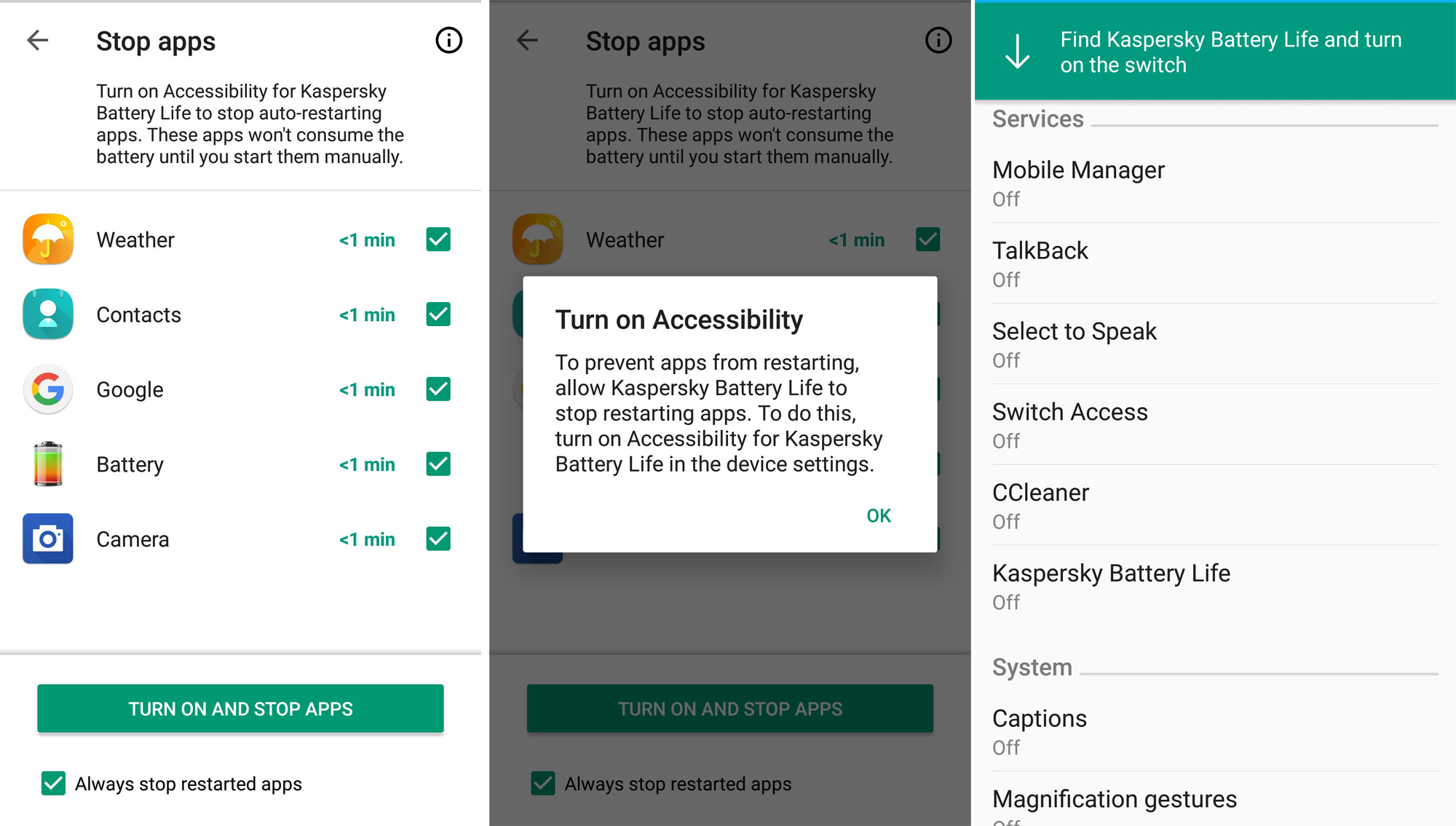
5. It won’t stop your favorite apps
Remember the "Details" window I mentioned at number 3? You can also use it to add apps to a list of Favorites and thus make sure that Kaspersky Battery Life won’t stop them. To view and manage all your Favorites, tap the 3-lines menu in the upper left hand corner and select "Favorite apps."
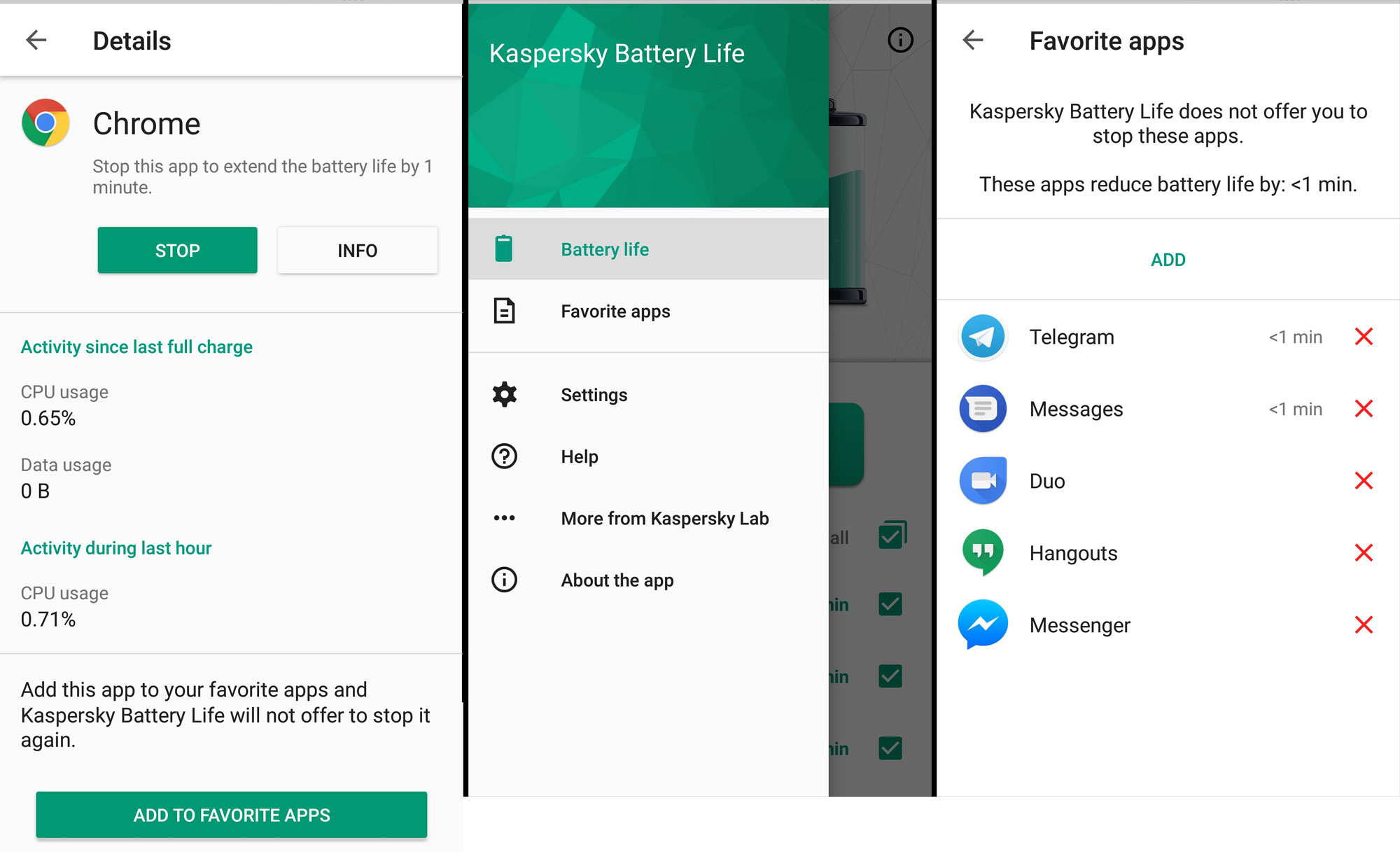
6. You can manage what notifications you’ll get
Kaspersky Battery Life will notify you about battery draining apps. If you want to change the way this app displays notifications, go to the Settings menu and toggle the options presented in the image below.
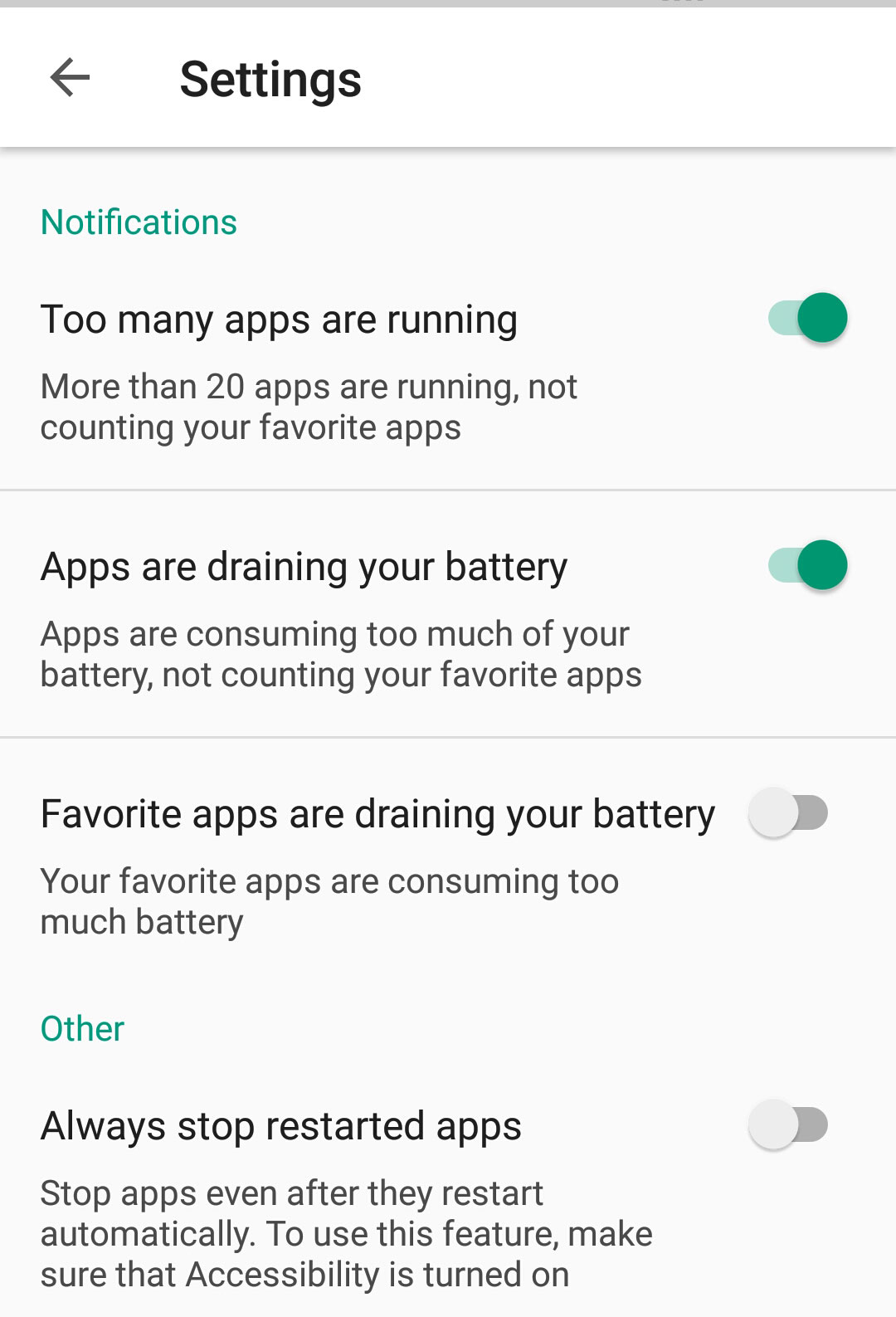
7. It estimates how long a full charge will take
Plug in your charger and Kaspersky Battery Life will do two things: it will display the current battery level as a percentage and it will estimate how much longer it will take for the battery to be fully charged.

Go get Kaspersky Battery Life for free from Google Play.

























