I’ve said it before and I will say it again, because it is worth repeating: you must follow a few simple rules if you want to stay safe & secure, and one of those rules is to keep your software patched and up-to-date. Although this is an essential element in online security, it’s also a joyless task that most people would rather avoid.
That’s where security company Avira comes in. Well aware that keeping software patched and up-to-date can be a drag, the company came up with Avira Software Updater, a tool that can detect outdated applications, find available updates, and automatically install these updates.
If you’re not familiar with Avira software Updater, then let me quickly fill you in on the top 7 things you must know about it.
1. Very low system requirements
Avira Software Updater doesn’t ask a lot from your computer. As long as you’re running Windows 7 or newer on your PC, you don’t have to worry about anything else. Your PC will meet Avira Software Updater’s system requirements if you’re using Windows 7, Windows 8 or 8.1, and Windows 10.
2. It automatically scans your PC
The moment you launch Avira Software Updater, it will automatically scan your PC and look for outdated software. The scan shouldn’t take very long to complete, depending on how many applications are installed on your PC and how powerful your PC is. And no, there is no way to stop the scan. You'll just have to wait for it to complete.

Once the scan completes, Avira Software Updater will list all the applications that are outdated. You can then choose if you want to update all the applications at once or individually update select applications.
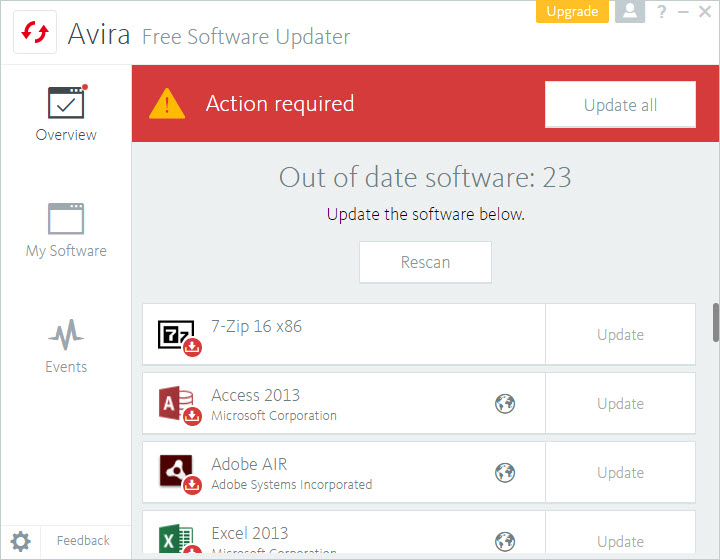
Unfortunately, only the premium Avira Software Updater Pro can automatically download and install updates. More on that in a bit.
3. View all installed applications
The sidebar on Avira Software Updater’s simple interface features a My Software tab which lists all the applications that are installed on your PC. The applications that are up-to-date have a green checkmark, the ones that need to be updated feature a red "software is out of date" icon.

As you can see from the image above, Piriform’s CCleaner is up-to-date. Clicking the globe-like icon will open your default browser and take you to CCleaner’s official website.
4. Free version won't update applications
Avira Software Updater is available as a Free and as a premium Pro version. The free version will detect outdated applications, but it won’t update them – you’ll have to manually update the applications yourself. The premium Pro version will detect outdated applications and update them. Clicking the Update or Update All button will silently download and install the latest updates.
5. Pro version can automatically update software
Perhaps the most exciting thing about Avira Software Updater Pro is that it can automatically update applications. "Users makes a list of software and app updates that can be installed without their further input," explained Avira in a press release. "Once an update is available, the updater automatically downloads and installs it without requiring additional actions from the user."
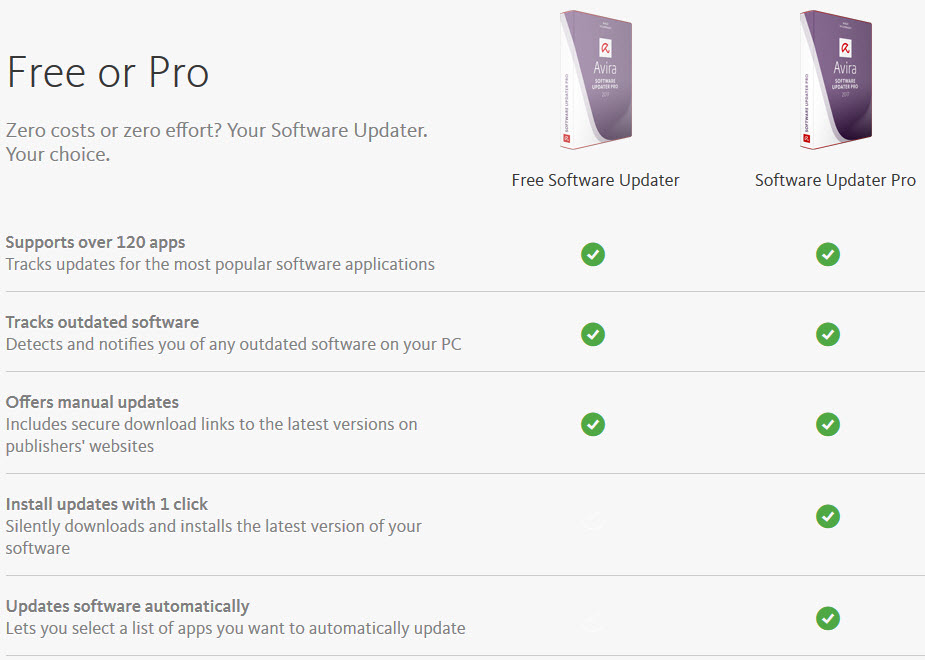
Click the image above to see what you get from the Free and the paid Pro version.
In case you were wondering, Avira Software Updater Pro is priced at €19.99 or $31.99 on Avira’s online store.
6. Avira Software Updater is no longer a Beta
Avira Software Updater was released back in the summer of 2016 as a Beta that provided support for just a handful of applications. This is no longer the case and Avira Software Updater currently supports more than 120 applications.
"Good home security practices are simple, almost automatic. With Avira Software Updater Pro, our goal has been to make it as simple as possible for people to keep their digital lives safe and in order," said Andreas Flach, Executive Vice President of Product Development at Avira. "Both the free and the premium Software Updater variants perfectly dovetail into our growing family of consumer products and help support our company mission of protecting people in the connected world."
7. You’ll also get Avira Connect
Avira Connect (formerly known as Avira Launcher) will be installed alongside Avira Scout. Avira Connect is a free control panel that lets you manage all the Avira programs you’ve installed on your device.
Download Avira Software Updater Free right here on FindMySoft.
Learn more about Avira Software Updater Free and Avira Software Updater Pro on Avira.com.
Tip
Security company Kaspersky Lab has a similar tool to offer: Kaspersky Software Updater. Unlike Avira Software Updater, it’s not available as a Free and as a paid Pro version. It’s only available as a Free version – which will actually download and install updates, not ask you to manually update your software applications.
Download Kaspersky Software Updater for Windows right here on FindMySoft. Learn more about it here.
In related news…
Scout, the security and privacy-oriented web browser that Avira has been working on since the summer of 2015, has finally been released as a stable product that’s ready for the general public. If you’re excited to get started with Avira Scout, here are the 10 main things you need to know about this web browser.
That’s where security company Avira comes in. Well aware that keeping software patched and up-to-date can be a drag, the company came up with Avira Software Updater, a tool that can detect outdated applications, find available updates, and automatically install these updates.
If you’re not familiar with Avira software Updater, then let me quickly fill you in on the top 7 things you must know about it.
1. Very low system requirements
Avira Software Updater doesn’t ask a lot from your computer. As long as you’re running Windows 7 or newer on your PC, you don’t have to worry about anything else. Your PC will meet Avira Software Updater’s system requirements if you’re using Windows 7, Windows 8 or 8.1, and Windows 10.
2. It automatically scans your PC
The moment you launch Avira Software Updater, it will automatically scan your PC and look for outdated software. The scan shouldn’t take very long to complete, depending on how many applications are installed on your PC and how powerful your PC is. And no, there is no way to stop the scan. You'll just have to wait for it to complete.

Once the scan completes, Avira Software Updater will list all the applications that are outdated. You can then choose if you want to update all the applications at once or individually update select applications.
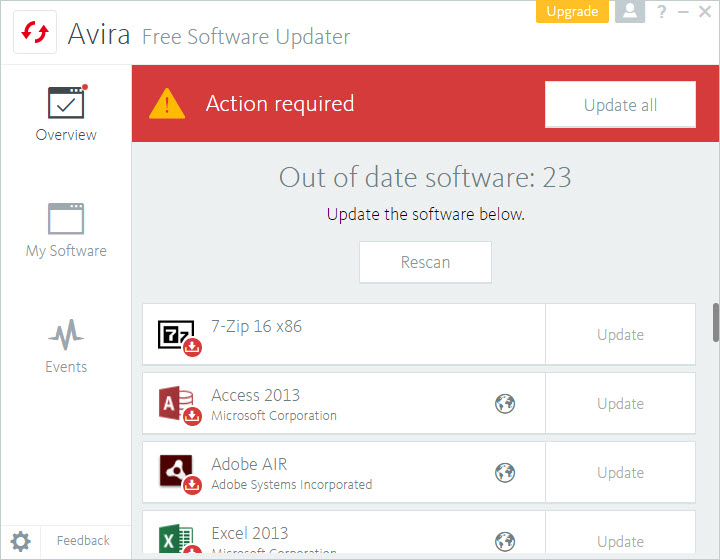
Unfortunately, only the premium Avira Software Updater Pro can automatically download and install updates. More on that in a bit.
3. View all installed applications
The sidebar on Avira Software Updater’s simple interface features a My Software tab which lists all the applications that are installed on your PC. The applications that are up-to-date have a green checkmark, the ones that need to be updated feature a red "software is out of date" icon.

As you can see from the image above, Piriform’s CCleaner is up-to-date. Clicking the globe-like icon will open your default browser and take you to CCleaner’s official website.
4. Free version won't update applications
Avira Software Updater is available as a Free and as a premium Pro version. The free version will detect outdated applications, but it won’t update them – you’ll have to manually update the applications yourself. The premium Pro version will detect outdated applications and update them. Clicking the Update or Update All button will silently download and install the latest updates.
5. Pro version can automatically update software
Perhaps the most exciting thing about Avira Software Updater Pro is that it can automatically update applications. "Users makes a list of software and app updates that can be installed without their further input," explained Avira in a press release. "Once an update is available, the updater automatically downloads and installs it without requiring additional actions from the user."
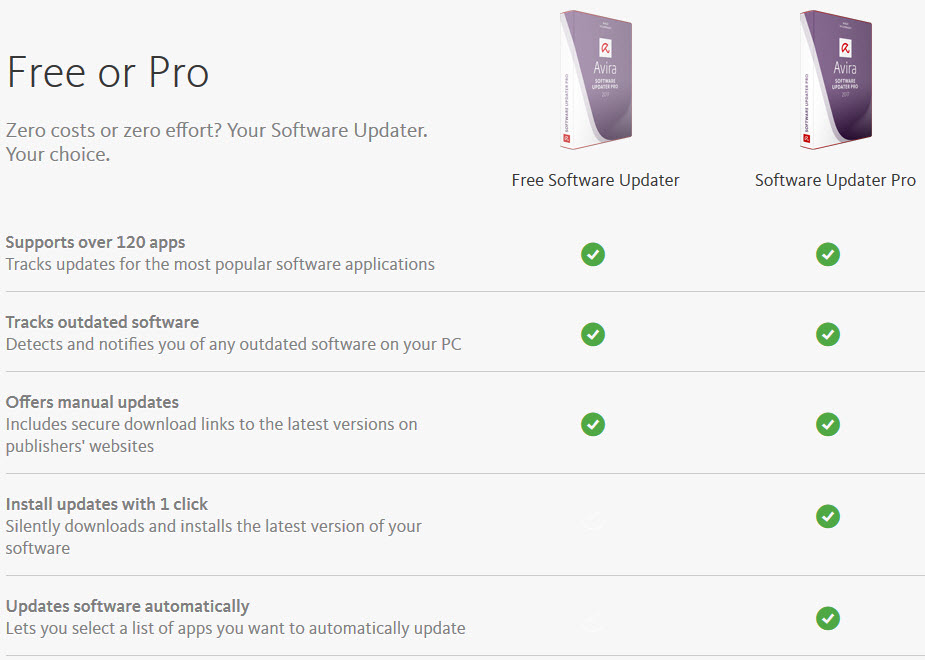
Click the image above to see what you get from the Free and the paid Pro version.
In case you were wondering, Avira Software Updater Pro is priced at €19.99 or $31.99 on Avira’s online store.
6. Avira Software Updater is no longer a Beta
Avira Software Updater was released back in the summer of 2016 as a Beta that provided support for just a handful of applications. This is no longer the case and Avira Software Updater currently supports more than 120 applications.
"Good home security practices are simple, almost automatic. With Avira Software Updater Pro, our goal has been to make it as simple as possible for people to keep their digital lives safe and in order," said Andreas Flach, Executive Vice President of Product Development at Avira. "Both the free and the premium Software Updater variants perfectly dovetail into our growing family of consumer products and help support our company mission of protecting people in the connected world."
7. You’ll also get Avira Connect
Avira Connect (formerly known as Avira Launcher) will be installed alongside Avira Scout. Avira Connect is a free control panel that lets you manage all the Avira programs you’ve installed on your device.
Download Avira Software Updater Free right here on FindMySoft.
Learn more about Avira Software Updater Free and Avira Software Updater Pro on Avira.com.
Tip
Security company Kaspersky Lab has a similar tool to offer: Kaspersky Software Updater. Unlike Avira Software Updater, it’s not available as a Free and as a paid Pro version. It’s only available as a Free version – which will actually download and install updates, not ask you to manually update your software applications.
Download Kaspersky Software Updater for Windows right here on FindMySoft. Learn more about it here.
In related news…
Scout, the security and privacy-oriented web browser that Avira has been working on since the summer of 2015, has finally been released as a stable product that’s ready for the general public. If you’re excited to get started with Avira Scout, here are the 10 main things you need to know about this web browser.

























