Right out of the box, BitTorrent offers a pretty enjoyable user experience. There’s room for improvement though, and all you have to do is turn off a few settings that are enabled by default.
Having disabled the 6 settings presented below, I waste less time with BitTorrent, and I like using it a whole of a lot more.
1. No BitTorrent, you don’t need to run at startup
If I need you BitTorrent, I’m going to call on you. I don’t like it when applications automatically run at startup. You see, I want my PC to boot up as fast as possible, and letting applications run at startup slows it down. So no, you can’t run at startup.
You can disable the option to run BitTorrent at startup when you first install the torrent client on your PC.
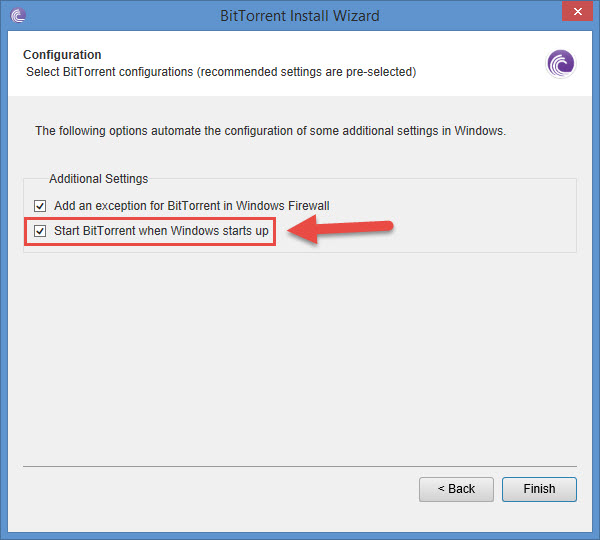
And at any other time by going to Preferences -> General.

2. Now why do you insist on showing me ads?
I will put up with ads on TV, on the radio, and on the street. Not in my browser and not in my torrent client.
Now, I could spend $4.95/year and get the ad-free version of BitTorrent. Or $19.95/year and upgrade to BitTorrent Pro, which is comes with some handy extra features on top of being ad-free.

But why would I, when getting rid of ads is as easy as disabling a couple of settings? Detailed instructions on how to do so are available here. The quick version is this: go to Preferences -> Advanced and set these two options to False.
3. The close button should close BitTorrent
Don’t pull a Microsoft on me, BitTorrent. When I click the Close button, I expect you to close, not minimize to the system tray. If I wanted to send you to the system tray, I would have enabled "minimize button minimizes to tray."
To get the Close button to work as intended, go to Preferences -> UI Settings -> and uncheck "Close button closes uT to tray."

4. I’m not going to delete a torrent by accident
Trust me BitTorrent, I know what I’m doing. I never hit the Delete button by accident, only when I need to get rid of something. So if I hit Delete, I want you to do as instructed, not bother me with confirmations.
Uncheck "confirm when deleting torrents" from Preferences -> UI Settings and whenever you delete a torrent, you won’t be asked for confirmation.
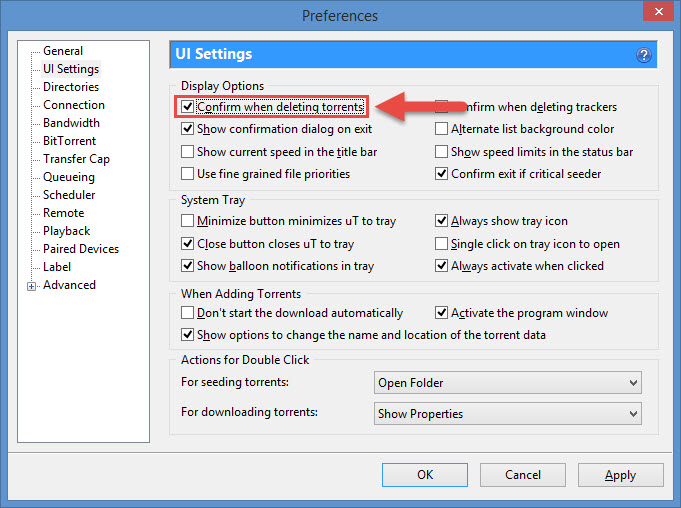
5. I’m not going to exit by accident either
Why are we having this discussion again? I know what I’m doing! I want you to exit and that’s it.
There are two ways of doing this. From the confirmation dialog itself.
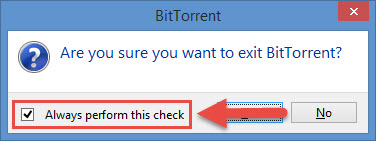
Or from the UI Settings menu.
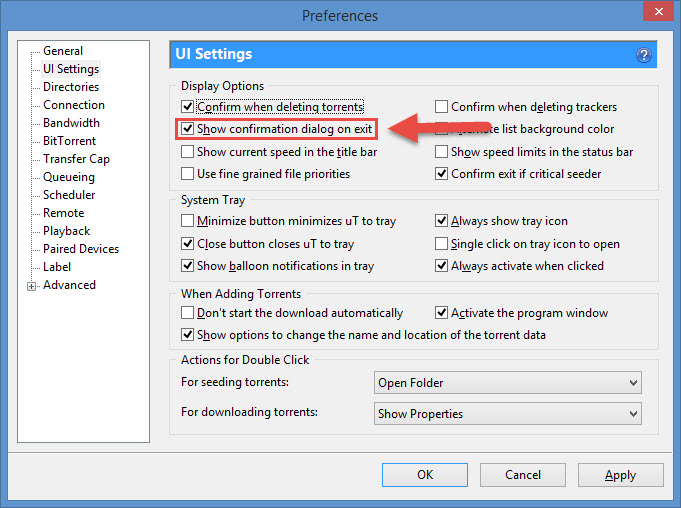
6. I’ve never needed to convert media
In all my years of using BitTorrent, I’ve never needed to convert media. This means I can clean BitTorrent’s interface a bit by getting rid of Devices.
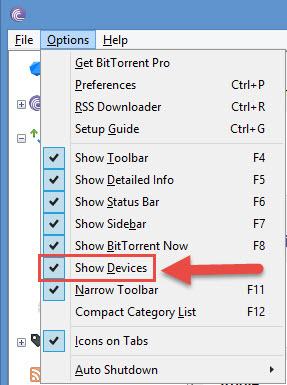
In related news…
The latest version of BitTorrent comes with an intriguing feature called Altruistic Mode. On the upside, enabling it will guarantee a 2:1 ratio. On the downside, your downloads many never complete.
Get the latest BitTorrent for Windows right here on FindMySoft.
Having disabled the 6 settings presented below, I waste less time with BitTorrent, and I like using it a whole of a lot more.
1. No BitTorrent, you don’t need to run at startup
If I need you BitTorrent, I’m going to call on you. I don’t like it when applications automatically run at startup. You see, I want my PC to boot up as fast as possible, and letting applications run at startup slows it down. So no, you can’t run at startup.
You can disable the option to run BitTorrent at startup when you first install the torrent client on your PC.
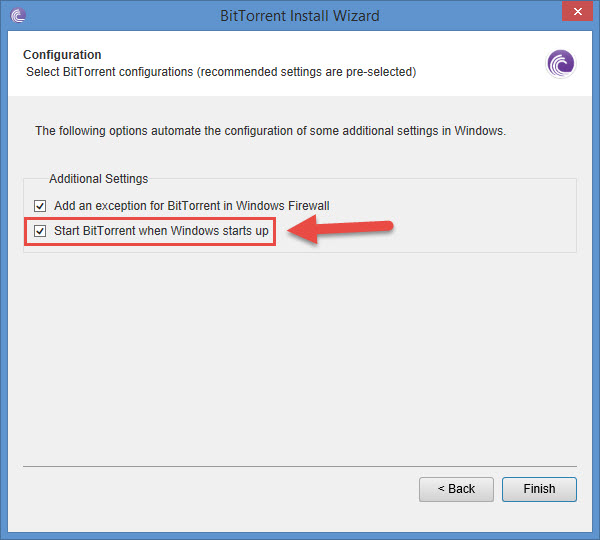
And at any other time by going to Preferences -> General.

2. Now why do you insist on showing me ads?
I will put up with ads on TV, on the radio, and on the street. Not in my browser and not in my torrent client.
Now, I could spend $4.95/year and get the ad-free version of BitTorrent. Or $19.95/year and upgrade to BitTorrent Pro, which is comes with some handy extra features on top of being ad-free.

But why would I, when getting rid of ads is as easy as disabling a couple of settings? Detailed instructions on how to do so are available here. The quick version is this: go to Preferences -> Advanced and set these two options to False.
- offers.sponsored_torrent_offer_enabled
- offers.left_rail_offer_enabled
3. The close button should close BitTorrent
Don’t pull a Microsoft on me, BitTorrent. When I click the Close button, I expect you to close, not minimize to the system tray. If I wanted to send you to the system tray, I would have enabled "minimize button minimizes to tray."
To get the Close button to work as intended, go to Preferences -> UI Settings -> and uncheck "Close button closes uT to tray."

4. I’m not going to delete a torrent by accident
Trust me BitTorrent, I know what I’m doing. I never hit the Delete button by accident, only when I need to get rid of something. So if I hit Delete, I want you to do as instructed, not bother me with confirmations.
Uncheck "confirm when deleting torrents" from Preferences -> UI Settings and whenever you delete a torrent, you won’t be asked for confirmation.
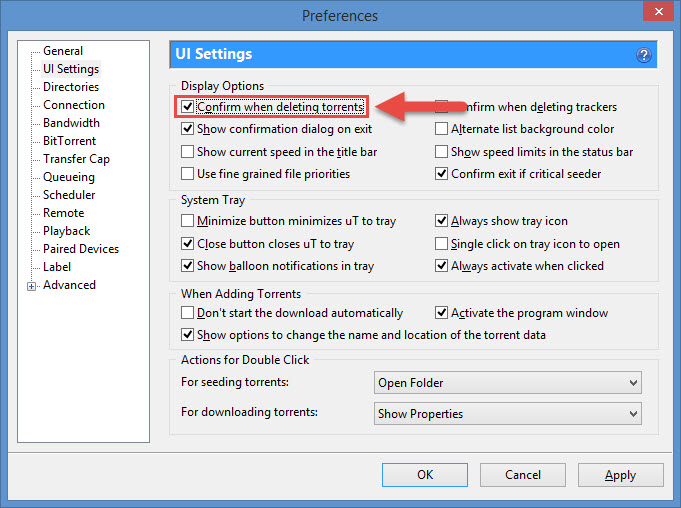
5. I’m not going to exit by accident either
Why are we having this discussion again? I know what I’m doing! I want you to exit and that’s it.
There are two ways of doing this. From the confirmation dialog itself.
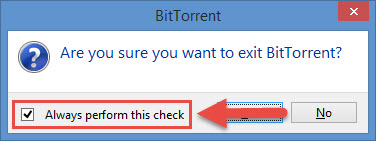
Or from the UI Settings menu.
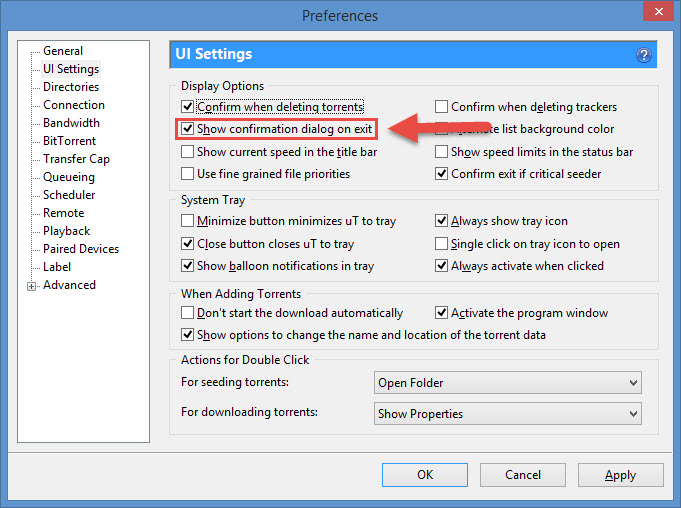
6. I’ve never needed to convert media
In all my years of using BitTorrent, I’ve never needed to convert media. This means I can clean BitTorrent’s interface a bit by getting rid of Devices.
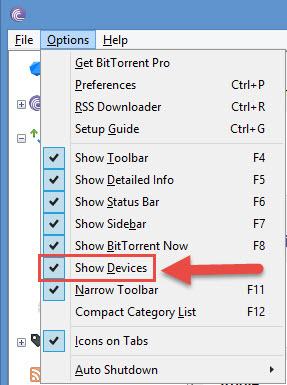
In related news…
The latest version of BitTorrent comes with an intriguing feature called Altruistic Mode. On the upside, enabling it will guarantee a 2:1 ratio. On the downside, your downloads many never complete.
Get the latest BitTorrent for Windows right here on FindMySoft.

























