With more than 500 million users, Dropbox is one of the most popular cloud services out there. Thanks to Dropbox, you can safely store data in the cloud, you can keep important files synced across all your devices, and you can easily share files with others.
Dropbox gets you started with 2GB of cloud storage space for free and gives you the option to earn more storage space, also for free. But should you stick with the free Dropbox Basic, or should you give Dropbox some of your money and upgrade to Dropbox Pro? If you don’t want to worry about these 5 problems, it’s best you do just that.
1. No more worrying about cloud storage space

I currently have 7GB of free cloud storage space on Dropbox and I have to say, it’s not enough. I worry that I’ll soon run out of space and when that happens, I’ll either have to delete some files or I’ll have to upgrade to Dropbox Pro. I think the latter option is best.
With Dropbox Pro, you don’t have to worry about running out of storage space. You get 1,000GB or 1TB of cloud storage. That’s one thousand gigabytes that you can use to store anything you want – photos from your trip abroad, videos of your child’s first steps, important work documents, and so on.
2. No more worrying about lost devices
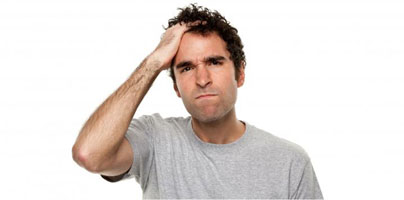
I have Dropbox on my work computer, my home computer, my smartphone, my secondary smartphone, and my tablet. One of the best things about Dropbox is that you can install it on multiple devices and it will sync your files across all of them.
What happens if you lose one of those devices? You’ll have to find another way to remotely wipe your files, because Dropbox Basic cannot do that. Dropbox Pro on the other hand, can! With Dropbox Pro you can delete your Dropbox folder from any lost or stolen device.
3. No more worrying about shared links

Dropbox makes it incredibly easy to share files with others. Just copy the file’s Dropbox link and share it with whomever you want. The problem is that anyone with the link can access that file. Who knows where the link might end up and who might get to see it? If you care about privacy, that sort of thing will stress you out.
Dropbox Pro does away with all the stress by adding an extra layer of control to shared links. You can set it so that only people with the password can access a shared link. On top of that, you can set expiration dates for shared links.
4. No more worrying about shared folders

Set up a shared folder and anything you save to that folder is updated to all your collaborators’ devices. All the collaborators will be able to view and they will be able to edit any file that you put in the shared folder.
Sharing files with others so they can view them can be quite useful. Them being able to edit said files, well, that could lead to a whole lot of problems. Dropbox Pro helps you avoid such problems by letting you choose whether collaborators can edit files in shared folders or just view them.
5. No more worrying about potential problems

People often say that I’m a pessimist and that I only see problems. Well, the fact of the matter is that you never know when a problem might come up. And when that happens, what do you do?
If you’re a Dropbox Pro user, you get priority support for all your problems. If you can’t figure things out on your own, you’ll get priority email response from the Dropbox support team.
Dropbox Pro is priced at $9.99/month or $99/year.
Get Dropbox for Windows and Dropbox for Mac right here on FindMySoft.
Get Dropbox for mobile directly from the developer.
Dropbox gets you started with 2GB of cloud storage space for free and gives you the option to earn more storage space, also for free. But should you stick with the free Dropbox Basic, or should you give Dropbox some of your money and upgrade to Dropbox Pro? If you don’t want to worry about these 5 problems, it’s best you do just that.
1. No more worrying about cloud storage space

I currently have 7GB of free cloud storage space on Dropbox and I have to say, it’s not enough. I worry that I’ll soon run out of space and when that happens, I’ll either have to delete some files or I’ll have to upgrade to Dropbox Pro. I think the latter option is best.
With Dropbox Pro, you don’t have to worry about running out of storage space. You get 1,000GB or 1TB of cloud storage. That’s one thousand gigabytes that you can use to store anything you want – photos from your trip abroad, videos of your child’s first steps, important work documents, and so on.
2. No more worrying about lost devices
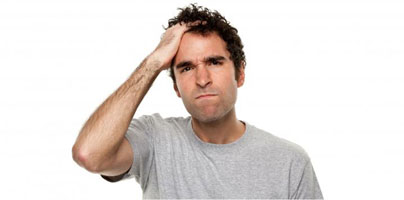
I have Dropbox on my work computer, my home computer, my smartphone, my secondary smartphone, and my tablet. One of the best things about Dropbox is that you can install it on multiple devices and it will sync your files across all of them.
What happens if you lose one of those devices? You’ll have to find another way to remotely wipe your files, because Dropbox Basic cannot do that. Dropbox Pro on the other hand, can! With Dropbox Pro you can delete your Dropbox folder from any lost or stolen device.
3. No more worrying about shared links

Dropbox makes it incredibly easy to share files with others. Just copy the file’s Dropbox link and share it with whomever you want. The problem is that anyone with the link can access that file. Who knows where the link might end up and who might get to see it? If you care about privacy, that sort of thing will stress you out.
Dropbox Pro does away with all the stress by adding an extra layer of control to shared links. You can set it so that only people with the password can access a shared link. On top of that, you can set expiration dates for shared links.
4. No more worrying about shared folders

Set up a shared folder and anything you save to that folder is updated to all your collaborators’ devices. All the collaborators will be able to view and they will be able to edit any file that you put in the shared folder.
Sharing files with others so they can view them can be quite useful. Them being able to edit said files, well, that could lead to a whole lot of problems. Dropbox Pro helps you avoid such problems by letting you choose whether collaborators can edit files in shared folders or just view them.
5. No more worrying about potential problems

People often say that I’m a pessimist and that I only see problems. Well, the fact of the matter is that you never know when a problem might come up. And when that happens, what do you do?
If you’re a Dropbox Pro user, you get priority support for all your problems. If you can’t figure things out on your own, you’ll get priority email response from the Dropbox support team.
Dropbox Pro is priced at $9.99/month or $99/year.
Get Dropbox for Windows and Dropbox for Mac right here on FindMySoft.
Get Dropbox for mobile directly from the developer.

























