Getting the most powerful new Surface Pro, complete with a Surface Pen, Surface Arc Mouse, and Surface Pro Signature Type Cover, will set you back a grand total of $3,000. I purposely picked the top tier New Surface Pro because Microsoft said that this is the model to get if you want "the ability to play more PC games."
But why spend three grand on a 2-in-1 device when you could get a new GeForce GTX Battlebox and still have some dough left? If you love to play video games, it’s a no brainer. Forget about the 2-in-1 and get a powerful, ready-built desktop that offers top-level performance, straight out of the box.
If you don’t know that much about NVIDIA’s GeForce GTX Battlebox, don’t worry about it. I’m here to answer any question that you might have about it, starting with…
1. What is NVIDIA's GeForce GTX Battlebox?
It’s a certification-style program for gaming PCs and it’s based on a very simple concept: boutique PC builders are allowed to use the Battlebox badge if they follow certain hardware requirements outlined by NVIDIA. This means that anyone who buys a Battlebox gaming PC is guaranteed a baseline level of performance.
The program was first introduced back in 2013, when it was used to promote extreme high-end gaming PCs. Earlier this month, NVIDIA refreshed the program, introducing the mid-tier Battlebox Essential and the high-end Battlebox Ultimate.
"With Battlebox PCs, unbox, plug in and play, and you'll receive the definitive experience each and every time,” explained NVIDIA’s Andrew Burnes.
2. What are the specs for the Battlebox Essential?
The mid-tier Battlebox Essential comes with an Intel Core i5 or AMD Ryzen 5 processor, a GeForce GTX 1060 graphics card with 6GB VRAM, at least 8GB of RAM, and SSD storage. The system comes with Windows 10 and, it if includes a monitor, NVIDIA G-Sync technology.
Let’s recap everything that I just said, in list form:
These are the minimum requirements a system must meet to earn the Battlebox Essential badge.

"If popular multiplayer and AAA titles are your bread and butter, GeForce GTX 1060 Essential Battlebox PCs may be your jam, delivering 60 FPS or more in Overwatch, Counter Strike: Global Offensive, Tekken 7, and League of Legends, with max settings enabled at 1920x1080. This level of rock-solid performance will ensure your skill determines the outcome of a match, instead of the stuttering of a slower, lower-performing PC. Step up to great PC gaming with rigs optimized for gaming at the most popular resolution, in the most popular games," said Andrew Burnes.
3. What are the specs for the Battlebox Ultimate?
The high-end Battlebox Ultimate features an Intel Core i7 or AMD Ryzen 7 processor, a GeForce GTX 1080 Ti graphics card, at least 16GB of DDR4 RAM, and SSD storage. Just like the Battlebox Essential, the Battlebox Ultimate runs Microsoft’s Windows 10 operating system.
Let’s go over the specs again, but this time in list form.
These are the minimum requirements a system must meet to earn the Battlebox Ultimate badge.
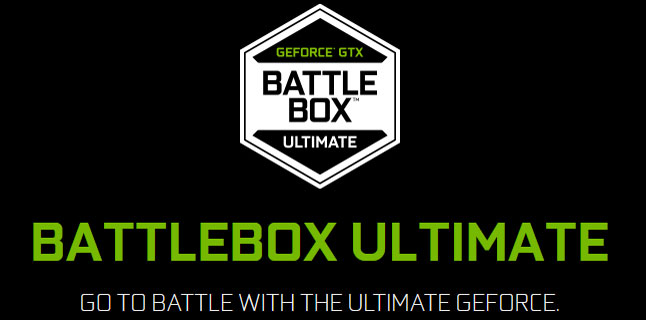
"Ultimate Battlebox PCs handle everything you throw at them, from first-person shooter games to eSports battles, running the likes of Tom Clancy's Ghost Recon Wildlands and Playerunknown's Battlegrounds at 4K, with game-enhancing visual effects enabled and cranked up," said Andrew Burnes. " Ultimate Battlebox PCs are also more than ready for VR. And thanks to NVIDIA's VRWorks optimizations and enhancements, smoothness, fluidity and responsiveness are better than on any other platform or system."
4. Where can I get one?
At the time of writing this, Battlebox Essential and Battlebox Ultimate PCs are available for purchase from these NVIDIA partners:
Visit the official Battlebox page for a complete list of system builders that offer these gaming PCs.
5. How much does a Battlebox cost?
Will it come as a surprise if I tell you that these gaming systems aren’t exactly cheap? Prices vary based on where you buy it from and how much you customize the system.
Expect to pay between $900 and $1,700 for the Battlebox Essential and between $1700 and $3,000 for the Battlebox Ultimate.
"Whichever Battlebox you choose you'll receive best in class performance, industry-leading stability, and access to the latest bleeding-edge PC and GeForce GTX technologies that enhance visual fidelity and your experience," said Andrew Burnes. "And with the included GeForce Experience application you'll automatically receive optimized settings for your games, letting you sit back and play, and Game Ready drivers for all the hot new releases."
But why spend three grand on a 2-in-1 device when you could get a new GeForce GTX Battlebox and still have some dough left? If you love to play video games, it’s a no brainer. Forget about the 2-in-1 and get a powerful, ready-built desktop that offers top-level performance, straight out of the box.
If you don’t know that much about NVIDIA’s GeForce GTX Battlebox, don’t worry about it. I’m here to answer any question that you might have about it, starting with…
1. What is NVIDIA's GeForce GTX Battlebox?
It’s a certification-style program for gaming PCs and it’s based on a very simple concept: boutique PC builders are allowed to use the Battlebox badge if they follow certain hardware requirements outlined by NVIDIA. This means that anyone who buys a Battlebox gaming PC is guaranteed a baseline level of performance.
The program was first introduced back in 2013, when it was used to promote extreme high-end gaming PCs. Earlier this month, NVIDIA refreshed the program, introducing the mid-tier Battlebox Essential and the high-end Battlebox Ultimate.
"With Battlebox PCs, unbox, plug in and play, and you'll receive the definitive experience each and every time,” explained NVIDIA’s Andrew Burnes.
2. What are the specs for the Battlebox Essential?
The mid-tier Battlebox Essential comes with an Intel Core i5 or AMD Ryzen 5 processor, a GeForce GTX 1060 graphics card with 6GB VRAM, at least 8GB of RAM, and SSD storage. The system comes with Windows 10 and, it if includes a monitor, NVIDIA G-Sync technology.
Let’s recap everything that I just said, in list form:
- CPU – Intel Core i5 or AMD Ryzen 5.
- GPU – GeForce GTX 1060 with 6GB VRAM.
- RAM – 8GB of RAM or more.
- Storage – SSD.
- OS – Windows 10.
- Display – NVIDIA G-Sync monitor (if the system ships with a monitor).
These are the minimum requirements a system must meet to earn the Battlebox Essential badge.

"If popular multiplayer and AAA titles are your bread and butter, GeForce GTX 1060 Essential Battlebox PCs may be your jam, delivering 60 FPS or more in Overwatch, Counter Strike: Global Offensive, Tekken 7, and League of Legends, with max settings enabled at 1920x1080. This level of rock-solid performance will ensure your skill determines the outcome of a match, instead of the stuttering of a slower, lower-performing PC. Step up to great PC gaming with rigs optimized for gaming at the most popular resolution, in the most popular games," said Andrew Burnes.
3. What are the specs for the Battlebox Ultimate?
The high-end Battlebox Ultimate features an Intel Core i7 or AMD Ryzen 7 processor, a GeForce GTX 1080 Ti graphics card, at least 16GB of DDR4 RAM, and SSD storage. Just like the Battlebox Essential, the Battlebox Ultimate runs Microsoft’s Windows 10 operating system.
Let’s go over the specs again, but this time in list form.
- CPU – Intel Core i7 or AMD Ryzen 7.
- GPU – GeForce GTX 1080 Ti.
- RAM – 16GB DDR4 RAM or more.
- Storage – SSD.
- OS – Windows 10.
- Display – NVIDIA G-Sync monitor (if the system ships with a monitor).
These are the minimum requirements a system must meet to earn the Battlebox Ultimate badge.
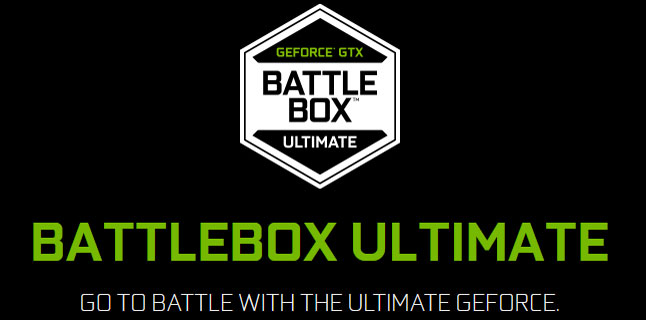
"Ultimate Battlebox PCs handle everything you throw at them, from first-person shooter games to eSports battles, running the likes of Tom Clancy's Ghost Recon Wildlands and Playerunknown's Battlegrounds at 4K, with game-enhancing visual effects enabled and cranked up," said Andrew Burnes. " Ultimate Battlebox PCs are also more than ready for VR. And thanks to NVIDIA's VRWorks optimizations and enhancements, smoothness, fluidity and responsiveness are better than on any other platform or system."
4. Where can I get one?
At the time of writing this, Battlebox Essential and Battlebox Ultimate PCs are available for purchase from these NVIDIA partners:
- Canada Computers & Electronics
- CyberPowerPC
- Digital Storm
- iBuyPower
- Maingear
- Memory Express
- NCIX.com
- Origin PC
- Velocity Micro
- Xidax
Visit the official Battlebox page for a complete list of system builders that offer these gaming PCs.
5. How much does a Battlebox cost?
Will it come as a surprise if I tell you that these gaming systems aren’t exactly cheap? Prices vary based on where you buy it from and how much you customize the system.
Expect to pay between $900 and $1,700 for the Battlebox Essential and between $1700 and $3,000 for the Battlebox Ultimate.
"Whichever Battlebox you choose you'll receive best in class performance, industry-leading stability, and access to the latest bleeding-edge PC and GeForce GTX technologies that enhance visual fidelity and your experience," said Andrew Burnes. "And with the included GeForce Experience application you'll automatically receive optimized settings for your games, letting you sit back and play, and Game Ready drivers for all the hot new releases."

























