Alongside lots of paid security products, Russian security company Kaspersky Lab has plenty of free stuff to offer. In a previous article – this one – I told you about 5 tools that Kaspersky Lab offers for free to Windows users.
A lot of time has passed since I published that article. So I thought it a good idea to once again go over Kaspersky Lab’s list of free software and put together a new list of free tools that you might find useful. This time, the list isn’t restricted to Windows applications only. Check it out below.
1. Kaspersky System Checker

Kaspersky System Checker does three things: looks for malware, finds potential hardware-related and system-related issues, and digs up information about your system (lists your hardware, your browser extensions, and all the programs that are installed on your PC). Kaspersky System Checker doesn’t need to be installed and using it as simple as launching it and clicking the "Run Diagnostics" button.
Once Kaspersky System Checker is done scanning your computer, it will present everything it found on its interface. The results are grouped into three tabs, as follows:
Learn more about Kaspersky System Checker.
2. Kaspersky Cleaner

Kaspersky Cleaner has an animated, minimalistic, and good-looking interface that very clearly presents the 4 awesome things this application can do:
Download Kaspersky Cleaner for Windows right here on FindMySoft.
Learn more about Kaspersky Cleaner.
3. Secure Password Check

Secure Password Check isn’t a Windows application, it is a password checking website that puts a value on the amount of time it will take a hacker to bruteforce your password. Its purpose is to help you steer clear of weak passwords that can be easily cracked.
So visit the Password Check website, enter a password, and find out if it’s weak enough to get bruteforced in a second or strong enough to resist for ten thousand centuries.

The best thing about Kaspersky Lab’s Password Check website is that it links a password’s strength with a funny message.
If you’re looking to get a password manager, try Kaspersky Password Manager or these 10 free password managers.
4. Kaspersky QR Scanner
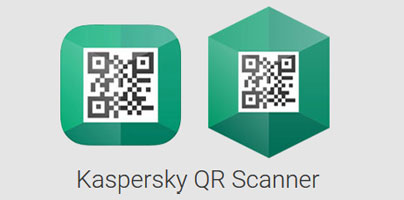
Kaspersky QR Scanner is a mobile app for iOS and Android that, as its name points out, protects against dangerous QR codes. You see, the bad guys won’t shy away from using dirty tricks like hiding links to malicious or phishing sites into QR codes. So to keep you safe against problems of this type, Kaspersky Lab came up with the Kaspersky QR Scanner app.
"All communication channels via which the fraudsters can transfer harmful information to devices need to be protected. Today they are hiding links in QR codes, so we need a secure scanner. Tomorrow, if they learn to send links via the radio or attach a punch card reader to telephones, we will have to protect them as well. The main thing is that Kaspersky Lab technology can detect the risk and effectively protect users", said Alexey Chikov, Senior Product Manager, Kaspersky Lab.
Get Kaspersky QR Scanner for Android and iOS from their respective app stores.
5. Kaspersky AdCleaner

Kaspersky AdCleaner is an iOS app that aims to offer a more enjoyable browsing experience by blocking ads in Safari. This app blocks ads, blocks online trackers (thus keeping your browsing habits private), helps the browser load pages faster, helps save mobile data, and reduces the strain on your mobile’s battery.
"We at Kaspersky Lab believe that no detail is too small when it comes to Internet security. It is our position that users have the right to choose what to see or not see online," said Alexey Chikov, Senior Product Manager, Kaspersky Lab."Filtering advertising with Kaspersky AdCleaner helps to avoid accidentally tapping on advertising banners, which can result in following potentially dangerous links or seeing unwanted content. And finally, this helps to protect the user’s privacy: ad agencies will not be able to track the user’s actions online."
Get Kaspersky AdCleaner for iOS from Apple’s App Store.
Learn more about Kaspersky AdCleaner.
Want more ad-blocking software? Check out these 10 free ad-blocking tools.
More Kaspersky Lab freebies
The 5 products listed above are just some of the free security tools Kaspersky Lab has to offer. Visit this webpage to see all of Kaspersky Lab’s free security tools.
A lot of time has passed since I published that article. So I thought it a good idea to once again go over Kaspersky Lab’s list of free software and put together a new list of free tools that you might find useful. This time, the list isn’t restricted to Windows applications only. Check it out below.
1. Kaspersky System Checker

Kaspersky System Checker does three things: looks for malware, finds potential hardware-related and system-related issues, and digs up information about your system (lists your hardware, your browser extensions, and all the programs that are installed on your PC). Kaspersky System Checker doesn’t need to be installed and using it as simple as launching it and clicking the "Run Diagnostics" button.
Once Kaspersky System Checker is done scanning your computer, it will present everything it found on its interface. The results are grouped into three tabs, as follows:
- Detected items – all the critical problems that Kaspersky System Checker uncovered.
- System information – lists all your system’s hardware, lists all your browser extensions, lists all the programs installed on your PC (with the option to uninstall any application on the list).
- Additional info – information about non-critical problems.
Learn more about Kaspersky System Checker.
2. Kaspersky Cleaner

Kaspersky Cleaner has an animated, minimalistic, and good-looking interface that very clearly presents the 4 awesome things this application can do:
- System Cleanup – finds and removes Recycle Bin contents, temporary files, dump files, the list of recent documents, installation logs, and other junk that weighs down your PC.
- Restore System Settings – analyzes your system and undoes changes that affect its operability. It looks for invalid file associations, access violations, and a long list of other issues.
- Private Browsing – blocks the collection and use of your personal data. It can disable requests for system operation reports, block the collection and transmission of telemetry data, disable sending info to Microsoft about how you write, and more.
- Remove Activity Traces – clears your search history, deletes stored cookies, clears the Temp folder, deletes log files, and more.
Download Kaspersky Cleaner for Windows right here on FindMySoft.
Learn more about Kaspersky Cleaner.
3. Secure Password Check

Secure Password Check isn’t a Windows application, it is a password checking website that puts a value on the amount of time it will take a hacker to bruteforce your password. Its purpose is to help you steer clear of weak passwords that can be easily cracked.
So visit the Password Check website, enter a password, and find out if it’s weak enough to get bruteforced in a second or strong enough to resist for ten thousand centuries.

The best thing about Kaspersky Lab’s Password Check website is that it links a password’s strength with a funny message.
If you’re looking to get a password manager, try Kaspersky Password Manager or these 10 free password managers.
4. Kaspersky QR Scanner
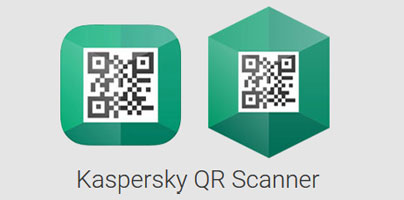
Kaspersky QR Scanner is a mobile app for iOS and Android that, as its name points out, protects against dangerous QR codes. You see, the bad guys won’t shy away from using dirty tricks like hiding links to malicious or phishing sites into QR codes. So to keep you safe against problems of this type, Kaspersky Lab came up with the Kaspersky QR Scanner app.
"All communication channels via which the fraudsters can transfer harmful information to devices need to be protected. Today they are hiding links in QR codes, so we need a secure scanner. Tomorrow, if they learn to send links via the radio or attach a punch card reader to telephones, we will have to protect them as well. The main thing is that Kaspersky Lab technology can detect the risk and effectively protect users", said Alexey Chikov, Senior Product Manager, Kaspersky Lab.
Get Kaspersky QR Scanner for Android and iOS from their respective app stores.
5. Kaspersky AdCleaner

Kaspersky AdCleaner is an iOS app that aims to offer a more enjoyable browsing experience by blocking ads in Safari. This app blocks ads, blocks online trackers (thus keeping your browsing habits private), helps the browser load pages faster, helps save mobile data, and reduces the strain on your mobile’s battery.
"We at Kaspersky Lab believe that no detail is too small when it comes to Internet security. It is our position that users have the right to choose what to see or not see online," said Alexey Chikov, Senior Product Manager, Kaspersky Lab."Filtering advertising with Kaspersky AdCleaner helps to avoid accidentally tapping on advertising banners, which can result in following potentially dangerous links or seeing unwanted content. And finally, this helps to protect the user’s privacy: ad agencies will not be able to track the user’s actions online."
Get Kaspersky AdCleaner for iOS from Apple’s App Store.
Learn more about Kaspersky AdCleaner.
Want more ad-blocking software? Check out these 10 free ad-blocking tools.
More Kaspersky Lab freebies
The 5 products listed above are just some of the free security tools Kaspersky Lab has to offer. Visit this webpage to see all of Kaspersky Lab’s free security tools.

























