You work with text every day, whether you’re emailing your coworkers, composing a detailed report for your boss, writing an essay for school, posting something on your personal blog, or just chatting with your significant other.
The tools listed here will help you boost your writing. They’ll help you write in a polite, friendly tone, they’ll help you keep your writing clear, and they’ll help you avoid embarrassing mistakes.
FoxType – Avoid sounding like a jerk
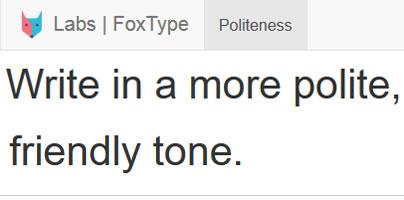
Talking to someone face-to-face is a complex experience that goes beyond using words to convey a message. Facial expressions, hand gestures, accentuating certain words, maintaining eye contact, all these elements come together and help you get your point across.
And they all go out the window when you have to communicate in writing. You’re limited to using just words, and because of that you have to pay close attention to how you say things. Use the wrong words, phrase things the wrong way, and you may come off as a jerk.
This is where FoxType comes in. It rates the politeness of your sentences and gives you hints so you can re-write your sentences to sound more polite.
Visit the FoxType website, paste in your text, and FoxType will analyze it. A tone indicator will tell you if your text is polite, neutral, or impolite. Below the tone indicator, you’ll see a bunch of suggestions so you can rewrite your text to sound more polite.
FoxType is available as a web app and as a Gmail extension.
Get started with FoxType here.
Hemingway – Avoid confusing the reader
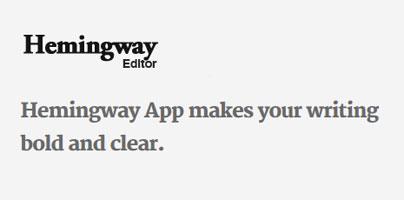
When you talk to someone face-to-face, that someone can always interrupt you and ask for clarifications. You can adjust your discourse so that the person in front of you understands what you’re talking about. When you’re communicating in writing, it’s easy to forget that you need to keep things nice and short.
This is where the Hemingway app comes in. Its purpose is to make your writing bold and clear.
Give it a piece of text and it will highlight lots of issues:
Hemingway is available as a web app and as an editor for Windows and Mac.
Get started with the Hemingway web app here.
Get the Highway Editor for Windows and Mac here.
Ginger – Avoid embarrassing mistakes

Grammar and spelling mistakes are embarrassing and they make you look unprofessional. It is important to proofread your text and correct any such mistakes. I know how hard that can be. Your eyes are too tired to see the mistakes, you’re too familiar with the text to see any mistakes, you’re in a rush and you can easily overlook a mistake.
This is where Ginger comes in. Ginger’s Grammar Checker tool will analyze text and identify spelling and grammar mistakes. Ginger’s other tools will read text out loud, provide rephrasing suggestions, translate text, and more.
Ginger – Main features
Ginger is available as a Basic and as a Premium version. Text reading and sentence rephrasing functionality is reserved for the Premium version; the personal trainer is available in the Premium version only.
Get Ginger for Windows right here on FindMySoft.
Learn more about the Ginger software on its official website.
In related news…

When you’re in the zone, focused on the text you’re writing, it’s easy to forget to take a break. It’s understandable. You’re so absorbed by your work that time flies by.
The thing is that you really should take a break from time to time and give your eyes a chance to relax. That’s why I put together a nice list of 7 free tools that will remind you to take a break.
The tools listed here will help you boost your writing. They’ll help you write in a polite, friendly tone, they’ll help you keep your writing clear, and they’ll help you avoid embarrassing mistakes.
FoxType – Avoid sounding like a jerk
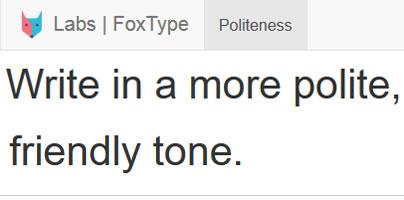
Talking to someone face-to-face is a complex experience that goes beyond using words to convey a message. Facial expressions, hand gestures, accentuating certain words, maintaining eye contact, all these elements come together and help you get your point across.
And they all go out the window when you have to communicate in writing. You’re limited to using just words, and because of that you have to pay close attention to how you say things. Use the wrong words, phrase things the wrong way, and you may come off as a jerk.
This is where FoxType comes in. It rates the politeness of your sentences and gives you hints so you can re-write your sentences to sound more polite.
Visit the FoxType website, paste in your text, and FoxType will analyze it. A tone indicator will tell you if your text is polite, neutral, or impolite. Below the tone indicator, you’ll see a bunch of suggestions so you can rewrite your text to sound more polite.
FoxType is available as a web app and as a Gmail extension.
Get started with FoxType here.
Hemingway – Avoid confusing the reader
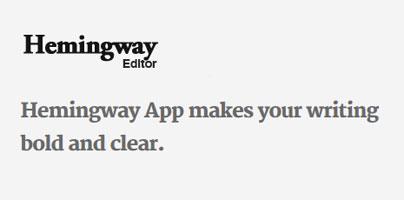
When you talk to someone face-to-face, that someone can always interrupt you and ask for clarifications. You can adjust your discourse so that the person in front of you understands what you’re talking about. When you’re communicating in writing, it’s easy to forget that you need to keep things nice and short.
This is where the Hemingway app comes in. Its purpose is to make your writing bold and clear.
Give it a piece of text and it will highlight lots of issues:
- Sentences that are too long and should be shortened or split.
- Sentences that are too dense and complicated; they have the potential to confuse the reader.
- Words that can be removed or replaced with something else.
Hemingway is available as a web app and as an editor for Windows and Mac.
Get started with the Hemingway web app here.
Get the Highway Editor for Windows and Mac here.
Ginger – Avoid embarrassing mistakes

Grammar and spelling mistakes are embarrassing and they make you look unprofessional. It is important to proofread your text and correct any such mistakes. I know how hard that can be. Your eyes are too tired to see the mistakes, you’re too familiar with the text to see any mistakes, you’re in a rush and you can easily overlook a mistake.
This is where Ginger comes in. Ginger’s Grammar Checker tool will analyze text and identify spelling and grammar mistakes. Ginger’s other tools will read text out loud, provide rephrasing suggestions, translate text, and more.
Ginger – Main features
- Proofread text – Ginger analyzes text and finds grammar & spelling mistakes.
- Rephrase sentences – uncover different ways to phrase your text.
- Dictionary – contextual definitions and synonyms for the words you don’t understand.
- Translation – translate text from one language to another.
- Text reader – let Ginger read your written text out loud.
- Personal trainer – practice English online with personalized practice sessions based on your own mistakes.
Ginger is available as a Basic and as a Premium version. Text reading and sentence rephrasing functionality is reserved for the Premium version; the personal trainer is available in the Premium version only.
Get Ginger for Windows right here on FindMySoft.
Learn more about the Ginger software on its official website.
In related news…

When you’re in the zone, focused on the text you’re writing, it’s easy to forget to take a break. It’s understandable. You’re so absorbed by your work that time flies by.
The thing is that you really should take a break from time to time and give your eyes a chance to relax. That’s why I put together a nice list of 7 free tools that will remind you to take a break.

























