There are lots of names on the list of security companies that offer useful tools for the awesome price of free. Like Malwarebytes, F-Secure, ESET, Comodo, Avira, Sophos, AVG, Kaspersky Lab, or Bitdefender.
It’s time to add one more name to that list: Trend Micro, a global leader in internet content security software and cloud computing security with over 25 years of security expertise. Here are 3 useful tools that Trend Micro offers for the great price of free.
1. HouseCall finds and removes threats from your computer
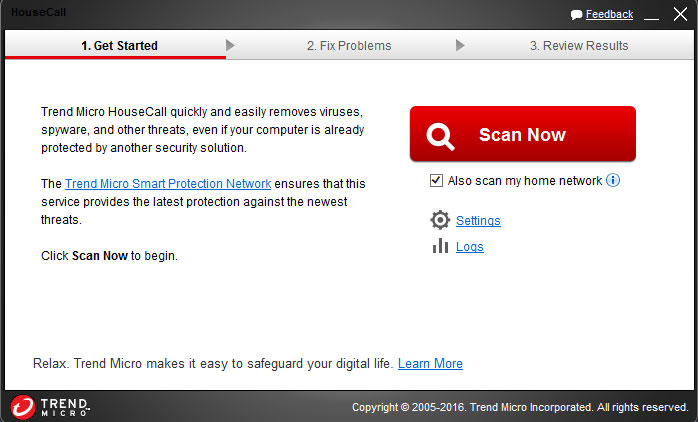
HouseCall is an on-demand antivirus scanner that is available for Windows as well as Mac. Let it scan your computer and it will find (and remove) viruses, Trojans, worms, unwanted browser plugins, and other malicious software. So if you think the reason why our computer is slow is because it is infected, get HouseCall and scan it.
HouseCall – Main Features
2. Anti-Ransomware frees your files and unlocks your computer
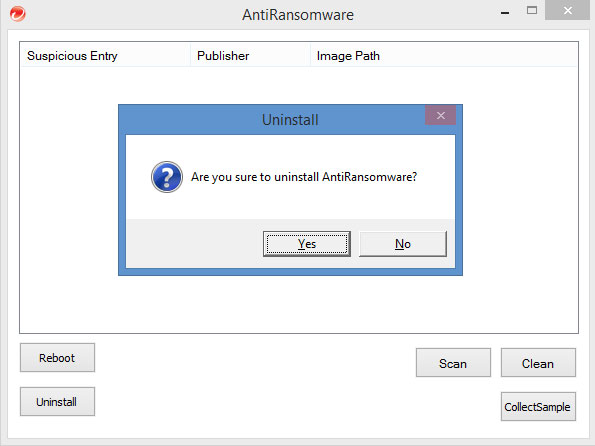
Ransomware is a particularly nasty piece of malware. Once it infects your system, it locks your computer or it encrypts your files. So basically, it locks you out and doesn’t let you back in unless you pay a ransom. Even though you might be tempted to pay, you shouldn’t. Michael Miley, TPM Manager at Trend Micro, explains why.
“Ransomware can arrive on your desktop from compromised websites, spammed emails, or wrapped in other malware—and it’s getting more expensive to pay off the extortionists,” Michael Miley said. “Ransom prices may start around $24 USD, but demands of $600 or more—or its bitcoin equivalent—are becoming more common. That said, there’s no guarantee that, even if you pay the fee, the criminals will release your computer or files.”
Go get Trend Micro's free Anti-Ransomware tool and use it to regain access to your system and files.
3. Password Manager securely stores your passwords
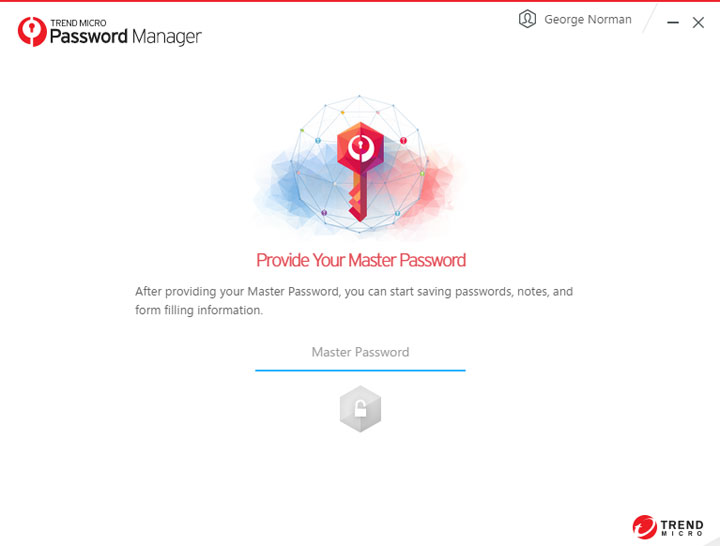
A password manager’s purpose is to help you efficiently manage your passwords. This means it must securely store all your passwords, help you easily log into your accounts, protect you against cybercriminals who want to steal your passwords, tell you if you’re using weak passwords, and so on. Trend Micro’s Password Manager (formerly DirectPass) does all that and more.
Trend Micro Password Manager – Main Features
Learn more about Trend Micro Password Manager on its official webpage.
More free Trend Micro software
Trend Micro has some more tools and apps that it offers for free. Visit this page to check them all out.
It’s time to add one more name to that list: Trend Micro, a global leader in internet content security software and cloud computing security with over 25 years of security expertise. Here are 3 useful tools that Trend Micro offers for the great price of free.
1. HouseCall finds and removes threats from your computer
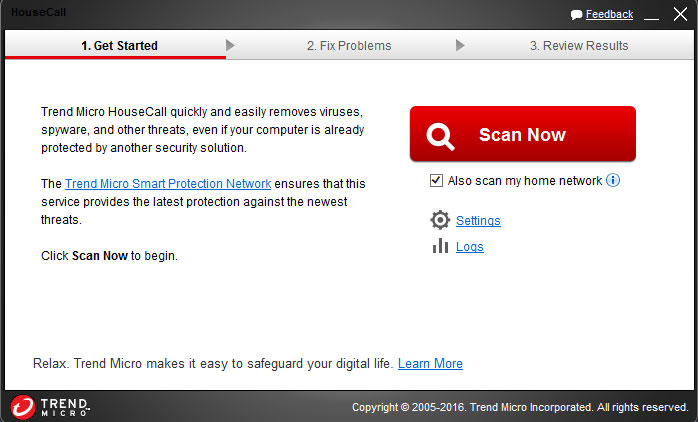
HouseCall is an on-demand antivirus scanner that is available for Windows as well as Mac. Let it scan your computer and it will find (and remove) viruses, Trojans, worms, unwanted browser plugins, and other malicious software. So if you think the reason why our computer is slow is because it is infected, get HouseCall and scan it.
HouseCall – Main Features
- Simple UI – HouseCall has an easy-to-use, wizard-like interface that makes it incredibly easy to scan your computer.
- Pick a scan type – go with the default Quick Scan or access the Settings menu and switch to Full System Scan or Custom Scan.
- Find and remove threats – HouseCall can find and remove viruses, Trojans, worms, unwanted browser plugins, and other malicious software, including rootkits.
- Free and portable – HouseCall is free software that does not have to be installed.
2. Anti-Ransomware frees your files and unlocks your computer
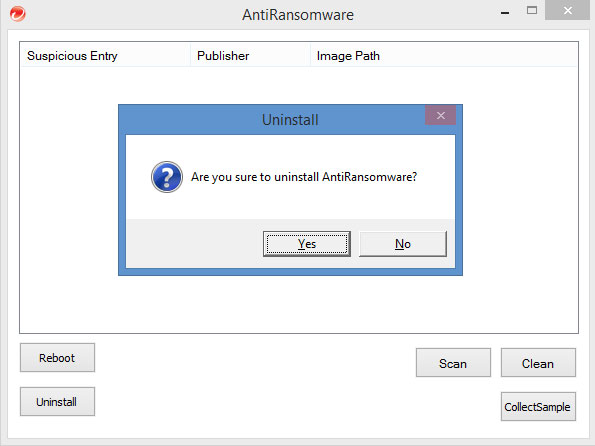
Ransomware is a particularly nasty piece of malware. Once it infects your system, it locks your computer or it encrypts your files. So basically, it locks you out and doesn’t let you back in unless you pay a ransom. Even though you might be tempted to pay, you shouldn’t. Michael Miley, TPM Manager at Trend Micro, explains why.
“Ransomware can arrive on your desktop from compromised websites, spammed emails, or wrapped in other malware—and it’s getting more expensive to pay off the extortionists,” Michael Miley said. “Ransom prices may start around $24 USD, but demands of $600 or more—or its bitcoin equivalent—are becoming more common. That said, there’s no guarantee that, even if you pay the fee, the criminals will release your computer or files.”
Go get Trend Micro's free Anti-Ransomware tool and use it to regain access to your system and files.
3. Password Manager securely stores your passwords
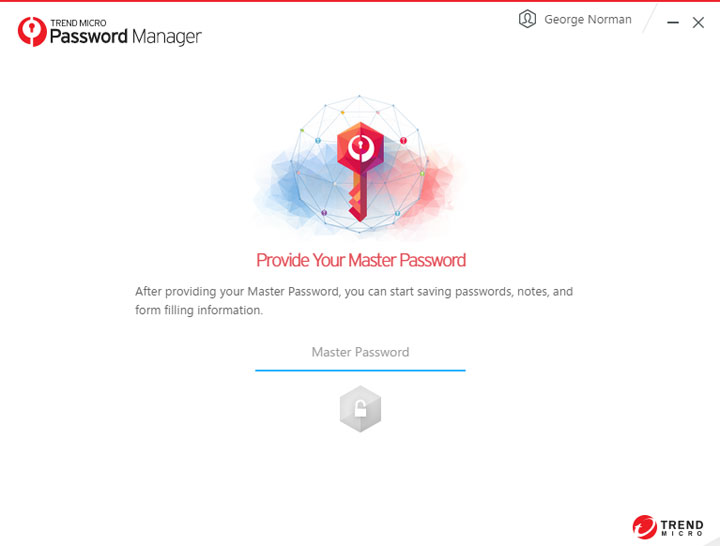
A password manager’s purpose is to help you efficiently manage your passwords. This means it must securely store all your passwords, help you easily log into your accounts, protect you against cybercriminals who want to steal your passwords, tell you if you’re using weak passwords, and so on. Trend Micro’s Password Manager (formerly DirectPass) does all that and more.
Trend Micro Password Manager – Main Features
- Store all your passwords in a secure location.
- Effortlessly sign-in to websites without having to remember multiple passwords.
- Uses keystroke encryption to protect passwords from being read by cybercriminals.
- Identifies weak passwords so you can change them.
- Manage all your passwords from any location.
- Back up and sync your passwords across all your devices.
- Available for Windows, Mac, iOS and Android.
Learn more about Trend Micro Password Manager on its official webpage.
More free Trend Micro software
Trend Micro has some more tools and apps that it offers for free. Visit this page to check them all out.

























