One of the many things you can do with the Google app is look up information about the weather. Type “weather” into Google’s search bar or use an OK Google voice command such as “will it rain today?”. Google will bring up information about the weather and will do so with its new weather card.
Here are the main (and you might even say dumb) reasons why I love Google’s redesigned weather card for Android.
1. Hourly weather conditions
Google’s new weather app is interactive. Swipe from right to left (as the red arrow indicates in the screenshot below) and you’ll get to see how the weather conditions will evolve in the coming hours.
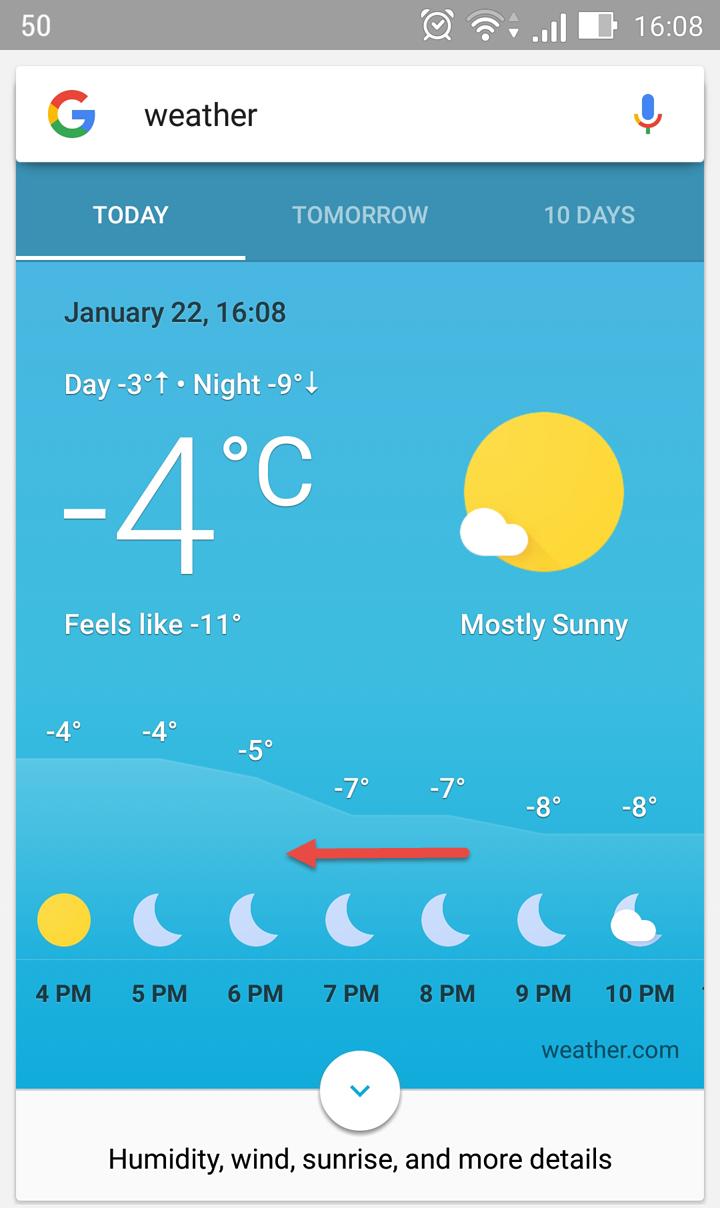
2. A funny looking frog (and changing background)
Tap the arrow button or tap the weather card itself and it will expand. You’ll be greeted by this funny looking frog. The background changes according to the weather conditions.

Swipe down to access some more information about the weather: hourly forecast, current conditions, when the sun sets, and so on.
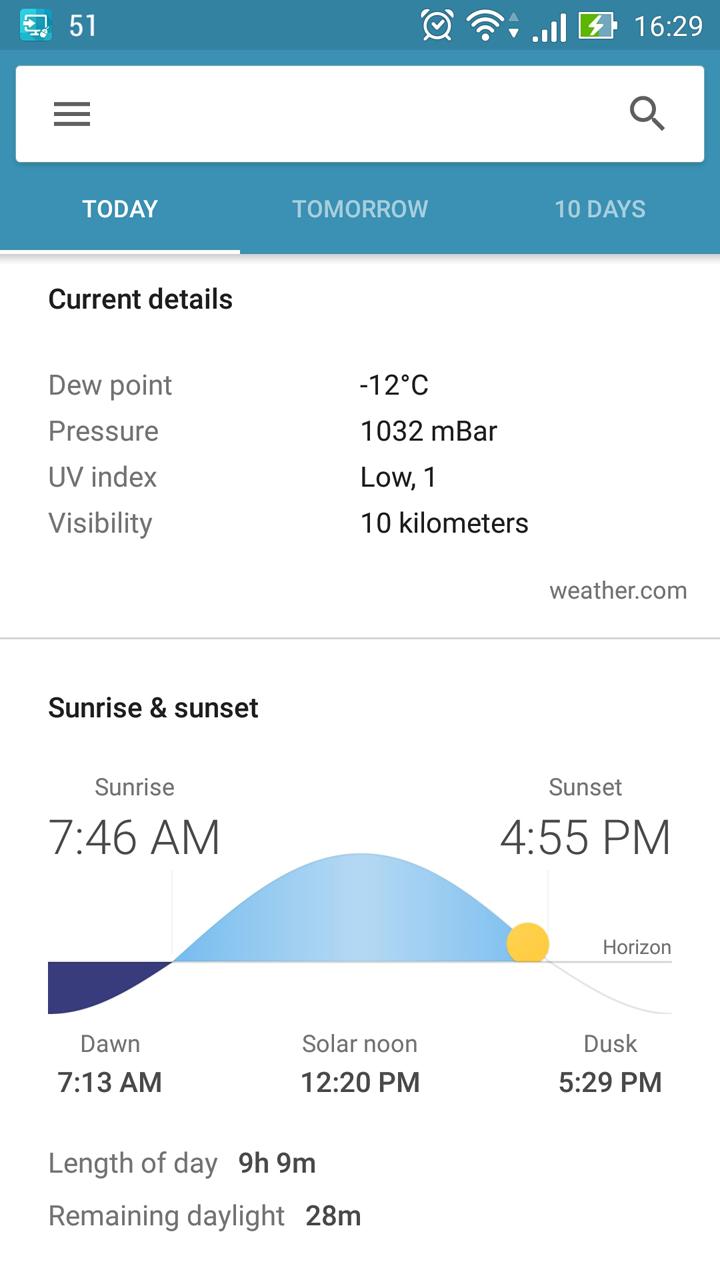
3. 10-day weather forecast
Google’s new weather card has three tabs at the top:
Google's new weather card for Android provides access to a wealth of information: temperature, UV index, pressure, wind speed, humidity, air quality, visibility, the time the sun rises, the time the sun sets, the day’ length, hourly conditions, tomorrow’s forecast, detailed 10-day forecast.
When you tap the weather card, you’ll be asked to add the location to a list of favorites. You can search for any location you want and save it to your favorite locations by selecting Add.

Here are the main (and you might even say dumb) reasons why I love Google’s redesigned weather card for Android.
1. Hourly weather conditions
Google’s new weather app is interactive. Swipe from right to left (as the red arrow indicates in the screenshot below) and you’ll get to see how the weather conditions will evolve in the coming hours.
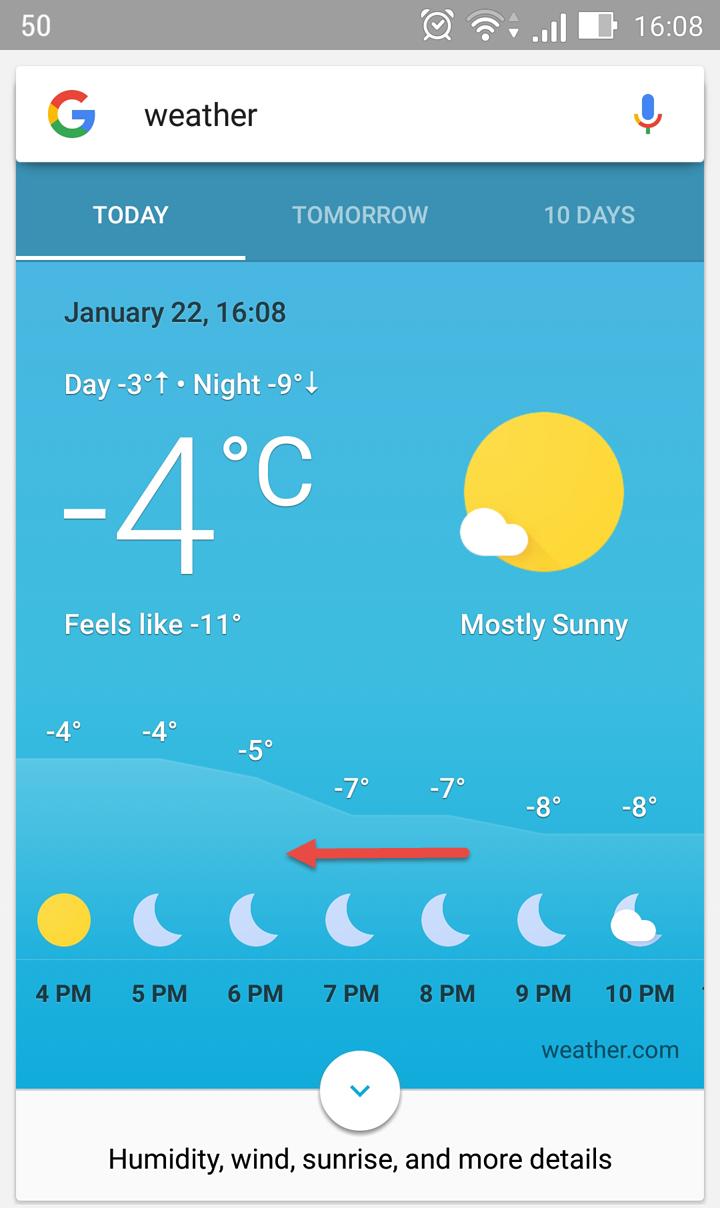
2. A funny looking frog (and changing background)
Tap the arrow button or tap the weather card itself and it will expand. You’ll be greeted by this funny looking frog. The background changes according to the weather conditions.

Swipe down to access some more information about the weather: hourly forecast, current conditions, when the sun sets, and so on.
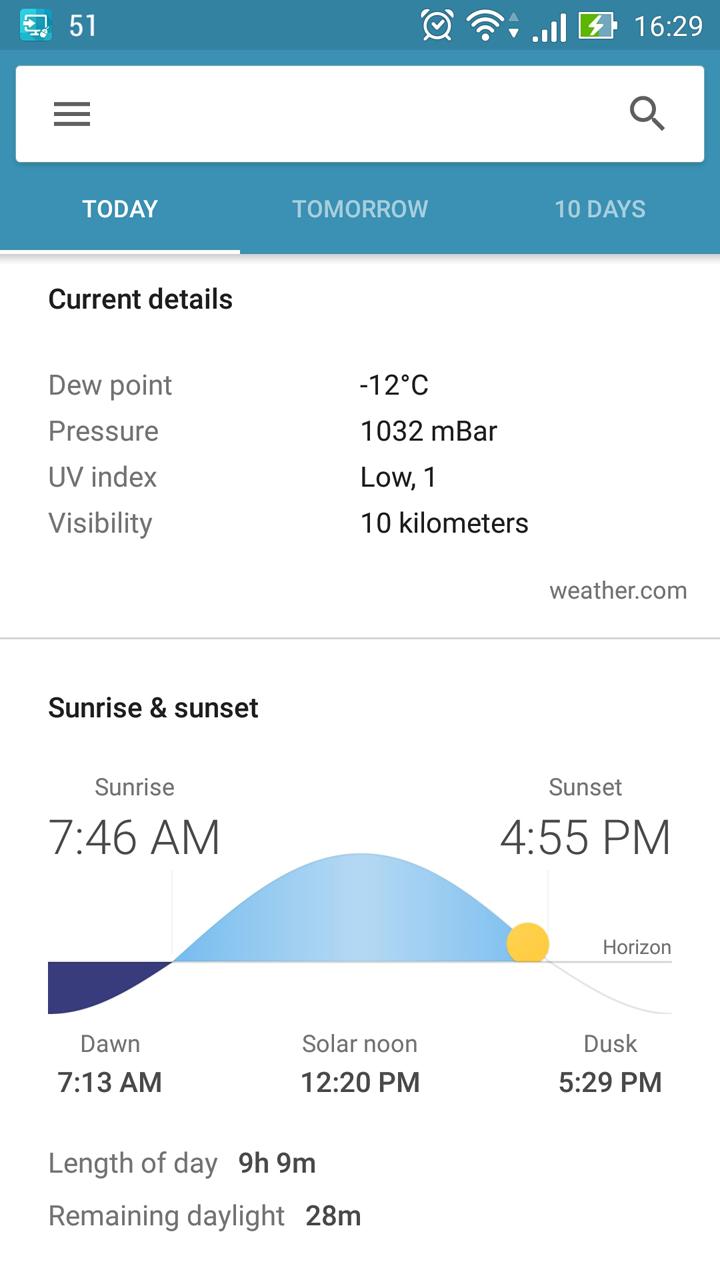
3. 10-day weather forecast
Google’s new weather card has three tabs at the top:
- Today – view the current weather conditions.
- Tomorrow – find out how the weather will be like tomorrow.
- 10 days – check out a weather forecast for the coming 10 days.

Google's new weather card for Android provides access to a wealth of information: temperature, UV index, pressure, wind speed, humidity, air quality, visibility, the time the sun rises, the time the sun sets, the day’ length, hourly conditions, tomorrow’s forecast, detailed 10-day forecast.
When you tap the weather card, you’ll be asked to add the location to a list of favorites. You can search for any location you want and save it to your favorite locations by selecting Add.


























