The Garage is Microsoft’s 24-hour idea factory. It’s a sanctuary for creativity and a haven for über geeks. If someone at Microsoft dreams up a wild idea, they go to The Garage to turn it into a reality.
Lots of useful, amusing, and sometimes intriguing projects have been rolled out to the Garage workbench. I went over the list and picked the projects I think you’re going to like the most.
1. Twist offers a fun way to chat with others
Or as Microsoft puts it, Twist "encourages creative group photo banter."
What Twist does is it lets you mash up two pictures and add captions to the resulting mix. Thanks to Twist, you can take a couple of photos, mash them together, add a funny caption, and then share it with friends.
"When we were designing Twist, we observed that many of the digital ways people communicate today don’t allow for rich, expressive exchanges," said Jennifer Shen, the principal program manager lead whose team built Twist. "Many messaging apps are adding functionality to make their experiences feel richer, such as stickers, emoji and animated gifs. We wanted to look at ways we could make that experience even better. That’s how we landed on a photo canvas as a rich medium, as a way you can really share your current situation, funny moments, spark creativity, etc."
Twist is available as a free app for iOS. Download it from Apple’s App Store.
2. Tossup takes the hassle out of making plans with friends
You want to get together with your friends and have a good time. But when they’re busy with work, personal projects, and other things of the sort, it can be a bit challenging to coordinate everything. That’s what Tossup is for. It’s a Microsoft Garage app that "lets you make plans with friends the hassle-free way."
You can ask a question, something like "who’s up for dinner tomorrow?", and your friends will cast their votes. Tossup aggregates all the responses so you can easily decide where and when to meet.
Tossup is available as a free app for iOS and Android. Download it from the App Store and Google Play.
3. Snip is great for show-and-tell purposes
Snip is a screen capture tool. It lets you capture anything that’s on your desktop (a.k.a. take a screenshot of any window or area on your desktop), it lets you annotate the capture (draw on the screenshot, add a voice recording), and it lets you easily share your annotated capture. Simple, right?
Snip is available as a free application for Windows. Download it right here on FindMySoft or from its official website.
4. Send feels like texting but works like email
Or as Microsoft puts it, Send is your "in-and-out" email app for brief, snappy communications.
When you have something brief to say and you don’t want to use Outlook, use Send. When you don’t have a coworker’s phone number and you want to send him a message, use Send. When you don’t have an IM (instant messaging) app on your iPhone or Android because it’s a work phone, use Send.
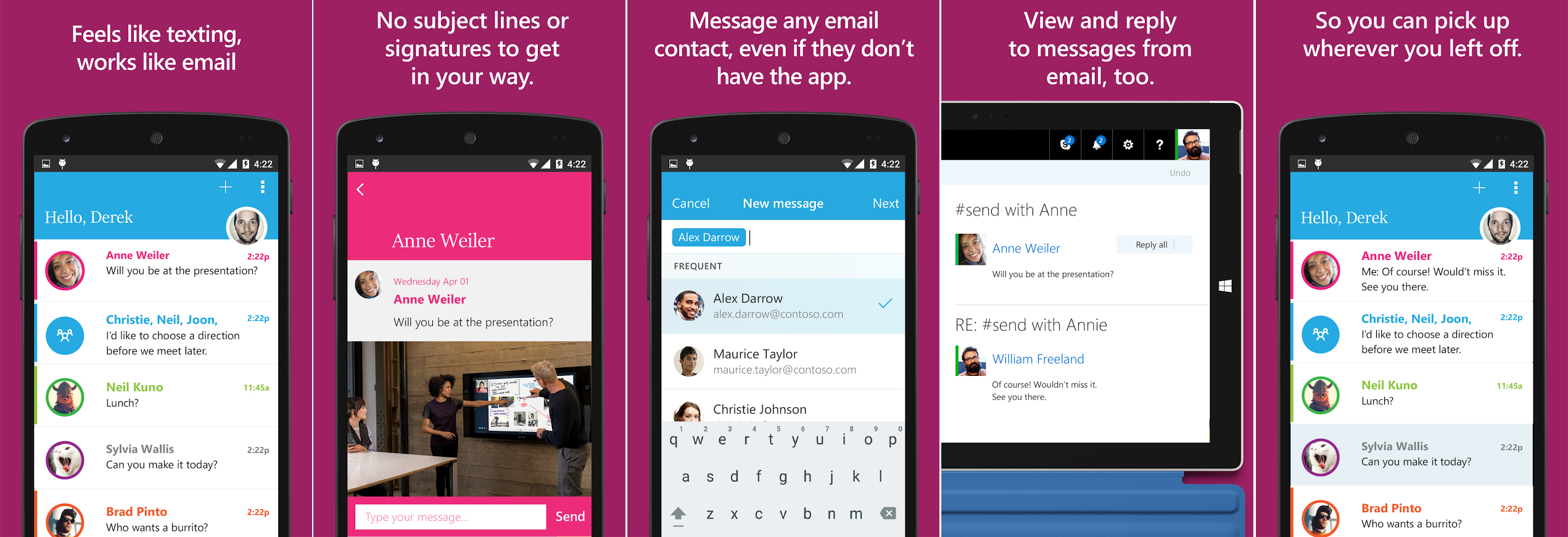
Send is based on Outlook and will sync your conversations with Outlook. It lets you contact any coworker but it doesn’t ask you to enter a subject line or come up with a formal email construct. It gives you a texting-like experience and lets you reach any of your Outlook contacts. And they can respond even if they don’t have the Send app.
Send is available as a free app for iOS and Android. Download it from the App Store and Google Play.
5. Picturesque puts beautiful wallpapers on your lock screen
I have Bing Desktop on my home PC, but I don’t ever use. Why don’t I uninstall it then? For a fairly dumb reason: it changes my desktop wallpaper to one of the beautiful images featured on Bing.com. That isn’t Bing Desktop’s main purpose, but it’s what I use it for.
The same goes for Picturesque Lock Screen. It’s main purpose is to "quickly search for apps, contacts, files, bookmarks, and recent browsing history, and open them quickly from the lock screen." But what I like about it is that it gets beautiful images from Bing and uses them as the lock screen wallpaper.
Picturesque Lock Screen is available as a free app for Android. Download it from Google Play.
6. Next Lock Screen just got a fresh new design
Don’t like Picturesque Lock Screen? No problem, it isn’t the only lock screen app to come out of Microsoft’s Garage. There is another: Next Lock Screen, touted as being "the ultimate lock screen for busy professionals."
Next Lock Screen has quite a lot to offer: protect your phone with a PIN or pattern lock; save time by viewing notifications without having to unlock your phone; easily open apps with the built-in app launcher; check the local weather; view upcoming events; get Bing’s wallpaper of the day; and more.

Next Lock Screen recently received an update that introduced a new logo and color scheme, better notifications, some UI enhancements, and various bug fixes.
Next Lock Screen is available as a free app for Android. Download it right now from Google Play.
7. Thanks to Mouse Without Borders, you only need one mouse
Explaining what Mouse Without Borders does is quite simple: it lets you control multiple computers (up to 4) with just one mouse. Instead of 4 computers and 4 mice, you have 4 computers and just one mouse.
Mouse Without Borders is available as a free application for Windows. Download it right here on FindMySoft or straight from Microsoft.
8. Mimicker Alarm has you making funny faces at your phone
Mimicker Alarm is one of those alarm apps that have a novel approach to waking you up. If you want to snooze the alarm, you can. If you want to dismiss it, you can’t. Not unless you play a game first.
There are three types of games you can play: tongue twister (where you have to repeat a phrase), color capture (where you have to photograph a certain color), and express yourself (where you have to mimic an emotion). For example, if Mimicker Alarm tells you to act angry, you must make an angry face.
Mimicker Alarm is available as a free app and as an open source project. Download the app from Google Play, get the source code from GitHub.
9. Fetch tells you what sort of dog you’d be
Joking aside, Fetch’s main purpose is to recognize dog breeds. Give it a picture of a dog and it will tell you what breed that dog is. But it also has a mode that that lets you find out what dog breed you most look like. Give it a picture of your face and it will tell you what dog breed you most resemble. Like this.

Fetch is available as a website and as a free iPhone app. Get started with it at What-Dog.net or download the Fetch app from the App Store.
10. Word Flow is great for one-handed typing
Word Flow is a keyboard app. It predicts what you want to type, it corrects spelling mistakes, it lets you use a custom background image, and it changes shape. Enable Arc Mode and Word Flow goes from straight to round, which makes it very easy to type with one hand.
Word Flow is available as a free app for iOS. Download it from Apple’s App Store.
Sorry, Word Flow is not available for Android. But Hub Keyboard, another Garage project, is available for Android.
11. News Pro offers an alternative to Apple’s News app
With a name like News Pro, I’m sure it will come as no surprise when I tell you that this app aims to deliver important and relevant news articles to your smartphone. Tell it what sort of topics you’re interested in and it will bring up articles you’re going to want to check out.
News Pro is available as a website and as a free app for iOS. Get started with it at NewsPro.Microsoft.com or download it from Apple’s App Store.
12. Arrow, a clever launcher designed for simplicity
Did you ever wonder what it would be like to have a Microsoft-developed launcher on your Android-powered phone? Wonder no more! You can have precisely that with Arrow, "the simple, personal launcher for Android that offers a radical simplification of the Android experience." It will automatically arrange your apps, it will help you quickly access your contacts, it lets you set up reminders, and more.

Arrow is available as a free app for Android. Download it from Google Play.
13. Thinga.Me is great for managing your collections
Thing.Me will help you manage whatever crazy thing you like to collect. It works like this: take photos of all the items in your collection, use these photos to create a digital catalog, add tags so you can easily find things later, and then share your collection with friends or other likeminded people.
Visit the Thinga.Me website and sign up if you want to try the app.
Want more Garage projects?
The Workbench is where you can check out all the Microsoft Garage projects.
Lots of useful, amusing, and sometimes intriguing projects have been rolled out to the Garage workbench. I went over the list and picked the projects I think you’re going to like the most.
1. Twist offers a fun way to chat with others
Or as Microsoft puts it, Twist "encourages creative group photo banter."
What Twist does is it lets you mash up two pictures and add captions to the resulting mix. Thanks to Twist, you can take a couple of photos, mash them together, add a funny caption, and then share it with friends.
"When we were designing Twist, we observed that many of the digital ways people communicate today don’t allow for rich, expressive exchanges," said Jennifer Shen, the principal program manager lead whose team built Twist. "Many messaging apps are adding functionality to make their experiences feel richer, such as stickers, emoji and animated gifs. We wanted to look at ways we could make that experience even better. That’s how we landed on a photo canvas as a rich medium, as a way you can really share your current situation, funny moments, spark creativity, etc."
Twist is available as a free app for iOS. Download it from Apple’s App Store.
2. Tossup takes the hassle out of making plans with friends
You want to get together with your friends and have a good time. But when they’re busy with work, personal projects, and other things of the sort, it can be a bit challenging to coordinate everything. That’s what Tossup is for. It’s a Microsoft Garage app that "lets you make plans with friends the hassle-free way."
You can ask a question, something like "who’s up for dinner tomorrow?", and your friends will cast their votes. Tossup aggregates all the responses so you can easily decide where and when to meet.
Tossup is available as a free app for iOS and Android. Download it from the App Store and Google Play.
3. Snip is great for show-and-tell purposes
Snip is a screen capture tool. It lets you capture anything that’s on your desktop (a.k.a. take a screenshot of any window or area on your desktop), it lets you annotate the capture (draw on the screenshot, add a voice recording), and it lets you easily share your annotated capture. Simple, right?
Snip is available as a free application for Windows. Download it right here on FindMySoft or from its official website.
4. Send feels like texting but works like email
Or as Microsoft puts it, Send is your "in-and-out" email app for brief, snappy communications.
When you have something brief to say and you don’t want to use Outlook, use Send. When you don’t have a coworker’s phone number and you want to send him a message, use Send. When you don’t have an IM (instant messaging) app on your iPhone or Android because it’s a work phone, use Send.
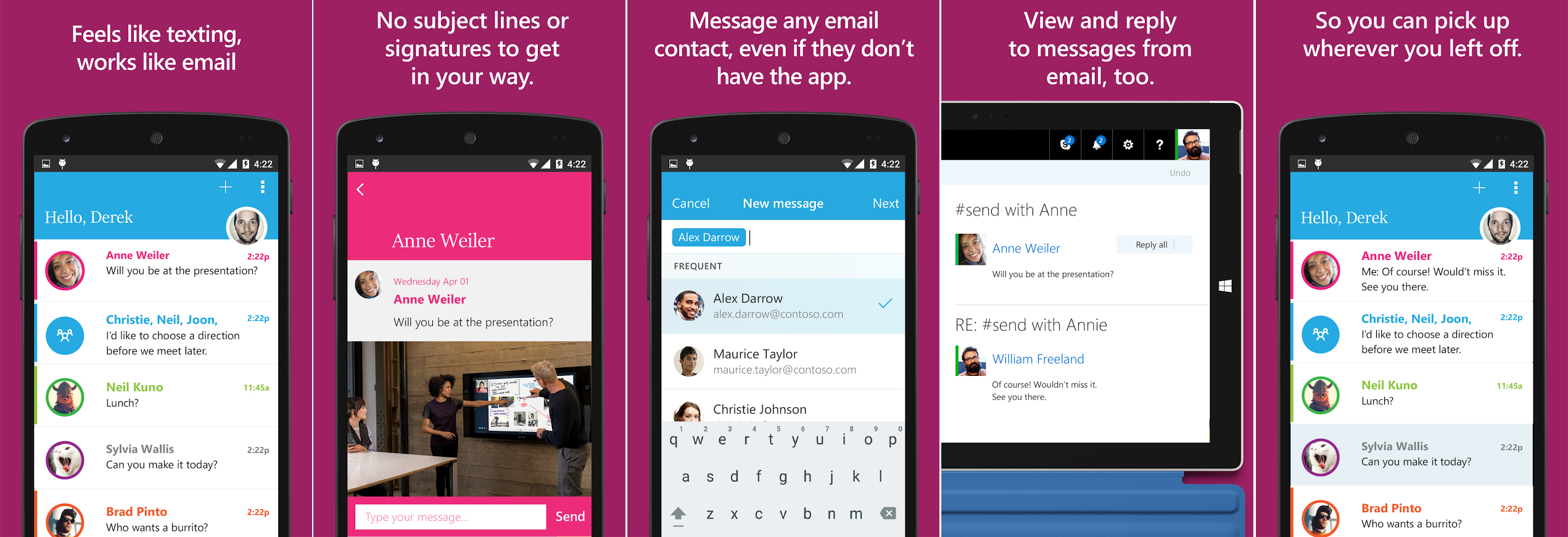
Send is based on Outlook and will sync your conversations with Outlook. It lets you contact any coworker but it doesn’t ask you to enter a subject line or come up with a formal email construct. It gives you a texting-like experience and lets you reach any of your Outlook contacts. And they can respond even if they don’t have the Send app.
Send is available as a free app for iOS and Android. Download it from the App Store and Google Play.
5. Picturesque puts beautiful wallpapers on your lock screen
I have Bing Desktop on my home PC, but I don’t ever use. Why don’t I uninstall it then? For a fairly dumb reason: it changes my desktop wallpaper to one of the beautiful images featured on Bing.com. That isn’t Bing Desktop’s main purpose, but it’s what I use it for.
The same goes for Picturesque Lock Screen. It’s main purpose is to "quickly search for apps, contacts, files, bookmarks, and recent browsing history, and open them quickly from the lock screen." But what I like about it is that it gets beautiful images from Bing and uses them as the lock screen wallpaper.
Picturesque Lock Screen is available as a free app for Android. Download it from Google Play.
6. Next Lock Screen just got a fresh new design
Don’t like Picturesque Lock Screen? No problem, it isn’t the only lock screen app to come out of Microsoft’s Garage. There is another: Next Lock Screen, touted as being "the ultimate lock screen for busy professionals."
Next Lock Screen has quite a lot to offer: protect your phone with a PIN or pattern lock; save time by viewing notifications without having to unlock your phone; easily open apps with the built-in app launcher; check the local weather; view upcoming events; get Bing’s wallpaper of the day; and more.

Next Lock Screen recently received an update that introduced a new logo and color scheme, better notifications, some UI enhancements, and various bug fixes.
Next Lock Screen is available as a free app for Android. Download it right now from Google Play.
7. Thanks to Mouse Without Borders, you only need one mouse
Explaining what Mouse Without Borders does is quite simple: it lets you control multiple computers (up to 4) with just one mouse. Instead of 4 computers and 4 mice, you have 4 computers and just one mouse.
Mouse Without Borders is available as a free application for Windows. Download it right here on FindMySoft or straight from Microsoft.
8. Mimicker Alarm has you making funny faces at your phone
Mimicker Alarm is one of those alarm apps that have a novel approach to waking you up. If you want to snooze the alarm, you can. If you want to dismiss it, you can’t. Not unless you play a game first.
There are three types of games you can play: tongue twister (where you have to repeat a phrase), color capture (where you have to photograph a certain color), and express yourself (where you have to mimic an emotion). For example, if Mimicker Alarm tells you to act angry, you must make an angry face.
Mimicker Alarm is available as a free app and as an open source project. Download the app from Google Play, get the source code from GitHub.
9. Fetch tells you what sort of dog you’d be
Joking aside, Fetch’s main purpose is to recognize dog breeds. Give it a picture of a dog and it will tell you what breed that dog is. But it also has a mode that that lets you find out what dog breed you most look like. Give it a picture of your face and it will tell you what dog breed you most resemble. Like this.

Fetch is available as a website and as a free iPhone app. Get started with it at What-Dog.net or download the Fetch app from the App Store.
10. Word Flow is great for one-handed typing
Word Flow is a keyboard app. It predicts what you want to type, it corrects spelling mistakes, it lets you use a custom background image, and it changes shape. Enable Arc Mode and Word Flow goes from straight to round, which makes it very easy to type with one hand.
Word Flow is available as a free app for iOS. Download it from Apple’s App Store.
Sorry, Word Flow is not available for Android. But Hub Keyboard, another Garage project, is available for Android.
11. News Pro offers an alternative to Apple’s News app
With a name like News Pro, I’m sure it will come as no surprise when I tell you that this app aims to deliver important and relevant news articles to your smartphone. Tell it what sort of topics you’re interested in and it will bring up articles you’re going to want to check out.
News Pro is available as a website and as a free app for iOS. Get started with it at NewsPro.Microsoft.com or download it from Apple’s App Store.
12. Arrow, a clever launcher designed for simplicity
Did you ever wonder what it would be like to have a Microsoft-developed launcher on your Android-powered phone? Wonder no more! You can have precisely that with Arrow, "the simple, personal launcher for Android that offers a radical simplification of the Android experience." It will automatically arrange your apps, it will help you quickly access your contacts, it lets you set up reminders, and more.

Arrow is available as a free app for Android. Download it from Google Play.
13. Thinga.Me is great for managing your collections
Thing.Me will help you manage whatever crazy thing you like to collect. It works like this: take photos of all the items in your collection, use these photos to create a digital catalog, add tags so you can easily find things later, and then share your collection with friends or other likeminded people.
Visit the Thinga.Me website and sign up if you want to try the app.
Want more Garage projects?
The Workbench is where you can check out all the Microsoft Garage projects.

























