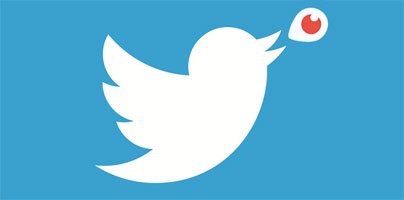Back in March, Twitter introduced Periscope, a mobile app that you can use to broadcast live video and watch videos broadcast by others. Since then, Periscope users have created more than 100 million broadcasts, sharing important moments and helping others see what’s going on in the world.
100 million broadcasts is an important milestone, one that deserves to be celebrated with something grand, something like making Periscope a part of Twitter and allowing users to watch broadcasts without having to leave the Twitter app.
That’s precisely what happened. Periscope broadcasts are now live on Twitter.
In the past, when you tapped on a Periscope link, said link would open with the Periscope app. That behavior is being replaced with something new: the Periscope link autoplays within the Twitter app; tap the video to go full screen, view comments and views hearts from other viewers.

But perhaps the best thing is that...
You can watch Periscope broadcasts even if you don’t have the Periscope app and even if you don’t have a Periscope account.
"Both Twitter and Periscope show you what’s going on in the world, right now — whether that’s outside your window or across the globe," said Kayvon Beykpour, Periscope co-founder and CEO. “We’re making it easier to see what’s happening by bringing Periscope broadcasts — both live and replays — directly into Tweets,” Beykpour continued. “Periscope broadcasts in Twitter timelines offer a new way to experience the world, giving Periscope broadcasters a window to a massive new audience.”
The feature is rolling out to Twitter for iOS right now and it will be made available to Twitter for Android and web sometime in the near future. Team Periscope explains:
“We’re rolling out this feature on Twitter for iOS over the next few days. To everyone using Twitter for Android or on web: we haven’t forgotten about you! We plan to roll these features out on all platforms as soon as they’re ready.
Recap
In related news…
This 2015, the iPhone App of the Year award went to no other than Periscope. No wonder, since Periscope has quite a lot to offer. Here’s a quick look at its main features.
Periscope – Main Features
Go get Periscope for iOS from Apple’s App Store.
Go get Periscope for Android from Google Play.
100 million broadcasts is an important milestone, one that deserves to be celebrated with something grand, something like making Periscope a part of Twitter and allowing users to watch broadcasts without having to leave the Twitter app.
That’s precisely what happened. Periscope broadcasts are now live on Twitter.
In the past, when you tapped on a Periscope link, said link would open with the Periscope app. That behavior is being replaced with something new: the Periscope link autoplays within the Twitter app; tap the video to go full screen, view comments and views hearts from other viewers.

But perhaps the best thing is that...
You can watch Periscope broadcasts even if you don’t have the Periscope app and even if you don’t have a Periscope account.
"Both Twitter and Periscope show you what’s going on in the world, right now — whether that’s outside your window or across the globe," said Kayvon Beykpour, Periscope co-founder and CEO. “We’re making it easier to see what’s happening by bringing Periscope broadcasts — both live and replays — directly into Tweets,” Beykpour continued. “Periscope broadcasts in Twitter timelines offer a new way to experience the world, giving Periscope broadcasters a window to a massive new audience.”
The feature is rolling out to Twitter for iOS right now and it will be made available to Twitter for Android and web sometime in the near future. Team Periscope explains:
“We’re rolling out this feature on Twitter for iOS over the next few days. To everyone using Twitter for Android or on web: we haven’t forgotten about you! We plan to roll these features out on all platforms as soon as they’re ready.
Recap
- Watch live Periscope broadcasts and replays from within the Twitter app.
- Video autoplays within tweets; tap to watch it full screen.
- Watch broadcasts even if you don’t have a Periscope account or the Periscope app.
- Available for iOS now, coming soon to Twitter for Android and web.
In related news…
This 2015, the iPhone App of the Year award went to no other than Periscope. No wonder, since Periscope has quite a lot to offer. Here’s a quick look at its main features.
Periscope – Main Features
- Broadcast & replay – let your followers see what you see by broadcasting live videos. When the broadcast is over, you can make it available for replay (replays last for 24 hours at this time).
- Watch & influence – when a broadcaster goes live, you’ll be notified to join and watch the video. While you’re watching, you can influence the broadcaster by sending messages or by tapping the screen to send hearts.
- Privacy – you don’t have to broadcast to everyone. Tap on the lock icon before going live and invite certain people to watch your live video.
- Share – tap the bird icon before going live and share your Periscope broadcasts on Twitter. A link will be tweeted when you go live; your followers can use it to watch your live video.
- Hearts – as mentioned above, you can tap the screen to send hearts to a broadcaster. Twitter keeps track of them and puts the broadcasters with the most hearts on a “Most Loved” list.
- Availability – available for free for iOS and Android.
Go get Periscope for iOS from Apple’s App Store.
Go get Periscope for Android from Google Play.