Poor battery life is one of the biggest problems with smartphones, and one of the things that makes me miss the landlines of old. Sure, they couldn’t do all the fancy things a smartphone can, but at least you didn’t have to charge it every night and you didn’t have to constantly monitor the battery level to make sure you don’t run out of battery when you need your phone the most.
On the bright side, there are several things you can do to boost your phone’s battery life. One of them is to use a dedicated app that was purpose-built to make the battery last longer. Like these 10 apps.
1. Avast Battery Saver
Avast Battery Saver, an intelligent battery-saver app from security company Avast, promises to boost battery life by up to 20% and increase the amount of time you get from it by 7 hours on average. It achieves this by stopping battery draining apps, by automatically optimizing settings, and by activating smart profiles based on time, location, and battery level.
"Everyone needs more battery life for their mobile devices – but most battery savers shut down the wrong apps," said Jude McColgan, President of Mobile of Avast. "Avast Battery Saver learns which apps are most important to the user, and shuts down only those that are less used."
Avast Battery Saver – Main Features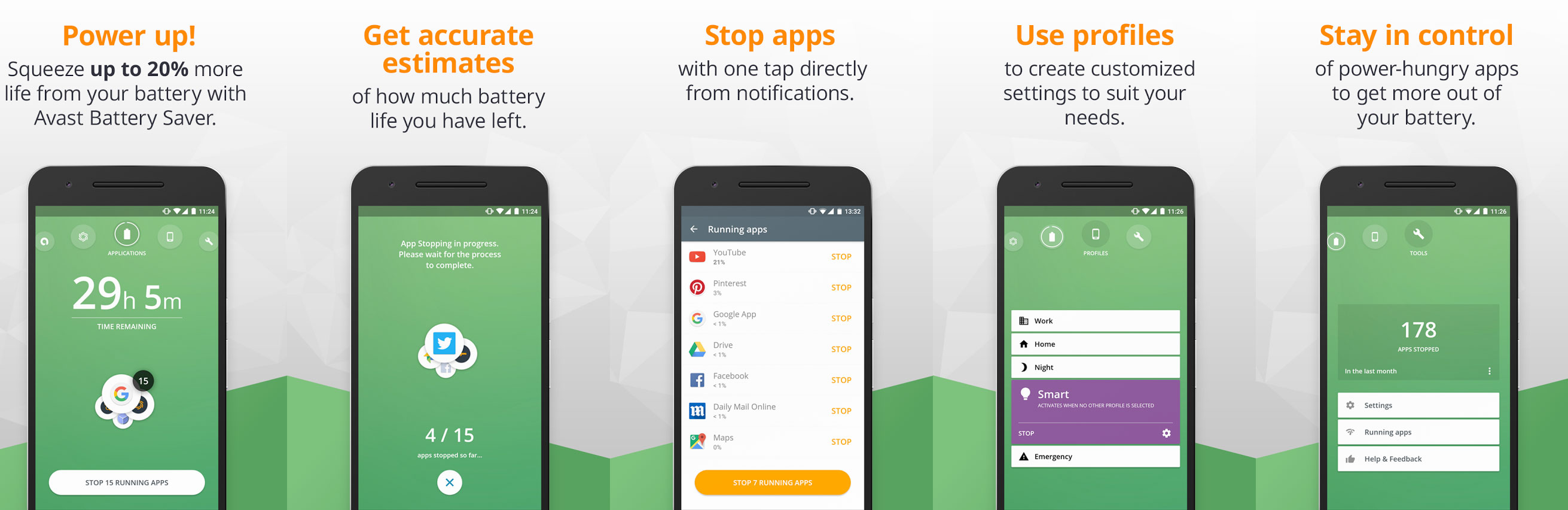
Avast Battery Level is available for free on Google Play.
Learn more about it here.
2. Greenify
Greenify puts apps to sleep so they don’t unnecessarily drain your Android’s battery. That’s the simple explanation of what this app does. The more technical explanation is that it automates the hibernation process, automatically putting apps into hibernation. Your phone will use less battery when apps hibernate and also because it takes less power to launch a hibernating app than to launch an app that you had previously stopped.
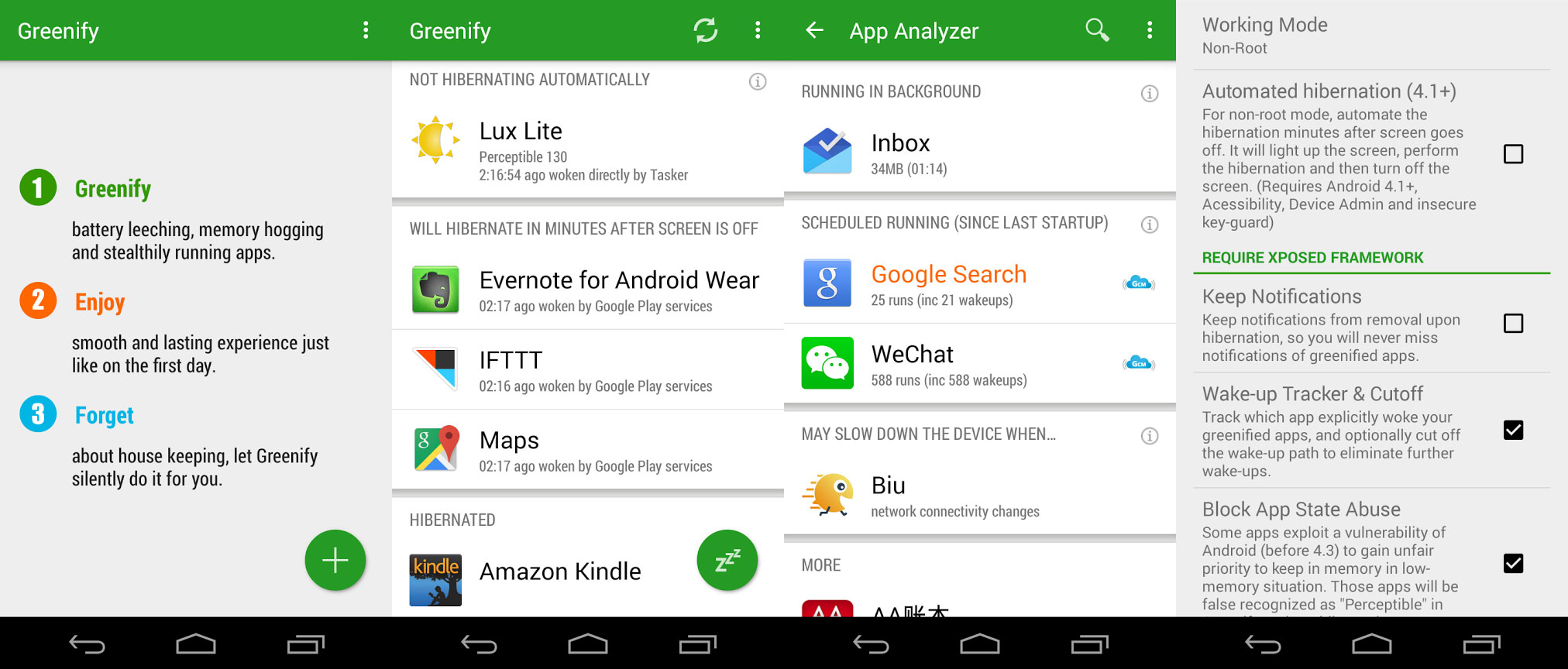
Get Greenify for free from Google Play.
3. Doze
Android 6.0 Marshmallow has two features that improve battery life: Doze and App Standby. Doze detects when you’re not using your Android device and puts it into a sleep state; the background activity is reduced when the operating system detects that you’re not physically handling the device. App Standby limits the impact seldomly used apps have on battery life.
If you’re still waiting for Android 6.0, you should give the Doze app a try. What it does is it prevents apps from sending or receiving data without disabling your WiFi or mobile data. When the screen is off, apps won’t use your WiFi or mobile data. When the screen is on, apps resume their normal activity.
Get Doze for free from Google Play.
4. GO Battery Saver & Power Widget
Fun fact: this app has been downloaded more than 15 million times. What drew so many people to it? The answer must be in the app’s main features:
Get GO Battery Saver & Power Widget for free from Google Play.
5. DU Battery Saver
DU Battery Saver is available as a Free and as a paid Pro version. The Free version puts the following features at your disposal:
The paid Pro version comes with a few extra features: automatically switch between modes, automatically close battery draining apps, reduce the speed of your phone's processor when the screen is locked.
Get DU Battery Saver Free or DU Battery Saver Pro from Google Play.
6. Battery Aid Saver & Manager
Battery Aid Saver & Manager (a.k.a. Green Battery Saver & Manager) follows a classic bit of advice: if you don’t use it, turn it off. If your Bluetooth is not in use, this app will turn it off. If the WiFi is on but you’re not connected to a WiFi network, it will turn it off.
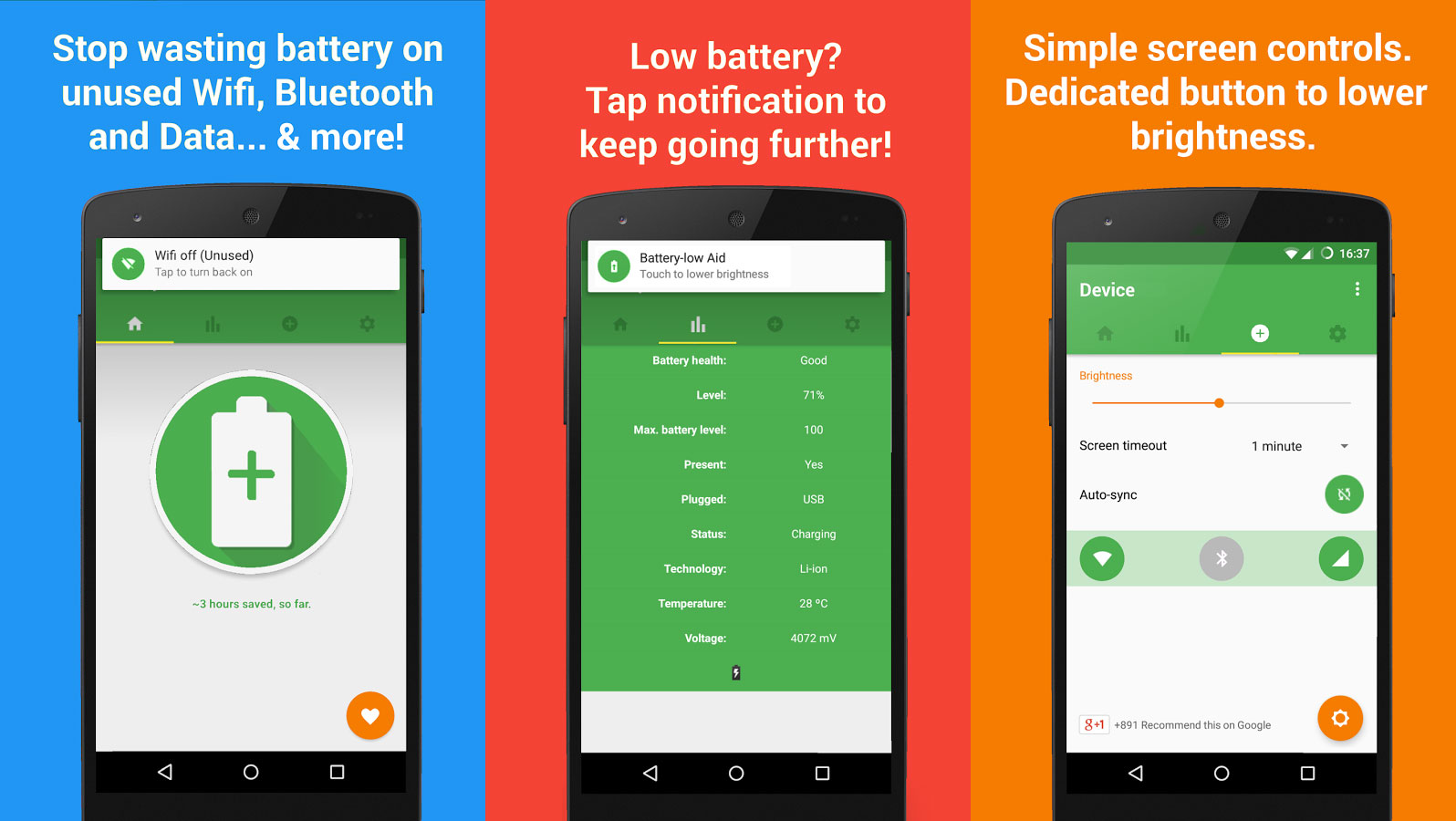
Get Battery Aid Saver & Manager for free from Google Play.
7. Battery Time
The best thing about Battery Time, apart from the fact that it’s free, is the fact that it is incredibly easy to use. Tap a button and the app will extend the amount of time you get from your battery. It does this by stopping battery draining apps and by adjusting certain settings. Speaking about settings, from Battery Time’s user friendly interface you can adjust the brightness, screen lock time, and enable/disable auto-sync, Bluetooth and WiFi.
Get Battery Time for free from Google Play.
Learn more about it here.
8. Intel Security Battery Optimizer
This free app from Intel Security can do a lot. But for now, let’s focus on the things it does to extend your Android’s battery life. Intel Security Battery Optimizer can identify and stop battery draining apps, it can extend battery life while you’re in a phone call, it lets you easily turns sensors on and off, it presents the battery status, and it offers battery saving recommendations.
And now, let’s take a quick look at everything that this app can do: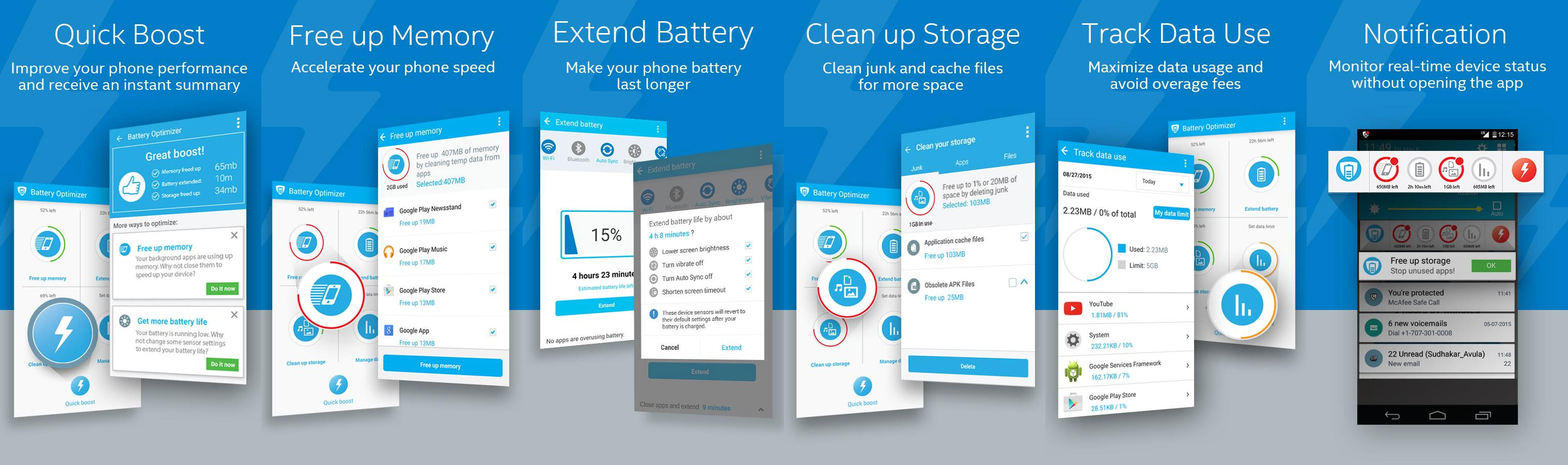
Get Intel Security Battery Optimizer for free from Google Play.
Learn more about it here.
9. Avira Optimizer
Avira Optimizer has a dedicated Battery section that you can use to: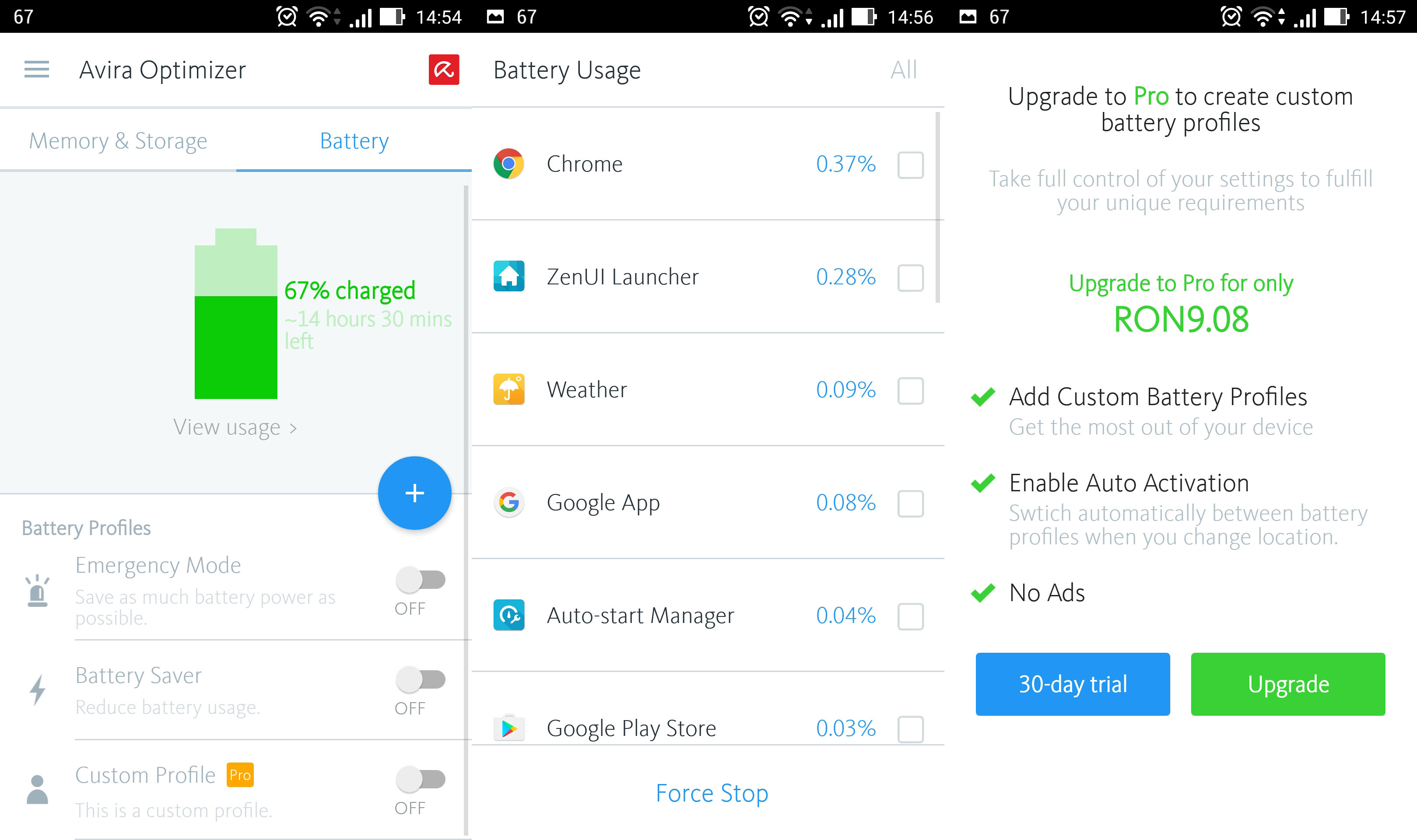
Get Avira Optimizer for free from Google Play.
Learn more about it here.
10. HTC Boost+
Initially, the Boost+ app was available for HTC devices only, like the awesome HTC 10. This is no longer the case. HTC Boost+, the app that smartly tunes performance, improves power consumption, clears junk files, and lets you lock apps, is available for all Android users.
How does Boost+ improve battery life? It has a Boost feature that frees up memory, speeds up your phone and saves battery power. It also has a Smart Boost feature that automatically clears the memory in the background.
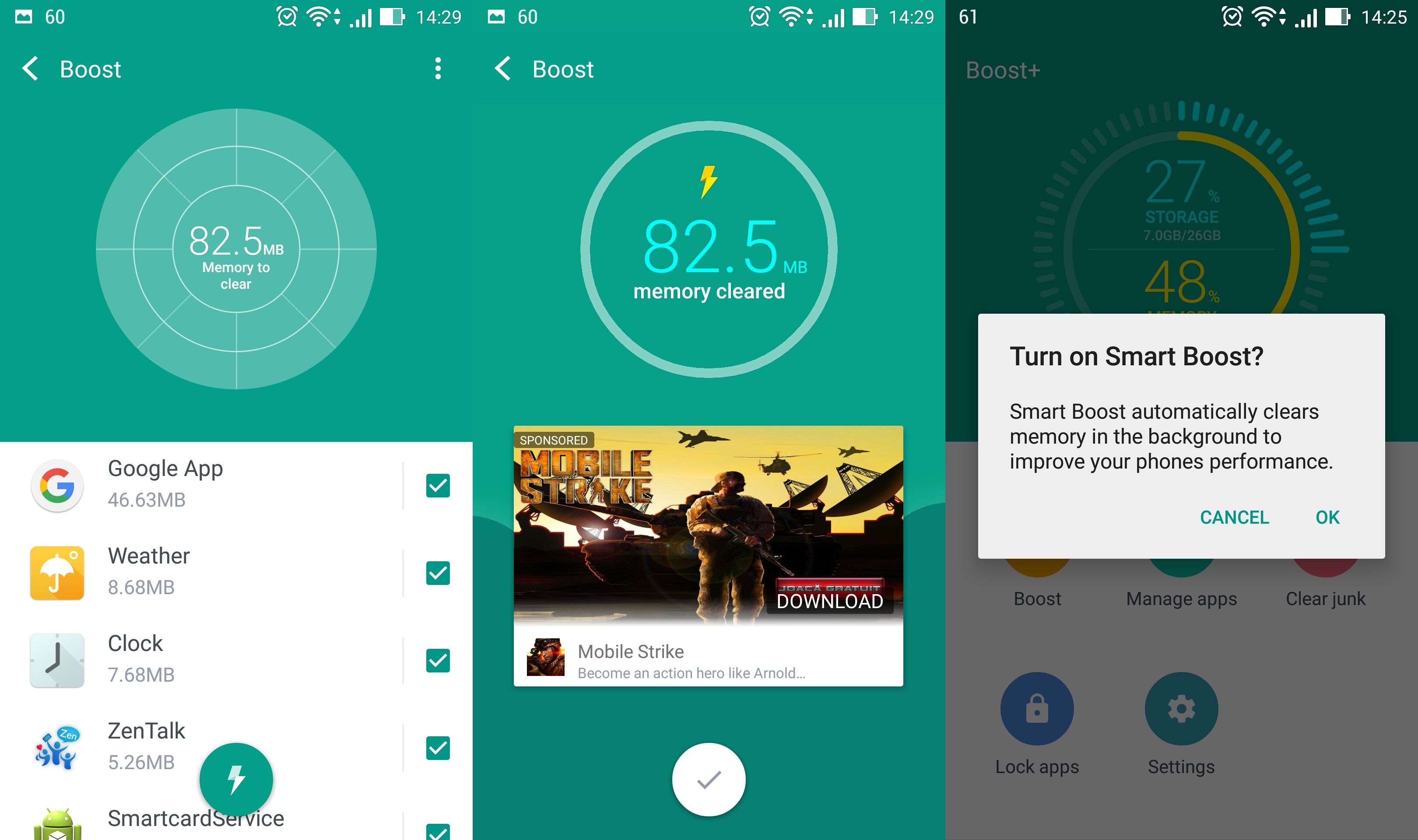
Get HTC Boost+ for free from Google Play.
Honorable mention – AVG Cleaner
With a name like AVG Cleaner, I’m sure it will come as no surprise when I tell you that this app’s main purpose is to get rid of junk files and free up store space. The thing is that AVG Cleaner also has a couple of features that can extend battery life:
Get AVG Cleaner for free from Google Play.
Learn more about it here.
On the bright side, there are several things you can do to boost your phone’s battery life. One of them is to use a dedicated app that was purpose-built to make the battery last longer. Like these 10 apps.
1. Avast Battery Saver
Avast Battery Saver, an intelligent battery-saver app from security company Avast, promises to boost battery life by up to 20% and increase the amount of time you get from it by 7 hours on average. It achieves this by stopping battery draining apps, by automatically optimizing settings, and by activating smart profiles based on time, location, and battery level.
"Everyone needs more battery life for their mobile devices – but most battery savers shut down the wrong apps," said Jude McColgan, President of Mobile of Avast. "Avast Battery Saver learns which apps are most important to the user, and shuts down only those that are less used."
Avast Battery Saver – Main Features
- Manage battery draining apps – see which apps drain your battery and stop them individually or all at once. Set up a list of apps that are allowed to run at all times.
- Automatic optimization – automatically optimizes phone settings like internet connectivity, screen brightness, and timeout.
- Smart profiles – they will be automatically activated based on time, location, and battery level. Each profile can be customized.
- Battery estimate – see how much remaining battery life you have left.
- Emergency Mode – this mode turns off all functions that require significant energy. It comes in handy when your battery is low and you know you won’t be able to recharge it anytime soon.
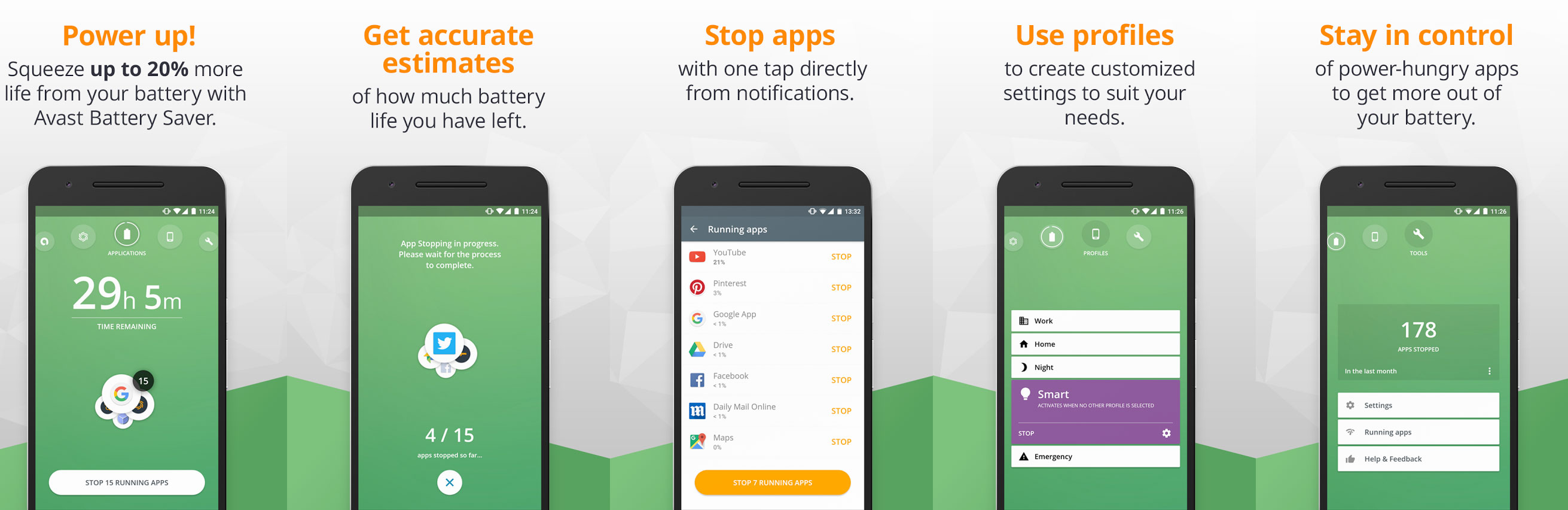
Avast Battery Level is available for free on Google Play.
Learn more about it here.
2. Greenify
Greenify puts apps to sleep so they don’t unnecessarily drain your Android’s battery. That’s the simple explanation of what this app does. The more technical explanation is that it automates the hibernation process, automatically putting apps into hibernation. Your phone will use less battery when apps hibernate and also because it takes less power to launch a hibernating app than to launch an app that you had previously stopped.
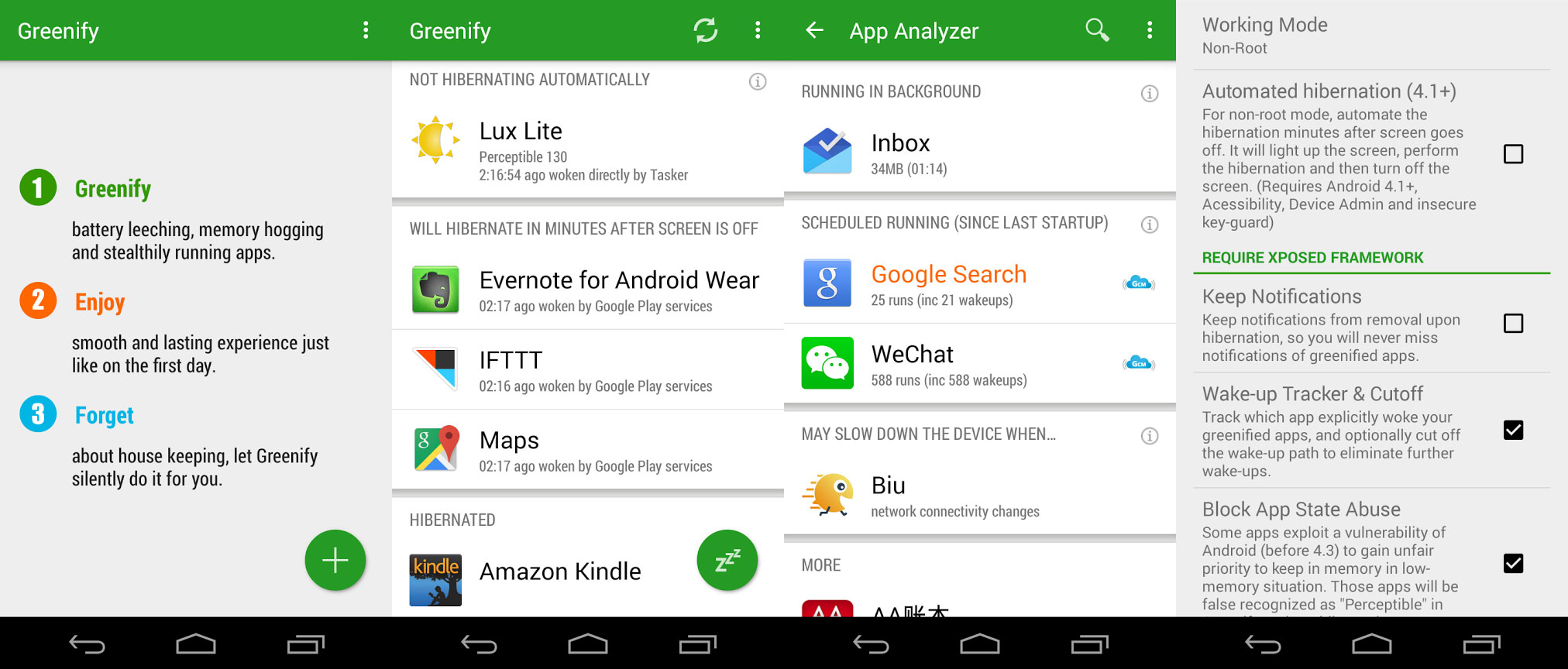
Get Greenify for free from Google Play.
3. Doze
Android 6.0 Marshmallow has two features that improve battery life: Doze and App Standby. Doze detects when you’re not using your Android device and puts it into a sleep state; the background activity is reduced when the operating system detects that you’re not physically handling the device. App Standby limits the impact seldomly used apps have on battery life.
If you’re still waiting for Android 6.0, you should give the Doze app a try. What it does is it prevents apps from sending or receiving data without disabling your WiFi or mobile data. When the screen is off, apps won’t use your WiFi or mobile data. When the screen is on, apps resume their normal activity.
Get Doze for free from Google Play.
4. GO Battery Saver & Power Widget
Fun fact: this app has been downloaded more than 15 million times. What drew so many people to it? The answer must be in the app’s main features:
- Tells you how much battery you have left.
- Tells you how much longer your battery will last if you shut down things like the Bluetooth or WiFI.
- Widget that improves battery performance with personalized UI design.
- One-tap battery consumption optimization.
- Smart battery save.
- Power saving modes that can switch automatically.
- Intelligent charge to extend battery life.

Get GO Battery Saver & Power Widget for free from Google Play.
5. DU Battery Saver
DU Battery Saver is available as a Free and as a paid Pro version. The Free version puts the following features at your disposal:
- Stop battery draining apps that run in the background.
- Select one of several pre-set modes.
- Monitor, manage and disable CPU-intensive apps.
- Healthy charging practices keep your battery working at its best.
- Charging screensaver.
- View how much battery you’ve got left.
The paid Pro version comes with a few extra features: automatically switch between modes, automatically close battery draining apps, reduce the speed of your phone's processor when the screen is locked.
Get DU Battery Saver Free or DU Battery Saver Pro from Google Play.
6. Battery Aid Saver & Manager
Battery Aid Saver & Manager (a.k.a. Green Battery Saver & Manager) follows a classic bit of advice: if you don’t use it, turn it off. If your Bluetooth is not in use, this app will turn it off. If the WiFi is on but you’re not connected to a WiFi network, it will turn it off.
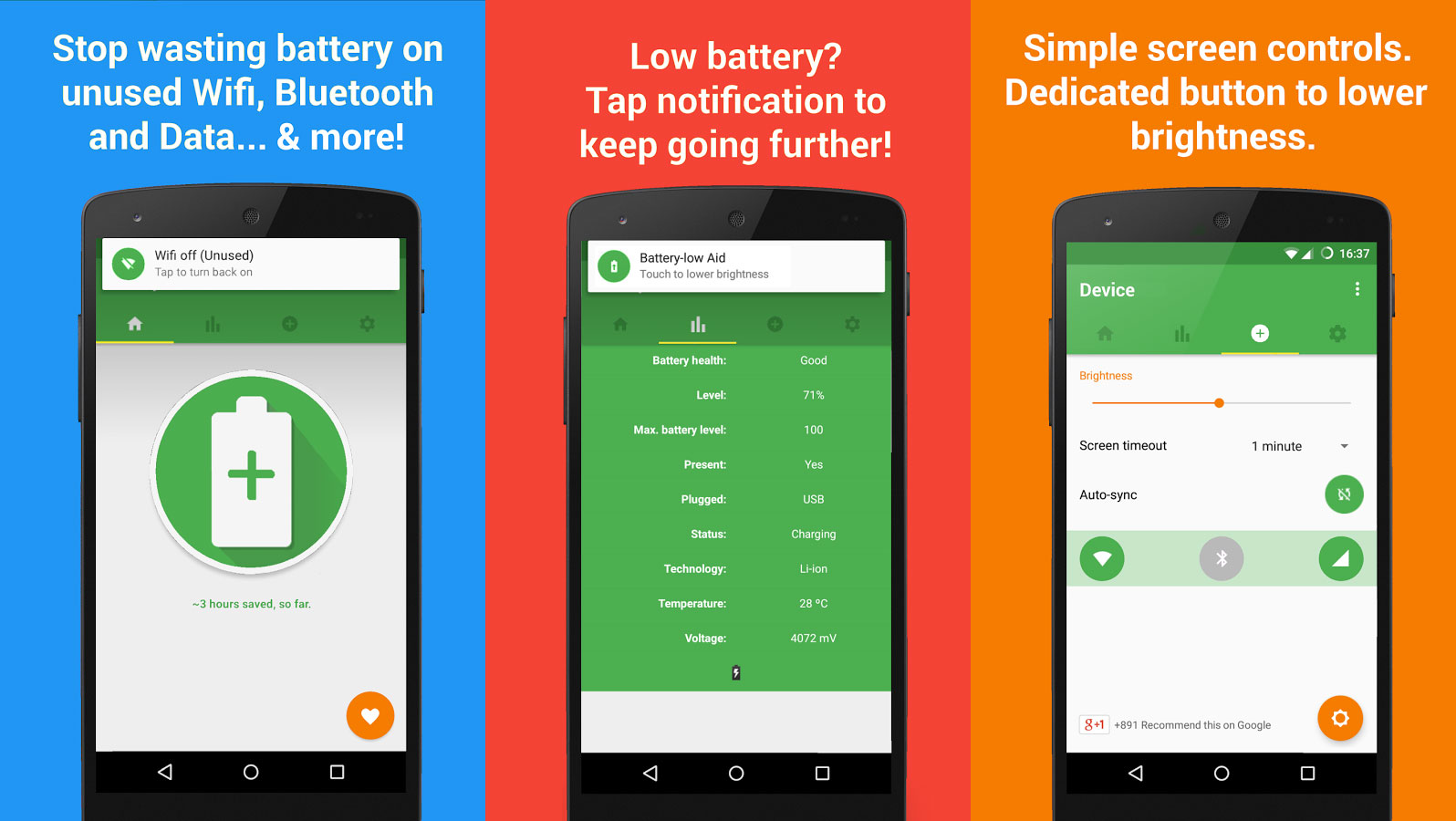
Get Battery Aid Saver & Manager for free from Google Play.
7. Battery Time
The best thing about Battery Time, apart from the fact that it’s free, is the fact that it is incredibly easy to use. Tap a button and the app will extend the amount of time you get from your battery. It does this by stopping battery draining apps and by adjusting certain settings. Speaking about settings, from Battery Time’s user friendly interface you can adjust the brightness, screen lock time, and enable/disable auto-sync, Bluetooth and WiFi.
Get Battery Time for free from Google Play.
Learn more about it here.
8. Intel Security Battery Optimizer
This free app from Intel Security can do a lot. But for now, let’s focus on the things it does to extend your Android’s battery life. Intel Security Battery Optimizer can identify and stop battery draining apps, it can extend battery life while you’re in a phone call, it lets you easily turns sensors on and off, it presents the battery status, and it offers battery saving recommendations.
And now, let’s take a quick look at everything that this app can do:
- Speed booster – close unnecessary background processes to free up memory.
- Battery saver – extend your Android’s battery life.
- Storage cleaner – remove temp data and other junk, uninstall unwanted apps, find and delete large files.
- Data manager – monitor your mobile data usage.
- Quick Boost – one-tap booster that frees up memory, cleans up storage and saves more battery.
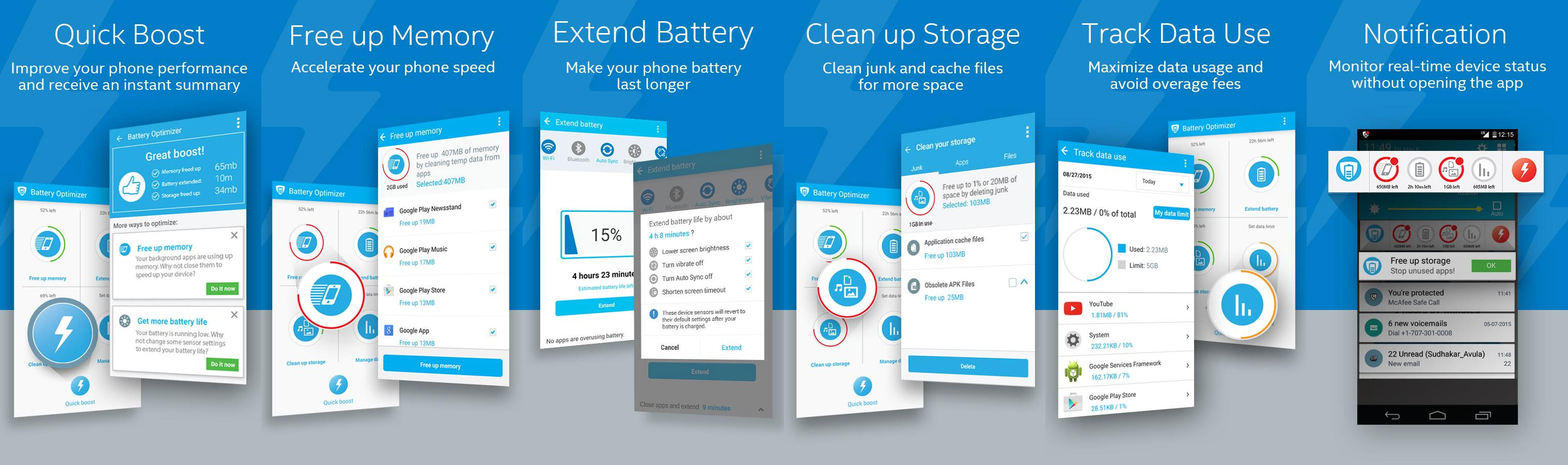
Get Intel Security Battery Optimizer for free from Google Play.
Learn more about it here.
9. Avira Optimizer
Avira Optimizer has a dedicated Battery section that you can use to:
- View the battery level and an estimate that tells you how long your battery will last.
- Enable/disable pre-set battery profiles.
- See which apps use the most battery and force stop battery draining apps.
- Create custom battery profiles (available only with Avira Optimizer Pro; 30-day trial).
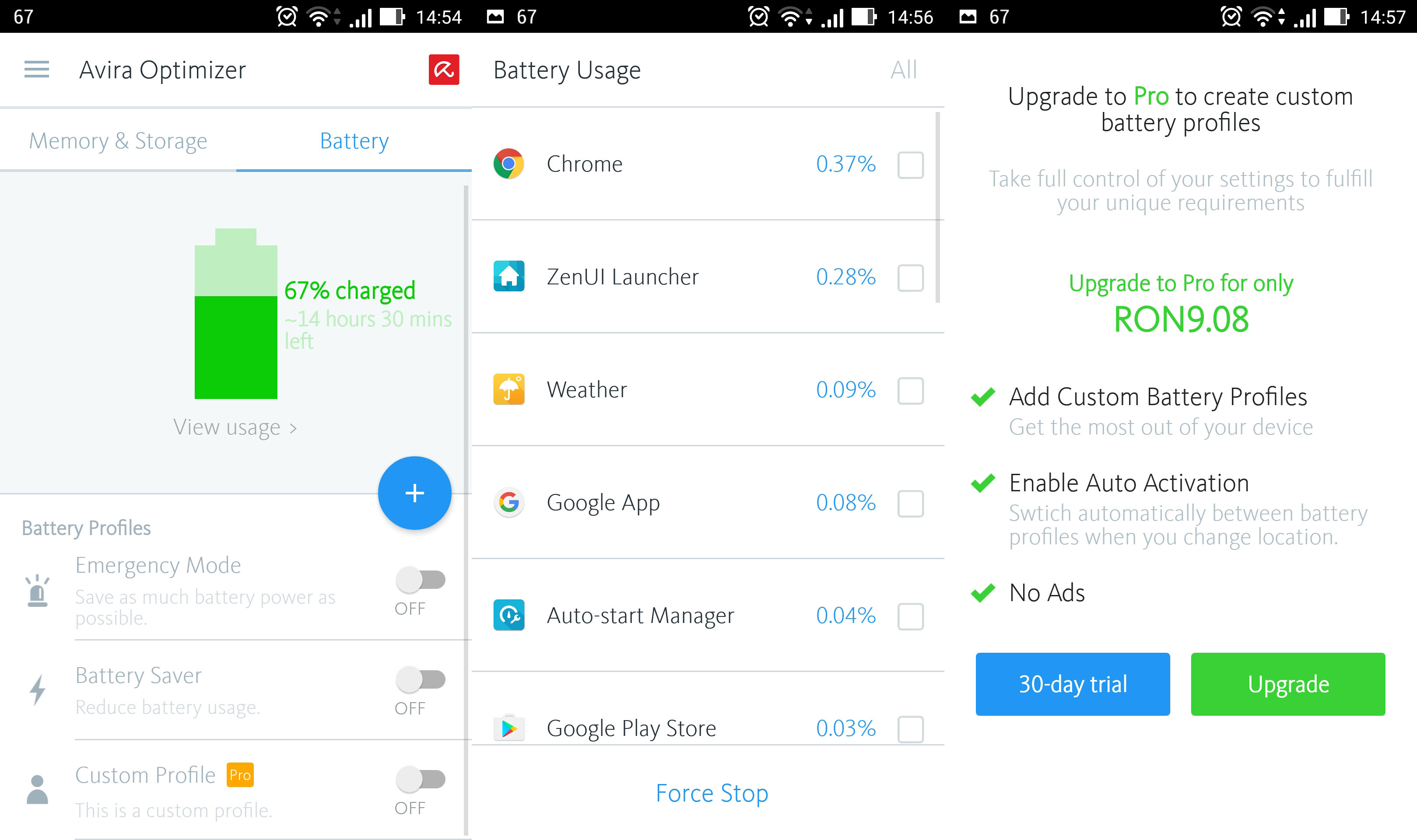
Get Avira Optimizer for free from Google Play.
Learn more about it here.
10. HTC Boost+
Initially, the Boost+ app was available for HTC devices only, like the awesome HTC 10. This is no longer the case. HTC Boost+, the app that smartly tunes performance, improves power consumption, clears junk files, and lets you lock apps, is available for all Android users.
How does Boost+ improve battery life? It has a Boost feature that frees up memory, speeds up your phone and saves battery power. It also has a Smart Boost feature that automatically clears the memory in the background.
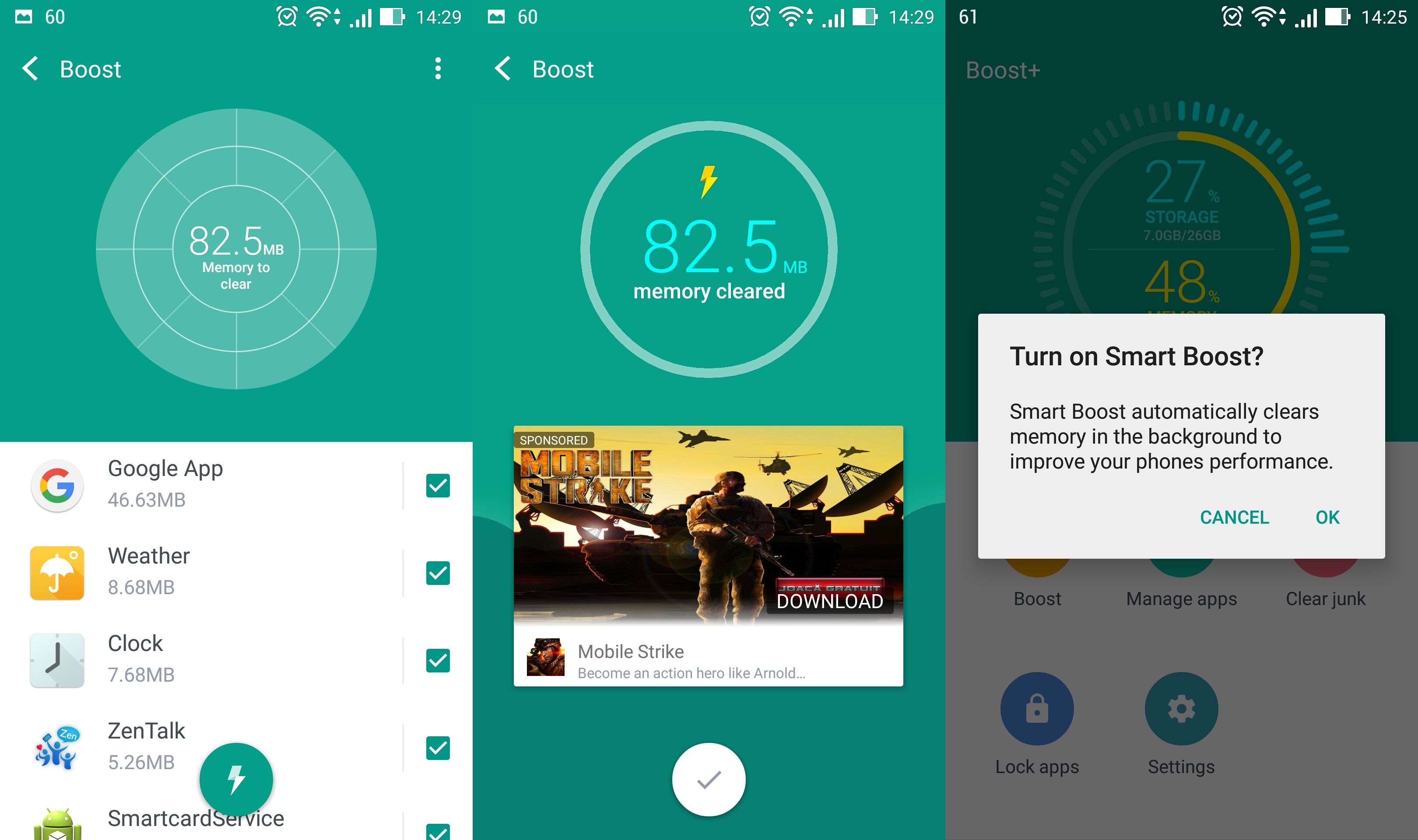
Get HTC Boost+ for free from Google Play.
Honorable mention – AVG Cleaner
With a name like AVG Cleaner, I’m sure it will come as no surprise when I tell you that this app’s main purpose is to get rid of junk files and free up store space. The thing is that AVG Cleaner also has a couple of features that can extend battery life:
- App Manager – view which apps use up the most power, easily uninstall apps (available in AVG Cleaner Free).
- Battery Profiles – have your phone automatically switch settings on or off, as needed (available in AVG Cleaner Pro; 30-day free trial).

Get AVG Cleaner for free from Google Play.
Learn more about it here.

























