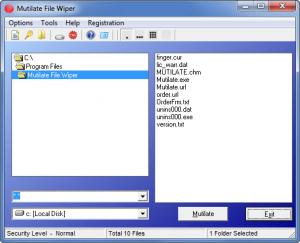Mutilate File Wiper
2.97
Size: 870.4 KB
Downloads: 5617
Platform: Windows (All Versions)
If you want to ensure that the files you want to get rid off are properly disposed of, then you need the functionality that Mutilate File Wiper has to offer. This application will mutilate data out of existence – or to put it in other words, it will securely delete data and ensure it remains deleted. It will protect your privacy by making sure that deleted data cannot be brought back with a data recovery tool.
The Mutilate File Wiper application can be installed on several editions of the Microsoft-developed Windows operating system, from Windows 7 down to Windows 2000 (this means 32 as well as 64-bit flavors of the Windows OS). To install the application, you have to download 1.7MB, executable, run it, and follow the instructions a setup wizard presents.
The pane and dropdown menus on the left hand side of Mutilate File Wiper’s interface are meant to help you navigate and locate the data you want to delete. The pane to the right displays the files inside a selected folder. In the bottom right hand corner, you will see a Mutilate and an Exit button.
As mentioned above, Mutilate File Wiper will securely delete data. By default, the Normal security level is selected, meaning that the application will overwrite zeros one time over the deleted data. You can switch to the High and Intense security levels, or you can set up a Custom security level (you will get to specify how many times overwrite passes Mutilate File Wiper will perform over the deleted data).
You can use Mutilate File Wiper in one of two ways: select the folder/file you want to mutilate, which comes in handy when you want to get rid of a specific folder/file, or let it wipe the available free disk space. The OS may tell you that the disk space is free, but the truth of the matter is that this so called free space may still hold deleted data. This data can be recovered; wipe free disk space to ensure it cannot be brought back to life.
Protect your privacy by ensuring that deleted data remains deleted. Mutilate File Wiper provides peace of mind by securely deleting files and folders and by wiping free disk space.
Pros
Mutilate File Wiper works with 32 and 64-bit Windows editions. The Mutilate File Wiper is easy to figure out. You can pick a custom security level. Mutilate File Wiper securely deletes data, wipes free disk space.
Cons
Free to use for a limited amount of time.
Mutilate File Wiper
2.97
Download
Mutilate File Wiper Awards

Mutilate File Wiper Editor’s Review Rating
Mutilate File Wiper has been reviewed by George Norman on 16 Jul 2012. Based on the user interface, features and complexity, Findmysoft has rated Mutilate File Wiper 3 out of 5 stars, naming it Very Good