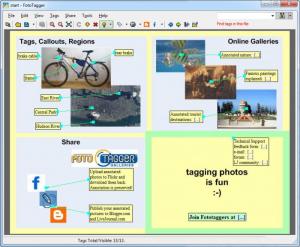FotoTagger
2.13
Size: 0 Bytes
Downloads: 5105
Platform: Windows (All Versions)
When you send a picture to a friend or post it on a certain social media, you may need to explain who is who in that picture and it may take some time to mention the third person from the left, in the second row, next to the guy with glasses and so on. If you can tag one or more persons on Facebook, it should not take too much effort and resources to do the same on your computer. Simply named FotoTagger, this lightweight application lets you identify persons, objects or anything else in your digital photos. It also includes a number of features for organizing and publishing your pictures.
The installation process involves standard settings, so you will not spend too much time with the setup wizard's options. When you reach the last stage, you will have the possibility of installing a FotoTagger plugin for Internet Explorer and Mozilla Firefox. You do not have to sacrifice too much disk space or resources, because FotoTagger's requirements are modest.
The interface serves two purposes. It acts like an image viewer, with a series of tagging options, but you can instantly switch to an image organizer, which makes the interface look like a standard explorer window. It lets you browse through your pictures in a similar fashion and it also lets you add them into different albums, publish them and perform other actions.
Tagging elements in a picture is a familiar procedure. A tag is essentially a text box, which you can place anywhere on a picture. Once inserted, you may click and drag an arrow, from the new tag to any location on your picture, to make it clear that a person or object is associated with your tag. It is also possible to add comments, send pictures by email, upload them to Blogger, LiveJournal, Flickr or edit the current picture with an external editor.
While typing a description, in one of your tags, you can paste web links as well. In this way, you can provide much more information about an object or a person, without overloading your tag with text. The software lets you save the images with or without its tags, save it as an animation or save one or more regions as separate pictures. It is also possible to export and import tags, in XML format.
Pros
You can tag specific objects, locations, persons or anything else in your pictures. The software makes this procedure as simple as possible and it lets you change the appearance of your tags as well. It also comes with an organizer, which you can use to categorize pictures in separate albums. In addition, FotoTagger provides the possibility of publishing your pictures.
Cons
The software does not include any adjustment options for brightness, contrast or other similar aspects. Your pictures can be worth much more than a thousand words, thanks to FotoTagger's easy to use annotating features.
FotoTagger
2.13
Download
FotoTagger Awards

FotoTagger Editor’s Review Rating
FotoTagger has been reviewed by Frederick Barton on 09 Oct 2012. Based on the user interface, features and complexity, Findmysoft has rated FotoTagger 5 out of 5 stars, naming it Essential