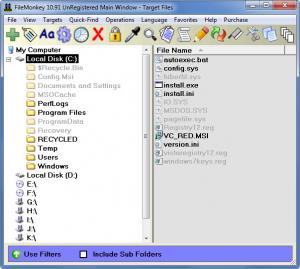FileMonkey
10.99
Size: 2.25 MB
Downloads: 8809
Platform: Windows (All Versions)
FileMonkey hides a lot of functionality under its simple interface – or to put it in other words, with this user friendly application you can perform a variety of operations. You can batch rename files, delete or wipe files and folders, encrypt and decrypt data, manage duplicates, and more.
FileMonkey provides support for any Windows edition from Windows 95 onward, meaning that you can install it on just about any Windows version you can think of. To install FileMonkey, you have to go through a standard setup process, meaning you will have to download a small executable, run it, then click through the setup wizard that shows up.
FileMonkey’s dual pane interface allows you to easily explore your PC and the buttons at the top allow you to easily access its features and functions. From the View menu, the Color Scheme submenu, you can change the way the application looks. You can choose one of several existing color schemes or you can create a custom color scheme.
From a functionality point of view, FileMonkey has a lot to offer: append to file contents, edit attributes, change case, copy or move files, perform batch jobs via the command line, change dates, manage duplicates, encrypt and decrypt data, extract text from files, find files, list file names, rename files, search and replace, split and join files, trim files, wipe data, wipe free space. Accessing all the functionality FileMonkey has to offer is a fairly simple matter.
You have 30 days at your disposal to evaluate all the functionality FileMonkey has to offer. After this trial period expires, you will no longer be able to use the application for free.
There is a lot you can do with FileMonkey, and that makes it a very good choice for anyone who wants to efficiently manage his files.
Pros
FileMonkey provides support for multiple languages. You can change the color scheme for the application’s interface. There are numerous file operations you can perform with FileMonkey.
Cons
Free to use for 30 days; nag screen.
FileMonkey
10.99
Download
FileMonkey Awards

FileMonkey Editor’s Review Rating
FileMonkey has been reviewed by George Norman on 23 Nov 2012. Based on the user interface, features and complexity, Findmysoft has rated FileMonkey 4 out of 5 stars, naming it Excellent